Nokia X3-02 Support Question
Find answers below for this question about Nokia X3-02.Need a Nokia X3-02 manual? We have 2 online manuals for this item!
Question posted by maritzsonz on September 15th, 2011
How Can I Remove Synchronization To View My Contact On My Nokia X2
i have simple mobile sim card n brought a nokiax2 t-mobile n i cant view my contact list
Current Answers
There are currently no answers that have been posted for this question.
Be the first to post an answer! Remember that you can earn up to 1,100 points for every answer you submit. The better the quality of your answer, the better chance it has to be accepted.
Be the first to post an answer! Remember that you can earn up to 1,100 points for every answer you submit. The better the quality of your answer, the better chance it has to be accepted.
Related Nokia X3-02 Manual Pages
Nokia X3-02 User Guide in English - Page 2


2 Contents
Contents Safety
Synchronize your calendar and contacts
with Ovi by Nokia
18
Back up your pictures and other content
4 to a memory card
18
Get started
5
Keys and parts
5
Insert the SIM card and battery
6
Insert or remove a memory card
7
Charge the battery
8
Charge the battery over USB
8
GSM antenna
9
Attach a strap
10
Switch it on
10
Network services...
Nokia X3-02 User Guide in English - Page 3


... home screen 31
Add your important contacts to the
Web
49
home screen...Nokia Access Nokia's Ovi services About Nokia Ovi Suite Ovi Player
39 Password protect your memory
39 card
52
39 Format a memory card
53
39 Prepare your device for recycling
53
Time management
Change the time and date Set an alarm Snooze an alarm Time your workout Set the countdown timer Calendar Make a shopping list...
Nokia X3-02 User Guide in English - Page 6


... out.
2 Insert a SIM card. Always use a mini-UICC SIM card, also known as a micro-SIM card, a micro-SIM card with a BL-4S battery. If the battery is intended for use of the card is smaller than the standard SIM card. The SIM card and its contacts can be easily damaged by scratches or bending, so be careful when handling, inserting, or removing the card. 1 Press the...
Nokia X3-02 User Guide in English - Page 10


... device may apply, and all the personal data in your device. For more information, contact a Nokia Care Point or your device may be blocked from accessing the network. Access codes PIN code...your device. Protect your device. If you need a subscription with the SIM card, contact the network service provider whose SIM card is in data traffic costs. Keep the new code secret and in your...
Nokia X3-02 User Guide in English - Page 15


...You can add a profiles shortcut to www.nokia.com/support, or using a cellular phone, www.nokia.mobi/support. Device management
Support When you ... you can define yourself, must be used without a SIM card Some functions of your device offline In places where you... some devices is active.
Switch off the device, and remove the battery. Select Flight > Activate.
Warning: When the...
Nokia X3-02 User Guide in English - Page 16


... tones, graphics, games, and applications. Make sure that regularly sends you to www.nokia.com/mynokia. 16 Device management
If your issue remains unsolved, contact Nokia for your Nokia device.
To use the device, even to sign up to www.nokia.com/ repair, or in data traffic costs. Using the service or downloading content may...
Nokia X3-02 User Guide in English - Page 18
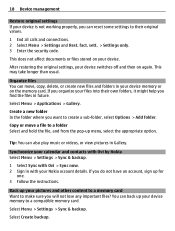
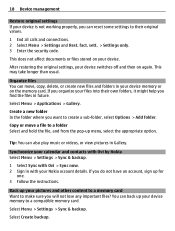
... card Want to make sure you will not lose any important files?
If you find the files in Gallery.
Select Create backup.
Organize files You can also play music or videos, or view ... off and then on the memory card. This does not affect documents or files stored on your device memory or on again.
Synchronize your calendar and contacts with Ovi by Nokia Select Menu > Settings > Sync ...
Nokia X3-02 User Guide in English - Page 19
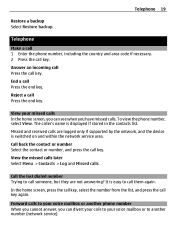
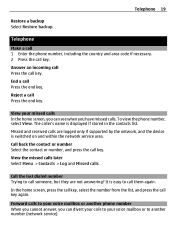
...). Telephone
Make a call 1 Enter the phone number, including the country and area code if necessary. 2 Press the call someone, but they are logged only if supported by the network, and the device is displayed if stored in the contacts list. Telephone 19
Restore a backup Select Restore backup.
View your missed calls In the home...
Nokia X3-02 User Guide in English - Page 20
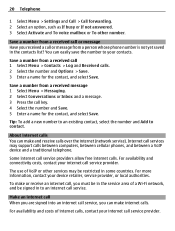
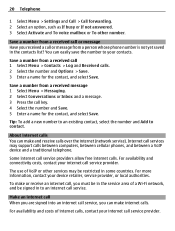
... and costs of VoIP or other number.
Tip: To add a new number to an existing contact, select the number and Add to your internet call service.
About internet calls You can make ... the service area of a Wi-Fi network, and be restricted in the contacts list? Some internet call or message from a person whose phone number is not yet saved in some countries. Save a number from a received...
Nokia X3-02 User Guide in English - Page 21
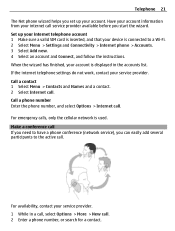
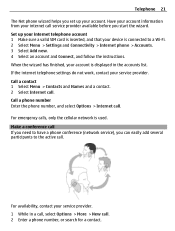
... the accounts list. Have your account information from your internet call service provider available before you can easily add several participants to the active call . 2 Enter a phone number, or search for a contact. Set up your account.
Telephone 21
The Net phone wizard helps you set up your internet telephone account 1 Make sure a valid SIM card is...
Nokia X3-02 User Guide in English - Page 23


... Select Menu > Settings and Call > 1-touch dialing. Save a received business card Select Show > Save. Add your own contact information to your phone number or mail address to a contact group, you just met? Create a contact group If you add your information. 2 Select Business card and the sending type.
Remove or change a phone number assigned to the person.
Select Menu...
Nokia X3-02 User Guide in English - Page 24
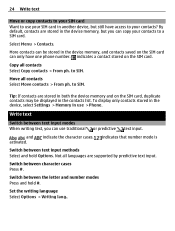
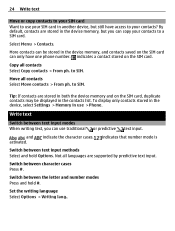
... memory and on the SIM card, duplicate contacts may be stored in the device memory, and contacts saved on the SIM card. More contacts can only have access to a SIM card. Switch between character cases Press #.
To display only contacts stored in the device, select Settings > Memory in use > Phone.
24 Write text
Move or copy contacts to your SIM card Want to use...
Nokia X3-02 User Guide in English - Page 28
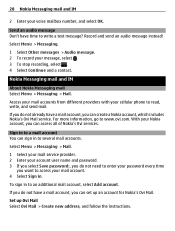
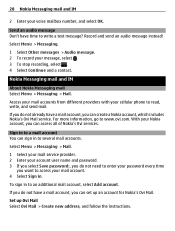
... to write a text message? Set up an account for Nokia's Ovi Mail. Access your mail accounts from different providers with your message, select . 3 To stop recording, select . 4 Select Continue and a contact. Select Menu > Messaging. 1 Select Other messages > Audio message. 2 To record your cellular phone to several mail accounts.
For more information, go to...
Nokia X3-02 User Guide in English - Page 30
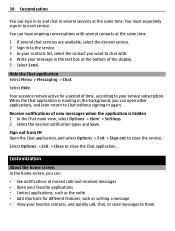
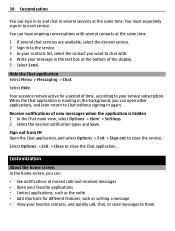
... You must separately sign in to close the service. When the Chat application is hidden 1 In the Chat main view, select Options > More > Settings. 2 Select the desired notification types and Save.
Hide the Chat application Select ... service. 2 Sign in to the service. 3 In your contacts list, select the contact you want to chat with. 4 Write your message in the text box at the same time.
Nokia X3-02 User Guide in English - Page 31


... home screen.
1 Select and hold the Favorite contacts bar. 2 Select Edit favorites and the contact you want to remove.
Add your important contacts to the home screen Want to quickly call or send messages to be stored in your contacts list.
To access a feature, select Go to > Personalize view. Tip: You can add shortcuts to your most...
Nokia X3-02 User Guide in English - Page 50


...be stored in the device memory or on a memory card, and can enhance your gaming experience.
Download a game... > Applications and Extras.
To view a list of games, select Games.
downloads or Game downloads. To view a list of applications, select Collection. Make...or applications. Tip: Download games and applications from Nokia's Ovi Store. Your device supports Java™...
Nokia X3-02 User Guide in English - Page 53
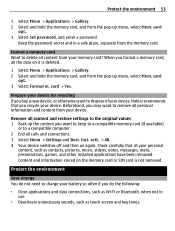
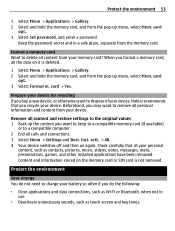
... off and then on the memory card or SIM card is deleted.
1 Select Menu > Applications > Gallery. 2 Select and hold the memory card, and from the pop-up the content you want to keep to a compatible memory card (if available)
or to remove all personal information and content from your device. card
opt.. 3 Select Set password, and enter...
Nokia X3-02 User Guide in English - Page 54
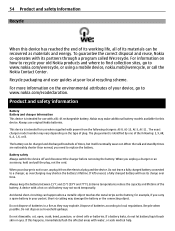
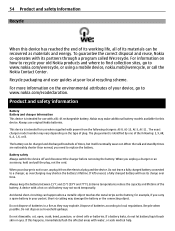
...176;F and 77°F). Dispose of batteries according to www.nokia.com/werecycle, or using a mobile device, nokia.mobi/werecycle, or call the Nokia Contact Center. Recycle when possible. If a battery leaks, do ...not the cord.
Battery safety Always switch the device off and disconnect the charger before removing the battery.
If left unused, a fully charged battery will eventually wear out. ...
Nokia X3-02 User Guide in English - Page 57


...be advised to do the following:
• Insert a SIM card. • Remove call restrictions you have any area with a potentially explosive...devices may invalidate your vehicle is committed to making mobile phones easy to determine if this device can endanger ...emergency call numbers vary by location. Accessibility solutions Nokia is mounted and operating properly. For more information...
Nokia X3-02 User Guide in English - Page 63
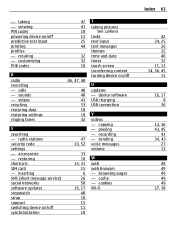
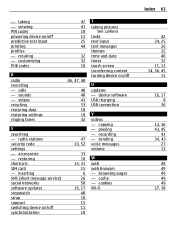
...shortcuts SIM card - recording - accessories - inserting SMS (short message service) social networks software updates stopwatch strap support switching device on/off synchronization
42 ... data restoring settings ringing tones
S
searching - copying - browsing pages - cache - viewing PIN codes powering device on /off predictive text input printing profiles - device software USB...
Similar Questions
I Have Nokia Touch Phone Put Wrong Sim Card In Managed To Get It Out Now Not Wor
(Posted by eileen2222 9 years ago)
Once After Inseting The Sim Automatically The Mobile Is Switch Off
HI, once after inseting the sim automatically the mobile is switch off but while removing the sim ca...
HI, once after inseting the sim automatically the mobile is switch off but while removing the sim ca...
(Posted by brpatra 9 years ago)
I Have A Ploblem My Phone Does Not Accept My Sim Card ..nokia X2-01.
I Want Help Please My Phone Does Not Want To Accept My Sin Card Anymore . Its Says No Service But It...
I Want Help Please My Phone Does Not Want To Accept My Sin Card Anymore . Its Says No Service But It...
(Posted by zamamanana01 10 years ago)

