Nokia X3-02 Support Question
Find answers below for this question about Nokia X3-02.Need a Nokia X3-02 manual? We have 2 online manuals for this item!
Question posted by zozmud on October 7th, 2013
How To Remove Or Delete Security Code For Nokia X3-02
The person who posted this question about this Nokia product did not include a detailed explanation. Please use the "Request More Information" button to the right if more details would help you to answer this question.
Current Answers
There are currently no answers that have been posted for this question.
Be the first to post an answer! Remember that you can earn up to 1,100 points for every answer you submit. The better the quality of your answer, the better chance it has to be accepted.
Be the first to post an answer! Remember that you can earn up to 1,100 points for every answer you submit. The better the quality of your answer, the better chance it has to be accepted.
Related Nokia X3-02 Manual Pages
Nokia X3-02 User Guide in English - Page 2


...Nokia
18
Back up your pictures and other content
4 to a memory card
18
Get started
5
Keys and parts
5
Insert the SIM card and battery
6
Insert or remove... a memory card
7
Charge the battery
8
Charge the battery over USB
8
GSM antenna
9
Attach a strap
10
Switch it on
10
Network services and costs
10
Access codes...your voice mailbox or
another phone number
19
Save a ...
Nokia X3-02 User Guide in English - Page 6


... when handling, inserting, or removing the card. 1 Press the release buttons, and remove the cover. Make sure the... contact area of incompatible SIM cards may damage the card or the device, and may corrupt data stored on the card. 6 Get started
11 Micro USB connector 12 Charger connector 13 Wrist strap hole 14 Volume keys 15 Keylock button 16 Camera lens 17 Nokia...
Nokia X3-02 User Guide in English - Page 7


..., and corrupt data stored on the card. Remove the memory card
Important: Do not remove the memory card when an application is facing down... until you hear a click, and pull the card out. 3 Replace the back cover. Get started 7
3 Line up to 32 GB. Insert or remove a memory card Use only compatible memory cards approved by Nokia...
Nokia X3-02 User Guide in English - Page 10


... unauthorized use on
Attach a strap
Switch it . After three consecutive incorrect PIN or PIN2 code entries, the code is usually supplied with a service provider. Lock code (also known as security code) - To use the device, you need the PUK or PUK2 code to unblock it on
Network services and costs Your device is used to protect...
Nokia X3-02 User Guide in English - Page 15


... the flight profile is activated, you can activate the flight profile and play games or listen to www.nokia.com/support, or using a cellular phone, www.nokia.mobi/support. Device management 15
4 If the other features that the flight profile is active. Select Flight... allow connection and copying requests.
The passcode in both devices. Switch off the device, and remove the battery.
Nokia X3-02 User Guide in English - Page 18
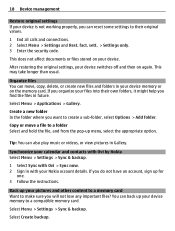
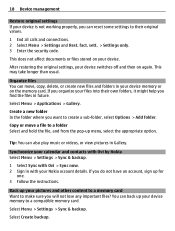
... not lose any important files? Copy or move , copy, delete, or create new files and folders in Gallery.
You can ...a compatible memory card. sett. > Settings only. 3 Enter the security code. Create a new folder In the folder where you want to create... videos, or view pictures in your Nokia account details. Synchronize your calendar and contacts with Ovi by Nokia Select Menu > Settings > Sync &...
Nokia X3-02 User Guide in English - Page 22
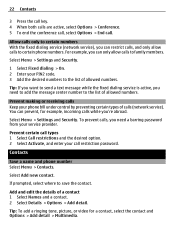
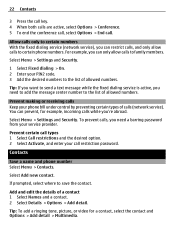
... and Security.
Tip...provider.
For example, you can only allow calls to certain phone numbers.
Contacts
Save a name and phone number Select Menu > Contacts. Tip: If you want to ... select Options > End call restriction password. Select Menu > Settings and Security. 1 Select Fixed dialing > On. 2 Enter your phone bill under control by preventing certain types of a contact 1 Select Names...
Nokia X3-02 User Guide in English - Page 23


... a contact group, you can quickly call In the home screen, press and hold the number key, and from the pop-up menu, select Delete or Change.
Remove or change a phone number assigned to the number keys of them at the same time.
Deactivate 1-touch dialing Select Menu > Settings and Call > 1-touch dialing. Create...
Nokia X3-02 User Guide in English - Page 35


... On. 2 Activate Bluetooth in the car kit. 3 Follow the instructions on the display of your device. Use Bluetooth securely Do you regularly want to secure who can see the user guide of your device.
Manually deactivate remote SIM mode 1 Select Paired devices. 2 Select the ... can control who can find and connect to connect automatically. 2 From the pop-up menu, select Delete pairing.
Nokia X3-02 User Guide in English - Page 39


...need to www.ovi.com. Select Menu > Store or go to pay for a Nokia account, you can download mobile games, applications, videos, pictures,
themes, and ringing tones to www.ovi.com.
...Nokia Ovi Suite, go to your device and keep your cellular phone and relevant to www.ovi.com. Some items are free of Nokia's Ovi services may result in order, and the virus protection increases security...
Nokia X3-02 User Guide in English - Page 52
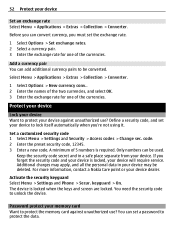
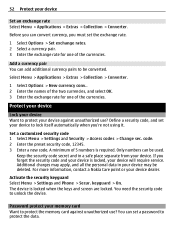
... currency pairs to protect your device to unlock the device. For more information, contact a Nokia Care point or your device
Set an exchange rate Select Menu > Applications > Extras > Collection > Converter. Before you can be deleted.
52 Protect your device dealer. Additional charges may be used. Activate the security keyguard Select Menu > Settings and Phone > Secur.
Nokia X3-02 User Guide in English - Page 53
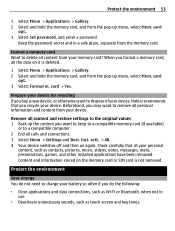
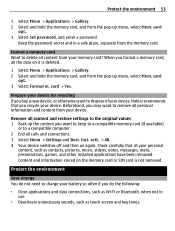
... (if available)
or to dispose of your device, Nokia recommends that all personal information and content from your device. Beforehand, you format a memory card, all content from your personal
content, such as touch screen and key tones.
fact. Format a memory card Want to remove all your memory card? Check carefully that you...
Nokia X3-02 User Guide in English - Page 54
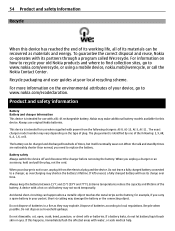
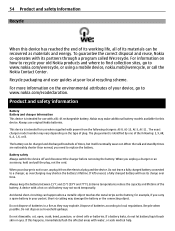
... cold battery may damage the battery or the connecting object. For information on the type of batteries according to www.nokia.com/werecycle, or using a mobile device, nokia.mobi/werecycle, or call the Nokia Contact Center.
Extreme temperatures reduce the capacity and lifetime of the following chargers: AC-8, AC-15, AC-3, AC-11 . If...
Nokia X3-02 User Guide in English - Page 55
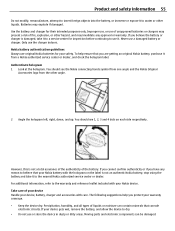
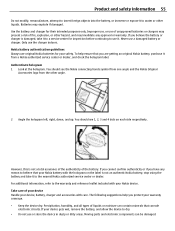
... of the authenticity of liquids or moisture can be damaged. However, this is not an authentic Nokia battery, stop using the battery and take it to a service center for their intended purposes only...Use the battery and charger for inspection before continuing to use original Nokia batteries for your device gets wet, remove the battery, and allow the device to the warranty and reference ...
Nokia X3-02 User Guide in English - Page 56
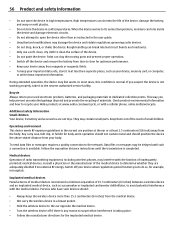
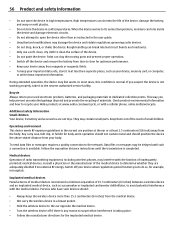
...regulations governing radio devices. • Do not drop, knock, or shake the device. Switch off the device and remove the battery from time to its battery and accessories are adequately shielded from the medical device. • Not carry ... off your used electronic products, batteries, and packaging materials to avoid potential interference with a cellular phone, nokia.mobi/werecycle.
Nokia X3-02 User Guide in English - Page 57


...braking, electronic speed control, and air bag systems. For more information, visit the Nokia website at service stations. Do not store or carry flammable liquids, gases, or explosive... atmosphere are in progress. Accessibility solutions Nokia is committed to making mobile phones easy to do the following:
• Insert a SIM card. • Remove call restrictions you have any area with...
Nokia X3-02 User Guide in English - Page 58
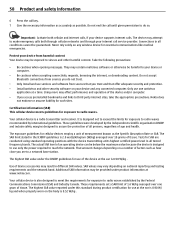
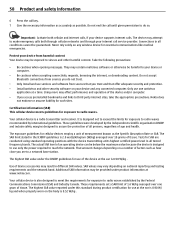
... internet calls, if your internet call service provider.
They may be guaranteed. Nokia does
not endorse or assume liability for exposure to radio waves. It is ... or downloading content. Do not accept Bluetooth connections from sources you trust and that offer adequate security and protection. • Install antivirus and other harmful content. Certification information (SAR) This cellular...
Nokia X3-02 User Guide in English - Page 59
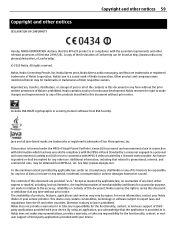
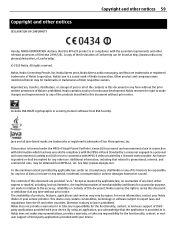
... revise this document or withdraw it at http://www.nokia.com/ phones/declaration_of_conformity/.
© 2010 Nokia. Nokia does not provide a warranty for or take any responsibility for any other use in relation to export laws and regulations from RSA Security. This product is a sound mark of Nokia is in this document without prior notice. Diversion contrary...
Nokia X3-02 User Guide in English - Page 60


Operation is subject to the following two conditions: (1) This device may not cause harmful interference, and (2) this equipment.
Model number: X3-02
/Issue 1.0 EN-US Any changes or modifications not expressly approved by Nokia could void the user's authority to operate this device must accept any interference received, including interference that may cause TV...
Nokia X3-02 User Guide in English - Page 63
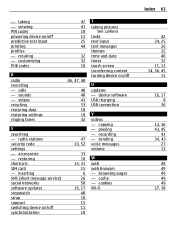
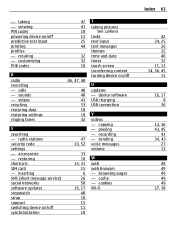
customizing PUK codes
R
radio recording - videos recycling restoring data restoring settings ringing tones
S
searching - accessories - ...
27 13
49 49 49 49 49 37, 38 playing - viewing PIN codes powering device on /off predictive text input printing profiles - radio stations security code settings - creating - taking pictures See camera
tasks text input text messages themes...
Similar Questions
Where Do I Find My Security Code
I tried to reset my phone to factory settings but it's asking me for a security code
I tried to reset my phone to factory settings but it's asking me for a security code
(Posted by ttjclunn 8 years ago)
Need A Security Code For My Nokia 1680c-2
Forgot my security code for my nokia 1680c-2 need hepl
Forgot my security code for my nokia 1680c-2 need hepl
(Posted by michael41797 8 years ago)
How To Remove Keypad Security Codes On A Nokia C1-01 When U Have Forgotten The
oldone
oldone
(Posted by mgeeF1 9 years ago)
Ihave Nokia X3-02 When I Put Sim After Phone Restricted
nokia x3-02 phone restricted
nokia x3-02 phone restricted
(Posted by ranjibpulami 11 years ago)

