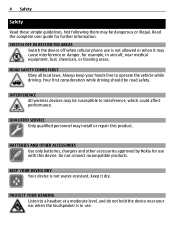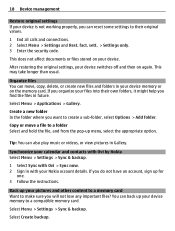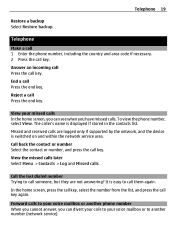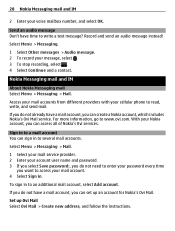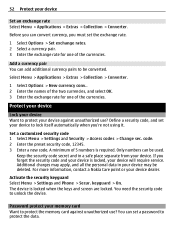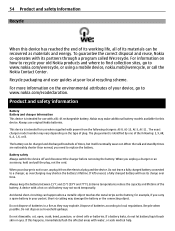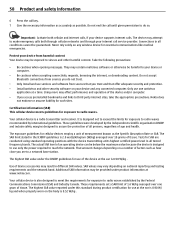Nokia X3-02 Support Question
Find answers below for this question about Nokia X3-02.Need a Nokia X3-02 manual? We have 2 online manuals for this item!
Question posted by lawrence24 on June 29th, 2014
How To Know Pin Number Of Nokia E-5 Mobile
while transfering contacts from my nokia e-5 to new nokia x . the pin number of nokia e5 is required
Current Answers
Answer #1: Posted by stephy0 on June 29th, 2014 12:42 AM
The default code is 12345
If my answer has helped you, please select the acceptable solution and/or the helpful button.
Did my answer help you? Let me know by selecting either the "Acceptable Solution" or the "Helpful" buttons.
Answer #2: Posted by harrytonia on June 29th, 2014 12:16 PM
To change the pin code, select Phone and SIM card > Lock code. The default lock code is 12345. Enter the current code and then the new code twice. The new code must be 4-255 characters long. Alphanumeric (uppercase and lowercase) characters can be used. The device notifies you if the lock code is not properly formatted.
See more on the link below
Source
http://www.nokia.com/us-en/support/product/e5-00/userguidance/?action=singleTopic&topic=GUID-C1F4906F-9378-49AF-BBC3-CF692CE4478A ;
See more on the link below
Source
http://www.nokia.com/us-en/support/product/e5-00/userguidance/?action=singleTopic&topic=GUID-C1F4906F-9378-49AF-BBC3-CF692CE4478A ;
PLEASE ACCEPT IF SATISFIED
if you are not satisfied with my help please don't rate it but continue to ask another question. MAY THE MERCY OF GOD BE WITH YOU, YOUR FRIENDS AND FAMILY.
Related Nokia X3-02 Manual Pages
Similar Questions
Once After Inseting The Sim Automatically The Mobile Is Switch Off
HI, once after inseting the sim automatically the mobile is switch off but while removing the sim ca...
HI, once after inseting the sim automatically the mobile is switch off but while removing the sim ca...
(Posted by brpatra 9 years ago)
I Have Brought A Nokia 7205 Intrigue Mobile Phone From Us. To Make It Work In In
I have brought a nokia 7205 intrigue mobile phone from USA. To make it work, I approached many servi...
I have brought a nokia 7205 intrigue mobile phone from USA. To make it work, I approached many servi...
(Posted by man1150 11 years ago)
My Nokia X3-02 Display Is Damaged. I Want To Know The Cost Of Its Replacement.
My Nokia X3-02 display was damaged accidently. I want to get it repaired. So kindly let me know the ...
My Nokia X3-02 display was damaged accidently. I want to get it repaired. So kindly let me know the ...
(Posted by narchana28 12 years ago)
Problem Of Mobile Phone
I have a problem with my mobile phone he wrote contact Serves
I have a problem with my mobile phone he wrote contact Serves
(Posted by compta2011 12 years ago)