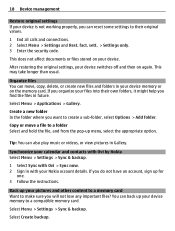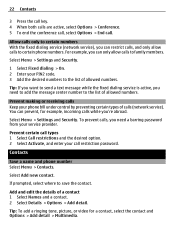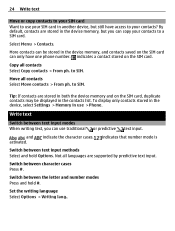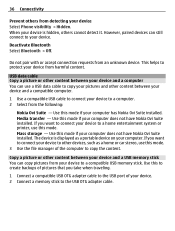Nokia X3-02 Support Question
Find answers below for this question about Nokia X3-02.Need a Nokia X3-02 manual? We have 2 online manuals for this item!
Question posted by narchana28 on December 11th, 2011
My Nokia X3-02 Display Is Damaged. I Want To Know The Cost Of Its Replacement.
My Nokia X3-02 display was damaged accidently. I want to get it repaired. So kindly let me know the cost of the replacement of the display (display cost + service cost) asap.
Current Answers
Answer #1: Posted by techie12330 on December 12th, 2011 12:49 AM
Contact this company and have them give you an estimate of the damage on your phone.
Related Nokia X3-02 Manual Pages
Similar Questions
No Display In Mobile Phone
I have a Nokia mobile phone model 6070 the display is not working when I try to switch on it
I have a Nokia mobile phone model 6070 the display is not working when I try to switch on it
(Posted by Swagatdash1978 3 years ago)
Blutooth On X3-02
Hi, the bluetooth on my Nokia X3-02 isnt working, i have tried to activate it in the settings, but i...
Hi, the bluetooth on my Nokia X3-02 isnt working, i have tried to activate it in the settings, but i...
(Posted by andycap215 10 years ago)
Access Point To Add New Account Setting Wizard On Nokia X3-02 For Voip
Access point to Add new account setting wizard on nokia x3-02 for voip
Access point to Add new account setting wizard on nokia x3-02 for voip
(Posted by hkhapdco 12 years ago)
Please, I Want To Know Why Configuration Sent By My Service Provider On My Nokia
(Posted by Mujay4real 12 years ago)