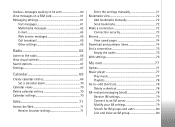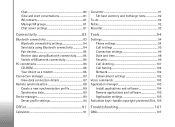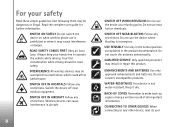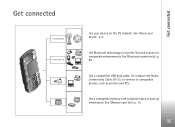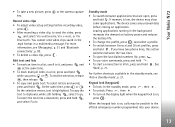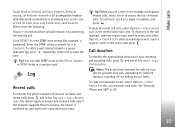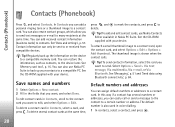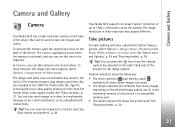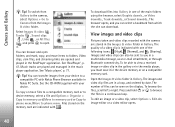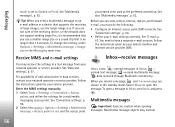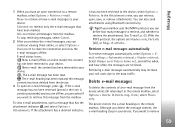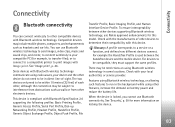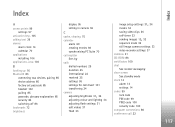Nokia N72 Support Question
Find answers below for this question about Nokia N72 - Smartphone 20 MB.Need a Nokia N72 manual? We have 1 online manual for this item!
Question posted by desai0shivaraj on May 8th, 2013
Bluetooth Hands Free Does Not Attached To N-72
The person who posted this question about this Nokia product did not include a detailed explanation. Please use the "Request More Information" button to the right if more details would help you to answer this question.
Current Answers
Related Nokia N72 Manual Pages
Similar Questions
How To Connect Nokia N72 To Internet Using Computer Bluetooth
(Posted by Rybrm 10 years ago)
Memory Card For N-72
I wanted to increase memory of my N-72. Suggest choices.
I wanted to increase memory of my N-72. Suggest choices.
(Posted by rdd1963 11 years ago)
Web Site To Download Operating Software For Nokia N 72
THE OPERATING SOFT WARE HAS GOT CORRUPT HOW CAN IT BE REPLACED BY USING NOKIA PC SUITE.
THE OPERATING SOFT WARE HAS GOT CORRUPT HOW CAN IT BE REPLACED BY USING NOKIA PC SUITE.
(Posted by bbghai 11 years ago)
Hands Free For Nokia E6060
What type of hands free are compatible with nokia E6060? What type of hands free I have to use for ...
What type of hands free are compatible with nokia E6060? What type of hands free I have to use for ...
(Posted by carmenmcg2002 11 years ago)