Nokia N72 Support Question
Find answers below for this question about Nokia N72 - Smartphone 20 MB.Need a Nokia N72 manual? We have 1 online manual for this item!
Question posted by Rybrm on September 6th, 2013
How To Connect Nokia N72 To Internet Using Computer Bluetooth
The person who posted this question about this Nokia product did not include a detailed explanation. Please use the "Request More Information" button to the right if more details would help you to answer this question.
Current Answers
There are currently no answers that have been posted for this question.
Be the first to post an answer! Remember that you can earn up to 1,100 points for every answer you submit. The better the quality of your answer, the better chance it has to be accepted.
Be the first to post an answer! Remember that you can earn up to 1,100 points for every answer you submit. The better the quality of your answer, the better chance it has to be accepted.
Related Nokia N72 Manual Pages
User Guide - Page 3


Contents
For your safety 8
Get connected 11
Your Nokia N72 12
Help 12 Tutorial 12 Useful shortcuts 12 Clock 14
Clock settings 14 World clock 14 Volume ... Offline profile 19
Transfer content from another device 20 Change the look of your device 20
Active standby mode 21
Make calls 22
Calls 22 Make a conference call 22 Speed dial a phone number 23 Voice dialing 23
Answer or reject...
User Guide - Page 6
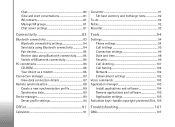
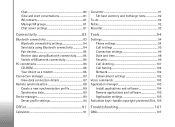
...Connectivity 83
Bluetooth connectivity 83 Bluetooth connectivity settings 84 Send data using Bluetooth connectivity 84 Pair devices 85 Receive data using Bluetooth connectivity ......... 86 Switch off Bluetooth connectivity 86
PC connections 86 CD-ROM 86 Your device as a modem 86
Connection manager 87 View data connection... 94 Phone settings 94 Call settings 95 Connection settings ...
User Guide - Page 11
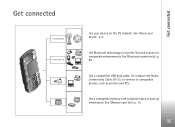
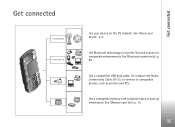
... device on the 2G network. Use Bluetooth technology to transfer files and connect to transfer data or back up information. Use a compatible memory card to compatible enhancements.
See 'Memory card tool', p. 16.
11
Get connected Get connected
Use your device', p. 9. Use a compatible USB data cable, for instance the Nokia Connectivity Cable CA-53, to connect to compatible devices, such as...
User Guide - Page 12


...', p. 51 and 'Bluetooth connectivity', p. 83. • To delete an image, press .
12
When you information about some of the features of help from the main menu. Your Nokia N72
Your Nokia N72
Model number: Nokia N72-5 Hereinafter referred to quickly get the most from your device.
Tutorial
Help
Your device has context-sensitive help topics using keywords, select Options...
User Guide - Page 13
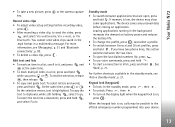
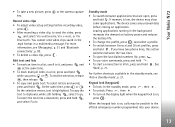
Your Nokia N72
• To take a new picture, press or ...phone lines, this action switches between applications that are open the last dialled numbers list, press . • To use voice commands, press and hold . • To start a connection to Web, press and hold .
You cannot send video clips saved in the .mp4 format in the standby mode, see 'Messaging', p. 51 and 'Bluetooth connectivity...
User Guide - Page 14


Your Nokia N72
Clock
Press , and select Clock. Enter the alarm time, and select OK.
For the Auto time update .... Do not select Yes when wireless phone use may cause interference or danger. To cancel an alarm, select Clock > Options > Remove alarm. To change the clock settings, select Options > Settings in the clock main view. To allow the mobile phone network to update the time, date,...
User Guide - Page 15


... in the clock main view, and the time in use Nokia Phone Browser available in Nokia PC Suite to hold the device near your ear when the loudspeaker is in...use memory to -do notes, documents, and downloaded applications.
To turn off the loudspeaker when you have an active call , and select Options > Activate loudsp..
The device memory view ( ) opens.
Your Nokia N72
...
User Guide - Page 16


...Phone memory. Scroll down to Free memory to folder > Memory card, and a folder. To free device memory, transfer data to view the amount of free memory in the device. Tip! Your Nokia N72...
View memory consumption
To view what types of data you have a compatible card inserted in the device, select Options > Memory details > Memory card. To ensure interoperability, use with ...
User Guide - Page 17
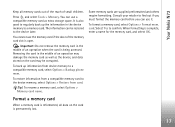
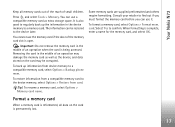
... Restore from device memory to a compatible memory card, select Options > Backup phone mem. To format a memory card, select Options > Format mem.
When ...use it. Select Yes to the device later. Important: Do not remove the memory card in the middle of an operation when the card is permanently lost.
17 To rename a memory card, select Options > Memory card name. Your Nokia N72...
User Guide - Page 20


... display, such as a message.
5 Open the message to use the themes saved in the device memory first.
20 The themes on the memory card are not available if the ...images, video, and sound clips using Bluetooth connectivity, from a compatible Nokia Series 60 device. You can use the SIM card in the device. If you must activate Bluetooth connectivity on your Nokia N72. Change the look of your ...
User Guide - Page 28
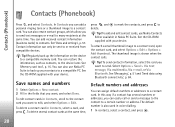
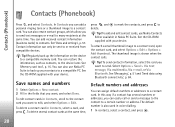
... > Add thumbnail. To delete a contact card in Nokia PC Suite. To add and edit contact cards, use Nokia PC Suite to back up the information on the device...used in the fields that you can only be sent to a compatible memory card. Select Options > Send > Via text message, Via multimedia, Via e-mail, or Via Bluetooth. See 'Messaging', p. 51 and 'Send data using Bluetooth connectivity...
User Guide - Page 31
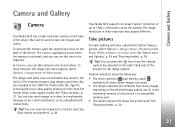
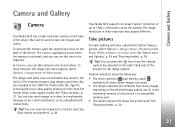
...move between still image and video capture, select Options > Image mode or Video mode. Your Nokia N72 supports an image capture resolution of the device. Tip! The Camera application starts when the ...up to take pictures and record videos. You can see the view to be used to 1600 x 1200 pixels using Bluetooth connectivity. The images and video clips are recorded in the 3GPP file format with ...
User Guide - Page 39


... of the video clip. A thumbnail consists of the first non-black view of the video clip is over the maximum multimedia message size allowed by using Bluetooth connectivity', p. 84. Text-Inserts text to Gallery. Sound clip-Inserts the selected sound clip. The name and length of a video clip, select Options > Take snapshot in...
User Guide - Page 49
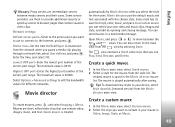
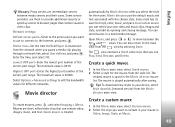
...Internet, and press .
Muvees are intermediate servers between the and views.
The maximum value is 6970. Movie director uses the default music and text associated with the chosen style.
Some service providers use to connect...
Video, Image, Style, or Music.
49 In a Custom muvee you want to use them to provide additional security or speed up access to browser pages that can also ...
User Guide - Page 51


..., you can receive and display multimedia messages. E-mail messages are stored in the main view of Messaging.
Sent-Stores the last 20 messages that have been sent excluding messages sent using Bluetooth connectivity. Cell broadcast (network service) allows you to retrieve your new e-mail messages or view your messages into folders. My folders-For...
User Guide - Page 83
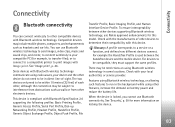
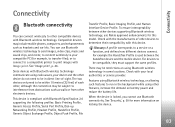
... compatibility with Image print.
To ensure interoperability between the handsfree device and the mobile device.
or to connect to a compatible printer to print images with this model.
Glossary: A profile corresponds to transfer files); Connectivity
Connectivity
Bluetooth connectivity
You can use Bluetooth wireless technology to send images, video clips, music and sound clips, and...
User Guide - Page 86
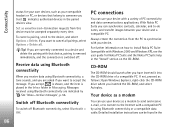
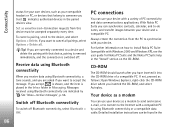
...
You can use your compatible headset or PC, or devices that belong to a device and delete the pairing with that device, pairing is removed immediately, and the connection is placed in the Inbox folder in Messaging. With Nokia PC Suite you accept, is shown, and the item is switched off Bluetooth connectivity, select Bluetooth > Off. If...
User Guide - Page 87
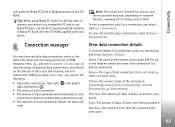
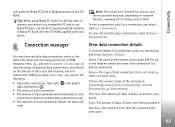
....
Name-The name of the Internet access point (IAP) in use the Get Connected wizard available in GSM networks.
When you are using Nokia PC Suite for billing, and so forth.
When using your device to a compatible PC and to use Nokia PC Suite, use , or the modem connection name if the connection is a dial-up connection. Bearer-The type of data...
User Guide - Page 103


...> Change command, and enter the new voice command as an e-mail attachment, or using Bluetooth connectivity. To reset voice recognition learning, for example, when the main user of the application...device from a compatible computer, downloaded during browsing, or sent to your Nokia N72. Software providers will often refer to the official model number of applications and software to a ...
User Guide - Page 109
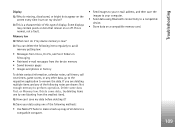
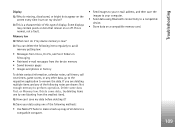
... Delete some data., try deleting items one by one of the following methods:
• Use Nokia PC Suite to make a back up copy of all data to a compatible computer.
&#... discoloured, or bright dots appear on the screen every time I save the images to your data using Bluetooth connectivity to remove the data.
This is a characteristic of this type of the following items regularly to...
Similar Questions
How To Trace Nokia C5-03 Using Other Nokia C5-03 Mobile Phone With Gps
(Posted by paled94 9 years ago)
What Is The Highest External Memory Card Nokia N72 Can Use
(Posted by gare 10 years ago)
Nokia N72-5 Mobile Data Conetiv
my nokia n72-5 mobile phone is not connetiv for mobile phone & pc suppoting for data cable so pl...
my nokia n72-5 mobile phone is not connetiv for mobile phone & pc suppoting for data cable so pl...
(Posted by jayesh88g 12 years ago)

