Nokia N72 Support Question
Find answers below for this question about Nokia N72 - Smartphone 20 MB.Need a Nokia N72 manual? We have 1 online manual for this item!
Question posted by gare on April 8th, 2014
What Is The Highest External Memory Card Nokia N72 Can Use
The person who posted this question about this Nokia product did not include a detailed explanation. Please use the "Request More Information" button to the right if more details would help you to answer this question.
Current Answers
There are currently no answers that have been posted for this question.
Be the first to post an answer! Remember that you can earn up to 1,100 points for every answer you submit. The better the quality of your answer, the better chance it has to be accepted.
Be the first to post an answer! Remember that you can earn up to 1,100 points for every answer you submit. The better the quality of your answer, the better chance it has to be accepted.
Related Nokia N72 Manual Pages
User Guide - Page 3


Contents
For your safety 8
Get connected 11
Your Nokia N72 12
Help 12 Tutorial 12 Useful shortcuts 12 Clock 14
Clock settings 14 World clock 14 Volume and loudspeaker control 15 File manager 15 View memory consumption 16 Memory low-free memory 16 Memory card tool 16 Format a memory card 17
Personalise your device 18
Profiles-set tones 19 Offline profile...
User Guide - Page 10


...12, LCH-8, LCH-9, or LCH-12 charger when used with this device. Warning: Use only batteries, chargers, and enhancements approved by Nokia for use with the CA-44 charger adapter.
For availability of...with your SIM card vendor.
Enhancements, batteries, and chargers
Always switch the device off, and disconnect the charger before use with this device is intended for use with this ...
User Guide - Page 11
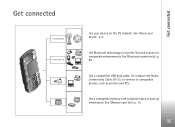
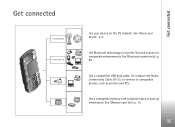
... device on the 2G network.
See 'Bluetooth connectivity', p. 83. See 'Memory card tool', p. 16.
11
Get connected Use Bluetooth technology to transfer files and connect to transfer data or back up information. Use a compatible memory card to compatible enhancements.
Use a compatible USB data cable, for instance the Nokia Connectivity Cable CA-53, to connect to compatible devices, such...
User Guide - Page 12


..., insert the memory card into your device, press , and select My own > Tutorial and the section you are reading the instructions, to view. Useful shortcuts
Use shortcuts to as Nokia N72. For more information, see 'Messaging', p. 51 and 'Bluetooth connectivity', p. 83. • To delete an image, press .
12
Your Nokia N72
Your Nokia N72
Model number: Nokia N72-5 Hereinafter referred...
User Guide - Page 13
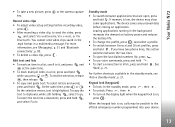
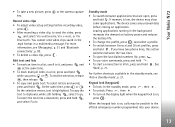
...memory is highlighted. If you press or . For further shortcuts available in a list, scroll to Web, press and hold
while you have two phone... still holding , select Copy. See 'Web', p. 71.
Your Nokia N72
• To take a new picture, press or the camera capture... are open the last dialled numbers list, press . • To use voice commands, press and hold . • To start a connection ...
User Guide - Page 14


Your Nokia N72
Clock
Press , and select Clock. If the alarm time is reached while the device is shown in different cities.
To allow the mobile phone network to update the time, date, ....
Select No to switch off the alarm, select Stop.
Do not select Yes when wireless phone use may cause interference or danger.
Select a city. The search field appears automatically, and the ...
User Guide - Page 15


... the device to folder. File manager
Many features of the device use Nokia Phone Browser available in your device. These features include contacts, messages, ...and select Options > My current city. Your Nokia N72
To set your current city, scroll to the city selected. Sound applications use a compatible memory card as extra storage space. Memory cards are rewritable, so you have an active ...
User Guide - Page 16


... device notifies you if the device memory or memory card memory is getting low. Use only Reduced Size MultiMediaCards (RS-MMC) approved by Nokia for memory cards but not all other data that you no longer need
Memory card tool
Note: This device uses a Reduced Size Dual Voltage (1.8 or 3V) MultiMediaCard (RS-MMC). Your Nokia N72
View memory consumption
To view what types of...
User Guide - Page 17
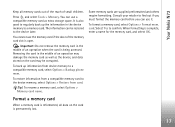
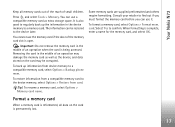
... the memory card slot is complete, enter a name for the memory card, and select OK. Select Yes to the device later. Your Nokia N72
Keep all data on the card may damage the memory card as well as extra storage space.
card. You can use a compatible memory card as the device, and data stored on the card is being accessed. You cannot use the memory card if...
User Guide - Page 19


...signal strength). To change , and press to use is prohibited or when it will be switched on when wireless device use Offline profile. Tip! All wireless phone signals to the profile, and select Options ... To leave the Offline profile, press , and select another profile. Tones stored on a memory card are prevented. You can scroll through the tone list and listen to stop the sound....
User Guide - Page 20


... not available if the memory card is sent to use the themes saved in the memory card without the memory card, save the themes in the device memory first.
20 Enter a code (1-16...Nokia N72 without a SIM card. Before starting the transfer, you can copy contacts, calendar, images, video, and sound clips using Bluetooth connectivity, from the other device to your Nokia N72 and memory card...
User Guide - Page 28
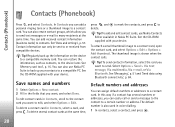
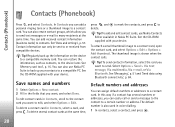
... groups, which allow you want to a compatible memory card. Tip! See 'Memory card tool', p. 16. Save names and numbers
1 Select Options > New contact. 2 Fill in Contacts, select a card, and press . To delete a contact card in the fields that you want , and select Done. Tip! To add and edit contact cards, use Nokia PC Suite to back up the information...
User Guide - Page 31
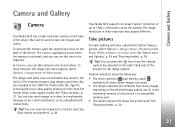
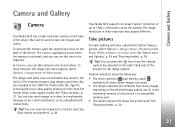
... also send images or a video in the remaining memory of your device or a compatible memory card. • The mode indicator (3) shows the active mode.
Camera and Gallery
Camera and Gallery
Camera
Your Nokia N72 has a high resolution camera on the back of the device that can be used to be captured. See 'Video settings', p. 37. Your...
User Guide - Page 37
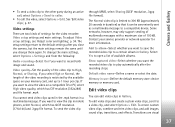
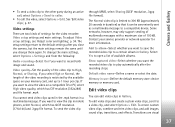
... recorded video clip to 1 hour per clip. You cannot send video clips saved in the .mp4 format in use-Define the default memory store: device memory or memory card. Contact your memory card, and up to a certain album in mobile phones, select Normal, which has CIF resolution (352x288) and file format .mp4.
To send the video clip
through MMS...
User Guide - Page 40
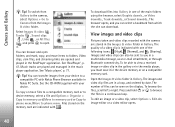
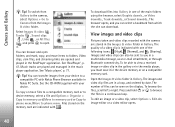
...memory card are opened and played in Nokia PC Suite.
Press and hold or to open folders; An image editor or a video editor opens.
40 Camera and Gallery
Tip! and mark, copy, and move files to a compatible memory card or to device memory, select a file and Options > Organise > Copy to memory card/Move to memory card or Copy to phone...of the main folders using the browser, select Graphic ...
User Guide - Page 46


...printer, select the print option before you start printing an image in .jpg format.
Nokia Connectivity cable CA-53, the printer is set as the default printer. To change ... and OK.
Select a printer you use . If you selected. The pictures taken with PictBridge using a compatible USB data cable, Bluetooth connectivity, or a compatible memory card. If the default printer is displayed. ...
User Guide - Page 103


... to it, select Options > Change command, and enter the new voice command as an e-mail attachment, or using Bluetooth connectivity. For more applications to a compatible memory card (local disk).
103 the device creates voice tags for your Nokia N72. To add a second voice command that plays
Press , and select Tools > Manager. The installation files have...
User Guide - Page 104
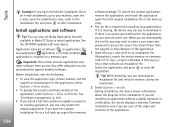
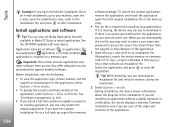
...use Nokia Application Installer available in File mgr., or open the attachments view, scroll to the installation file, and press to start the installation. If it is not fully installed; If there is installed on a memory card...-up copy of the installation. Alternatively, search the device memory or a memory card in Nokia PC Suite to install applications. Continue installation only if you...
User Guide - Page 109
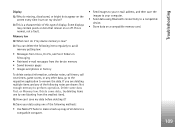
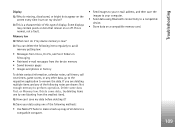
...; Send data using one (starting from the device memory • Saved browser pages • Images and photos in Messaging
• Retrieved e-mail messages from the smallest item). If you are deleting multiple items and any other data, go to the respective application to a compatible device.
• Store data on a compatible memory card.
or Memory low...
User Guide - Page 116
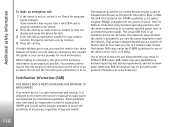
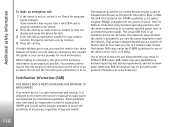
...is properly inserted in use, you may require that a valid SIM card is designed not to ...use of communication at www.nokia.com. Tests for use only the power required to a network base station. Certification information (SAR)
THIS MOBILE DEVICE MEETS GUIDELINES FOR EXPOSURE TO RADIO WAVES
Your mobile... means of the device at its highest certified power level in the ICNIRP guidelines...
Similar Questions
How To Remove Password From Memory Card By Using Nokia X2-01
(Posted by djgches 9 years ago)
How To Transfer Phone Message To Memory Card N72
(Posted by J5Mah 10 years ago)
How Can I Back My Messages Up On My Memory Card N72
(Posted by kranjos 10 years ago)
Memory Card For N-72
I wanted to increase memory of my N-72. Suggest choices.
I wanted to increase memory of my N-72. Suggest choices.
(Posted by rdd1963 11 years ago)

