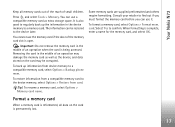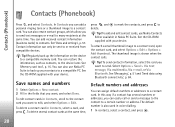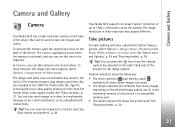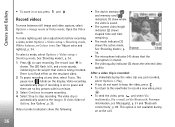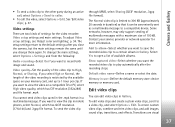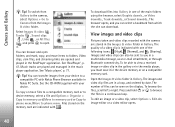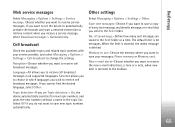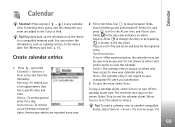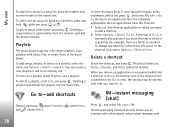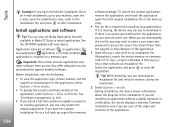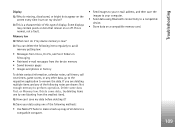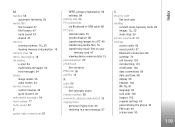Nokia N72 Support Question
Find answers below for this question about Nokia N72 - Smartphone 20 MB.Need a Nokia N72 manual? We have 1 online manual for this item!
Question posted by kranjos on April 12th, 2014
How Can I Back My Messages Up On My Memory Card N72
The person who posted this question about this Nokia product did not include a detailed explanation. Please use the "Request More Information" button to the right if more details would help you to answer this question.
Current Answers
Related Nokia N72 Manual Pages
Similar Questions
Www.when I Wear Memory Card In My Nokiax2 01 Mobile Can Not Support Memory Card
in my x2 01 only found folders of phone memory .com
in my x2 01 only found folders of phone memory .com
(Posted by 1375trfo 9 years ago)
I Am Lost My Memory Card Password Nokia C1-01 Mobile What I Am Doing Plz Guide
me how to know my memory card password
me how to know my memory card password
(Posted by aqKa 9 years ago)
How To Transfer Phone Message To Memory Card N72
(Posted by J5Mah 10 years ago)
How Can I Read Messages In Memory Card Of Nokia N72
(Posted by bassFrendo 10 years ago)
Memory Card For N-72
I wanted to increase memory of my N-72. Suggest choices.
I wanted to increase memory of my N-72. Suggest choices.
(Posted by rdd1963 11 years ago)