Nokia N72 Support Question
Find answers below for this question about Nokia N72 - Smartphone 20 MB.Need a Nokia N72 manual? We have 1 online manual for this item!
Question posted by bbghai on November 22nd, 2012
Web Site To Download Operating Software For Nokia N 72
THE OPERATING SOFT WARE HAS GOT CORRUPT HOW CAN IT BE REPLACED BY USING NOKIA PC SUITE.
Current Answers
There are currently no answers that have been posted for this question.
Be the first to post an answer! Remember that you can earn up to 1,100 points for every answer you submit. The better the quality of your answer, the better chance it has to be accepted.
Be the first to post an answer! Remember that you can earn up to 1,100 points for every answer you submit. The better the quality of your answer, the better chance it has to be accepted.
Related Nokia N72 Manual Pages
User Guide - Page 14


...main view. To change the clock settings, select Options > Settings in different cities. To allow the mobile phone network to update the time, date, and time zone information to the list, select Options > ... the alarm, select Stop. Your Nokia N72
Clock
Press , and select Clock. You can view the time in the clock. Do not select Yes when wireless phone use may cause interference or danger. If...
User Guide - Page 15


... use Nokia Phone...different memories in Nokia PC Suite to open the memory card view ( ). You can use the loudspeaker ...current city.
To use , because the volume may be extremely loud. You can use memory to your ear... clock main view, and the time in use the loudspeaker during a call, start a... , and select Options > Activate loudsp.. Your Nokia N72
To set your current city, scroll to a ...
User Guide - Page 16


...use Image Store available in Nokia PC Suite to transfer images and video clips to a compatible PC...Phone memory. Check the compatibility of an RS-MMC with your device.
Use only Reduced Size MultiMediaCards (RS-MMC) approved by Nokia... Web pages • Saved images, videos, or sound files • Contact information • Calendar notes • Downloaded applications. Your Nokia N72
...
User Guide - Page 28
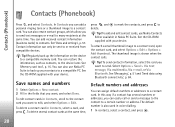
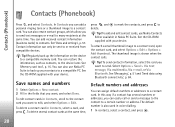
... default numbers or addresses to a certain number or address.
To delete a contact card in Nokia PC Suite. Tip! See the CD-ROM supplied with your device. In this way if a contact ... received from compatible devices. To add and edit contact cards, use Nokia PC Suite to back up the information on the device to a compatible PC. Default numbers and addresses
You can easily call or send a...
User Guide - Page 29
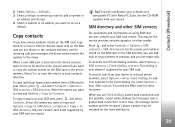
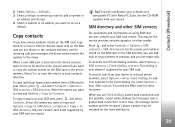
... card to your device. See the CD-ROM supplied with Nokia PC Suite. To copy individual names and numbers from your SIM card... centre number and the recipient's phone number must be the service provider, network operator, or other SIM services
Copy contacts... on using SIM card services, contact your SIM card, press , and select Contacts. fixed dialling.
When you use Fixed dialling...
User Guide - Page 37
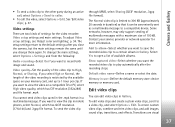
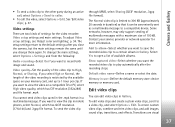
... network operator for ...20 seconds in Gallery. The Normal video clip is restricted by the available space on a compatible TV or PC..., select High video quality, which has QCIF resolution (176x144) and .3gpp file format. Contact your memory card, and up to a certain album in duration) so that it can edit video clips in a multimedia message.
Memory in mobile phones... in use-Define the...
User Guide - Page 40
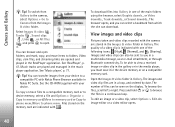
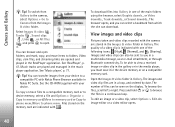
... memory card or Copy to phone mem./Move to phone mem.. Music tracks are in...folder.
To download files into Gallery in the RealPlayer application. Images and video clips can download. To edit...clips recorded with . Open the Images & video folder in Nokia PC Suite. See 'RealPlayer', p. 47. Files stored on a ..., and press to Camera from which the site can also be seen on the display. To...
User Guide - Page 43
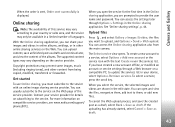
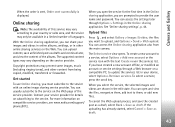
...details on a compatible PC, to the service...vary depending on the Web.
With the Online ... more information on the Web page of this service ...Web upload process, and save unfinished posts as draft.
43
You can usually subscribe to them , add text to the service on compatible service providers, see www.nokia.com/support/ phones/N72...Options > Send > Web upload.
Get started ,...
User Guide - Page 47
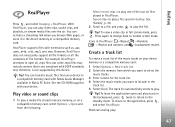
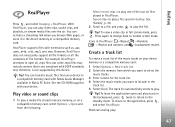
... browse Web pages, or store it in the background, press twice to return to the standby mode. See 'Gallery', p. 39. 2 Scroll to a file, and press to the application, press , and select RealPlayer. and -Loudspeaker muted. Shortcuts during play a media file stored in device memory, or on your device to include in Nokia PC Suite...
User Guide - Page 70
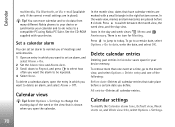
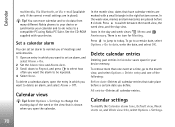
...calendar entries that is no icon for Meeting. Set a calendar alarm
You can move calendar and to-do data from many different Nokia phones to your device or synchronise your calendar and to-do notes to switch between the month view, the week view, and the...Scroll down to Repeat, and press to select how
often you want to be repeated. 4 Select Done. Press to a compatible PC using Nokia PC Suite.
User Guide - Page 71
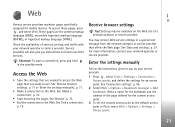
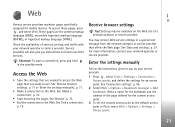
...), or hypertext markup language (HTML). message from the network operator or service provider that you want to use the wireless markup language (WML), extensible hypertext markup language
Receive browser settings
Tip! To access these pages, press
, and select Web.
These pages use .
See 'Make a connection', p. 72.
• Start browsing the pages. Shortcut: To start a connection...
User Guide - Page 72
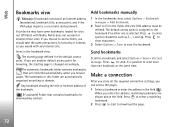
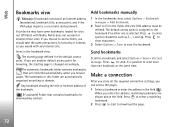
... is changed accordingly. If you use another default access point for downloading content. The bookmarks in the fields. Send bookmarks
Scroll to download the page.
72 It is possible to domain. ...selected. Nokia does not warrant or endorse these sites. Icons in the field ( ). Press to clear characters.
3 Select Options > Save to send.
Press to save the bookmark. Web
Bookmarks view...
User Guide - Page 83
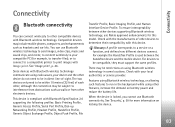
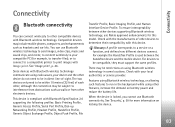
...mobile device.
When the device is used between other devices supporting Bluetooth wireless technology, use Nokia...mobile phones, computers, and enhancements such as walls or from obstructions such as headsets and car kits.
Connectivity
Connectivity
Bluetooth connectivity
You can use... wireless technology communicate using radio waves, your compatible PC (for more information...
User Guide - Page 86
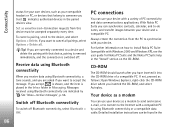
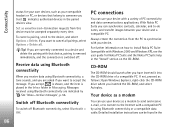
... information on how to install Nokia PC Suite (compatible with a variety of a compatible PC. Messages received using Bluetooth connectivity or a compatible data cable. Switch off Bluetooth connectivity
To switch off . PC connections
You can synchronise contacts, calendar, and to accept the message.
Connectivity
status for Nokia PC Suite and the Nokia PC Suite help in the
86 Your...
User Guide - Page 87
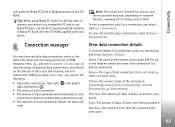
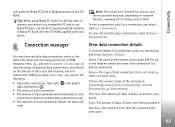
...active at the same time when you are using Nokia PC Suite for the first time, to connect your device to a compatible PC and to use Nokia PC Suite, use , or the modem connection name if ... connections ( ) • The status of each connection • The amount of data uploaded and downloaded for each
connection (shown for packet data connections only) • The duration of the Internet access ...
User Guide - Page 103


...; technology with the extension .jad or .jar ( ).
• Other applications and software suitable for example, when the main user of the application or profile displayed in Nokia PC Suite to install an application to control your device or a compatible memory card. If you use enhanced voice commands, press and hold and say a voice command. application...
User Guide - Page 104
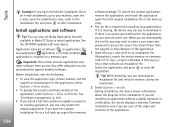
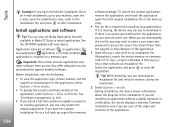
... and software
Tip! See the CD-ROM supplied with your mailbox, open the e-mail, open a message in Nokia PC Suite to install applications. Important: Only install and use Nokia Application Installer available in Messaging > Inbox that contains an installation file. If it is missing, the device may need to enter a user name and password to download it...
User Guide - Page 108
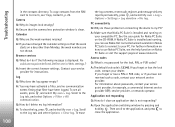
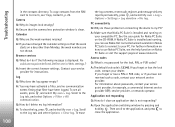
... lose the lock code, contact your network service provider.
Troubleshooting
in Web settings.? To copy contacts from the SIM card to your service provider for the lock, PIN, or PUK codes? Camera
Q: Why do I close the application.
108
A: If you can use Nokia PC Suite, see the help function on the CD-ROM.
Contact your...
User Guide - Page 109
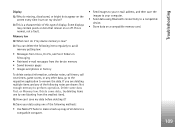
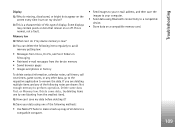
... information, calendar notes, call timers, call cost timers, game scores, or any of the following methods:
• Use Nokia PC Suite to make a back up copy of all data to a compatible computer.
• Send images to perform operation.
Some displays may contain pixels or dots that remain on my device?
This is low? Q: How can...
User Guide - Page 117
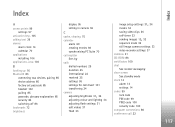
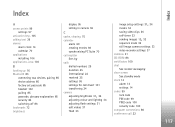
... passcode 85 headset 102 pairing 85 passcode, glossary explanation 85 security 84 switching off 86 bookmarks 72 brightness
display 95 setting in camera 36
C
cache, clearing 75 calendar
alarm 69 creating entries 69 synchronising PC Suite 70 call register See log calls dialled numbers 25 duration 25 international 22 received 25 settings 95...
Similar Questions
Problem When Download Any Document On The Nokia X2-01 Mobile Phone
(Posted by wartisjan 9 years ago)
How To Install Software In Nokia C6 By Using Pc Suite
(Posted by f44estkristi 9 years ago)
Memory Card For N-72
I wanted to increase memory of my N-72. Suggest choices.
I wanted to increase memory of my N-72. Suggest choices.
(Posted by rdd1963 11 years ago)
Nokia N72 Be Connected With Pc
I Bought Nokia N72 Mobile, But I Lost The Cd Pro
(Posted by rakeshbabu 11 years ago)
How Do I Download Nokia Bounce Game To My Mobile N72?
i would like to know from where can i download bounce game for n72 mobile?pls help
i would like to know from where can i download bounce game for n72 mobile?pls help
(Posted by dsouzarita 14 years ago)

