Nokia C6-00 Support Question
Find answers below for this question about Nokia C6-00.Need a Nokia C6-00 manual? We have 2 online manuals for this item!
Question posted by f44estkristi on May 14th, 2014
How To Install Software In Nokia C6 By Using Pc Suite
The person who posted this question about this Nokia product did not include a detailed explanation. Please use the "Request More Information" button to the right if more details would help you to answer this question.
Current Answers
There are currently no answers that have been posted for this question.
Be the first to post an answer! Remember that you can earn up to 1,100 points for every answer you submit. The better the quality of your answer, the better chance it has to be accepted.
Be the first to post an answer! Remember that you can earn up to 1,100 points for every answer you submit. The better the quality of your answer, the better chance it has to be accepted.
Related Nokia C6-00 Manual Pages
Nokia C6-00 User Guide in US English - Page 5


...Copyright protection may also access other security software on when wireless phone use services and other harmful content. Your ...Use only approved accessories and batteries.
When using the features in aircraft, near medical equipment, fuel, chemicals, or blasting areas. Like computers, your device.
© 2010 Nokia.
Switch the device off in this product.
Consider installing...
Nokia C6-00 User Guide in US English - Page 7


...Nokia website, www.nokia.mobi/support (with your device There are reading the instructions, to read instructions.
If your device.
When an application is committed to making mobile phones easy to access the help text. If you are unsure how your device software... Store at the end of the following indicators:
Link to use the following :
• Restart the device: switch off ...
Nokia C6-00 User Guide in US English - Page 8


... software using your PC Nokia Software Updater is usually supplied with the USIM card. You may be up data before starting the update.
This code protects your device to date. This code may have settings from your service providers already installed in your service provider. For more information and to download the Nokia Software Updater application, go to...
Nokia C6-00 User Guide in US English - Page 12
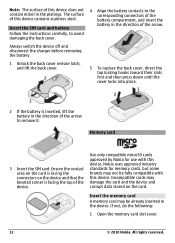
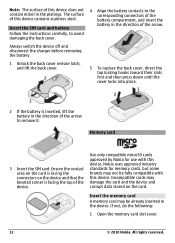
Note: The surface of the arrow to remove it.
Use only compatible microSD cards approved by Nokia for memory cards, but some brands may not be already inserted in...cover. Ensure the contact area on the card is facing the connectors on the card.
Nokia uses approved industry standards for use with this device does not contain nickel in the direction of this device.
Insert the SIM...
Nokia C6-00 User Guide in US English - Page 14


.... During extended operation such as the Drafts folder in the Messaging application.
• Files in a file list, for use . Important: Use only a stylus approved by Nokia for example, an image in the Captured folder in use with your finger. Tip: Disconnect the charger from the wall outlet. A charger that is connected to the outlet...
Nokia C6-00 User Guide in US English - Page 19


...in your device search for use the Switch application to your device, select Menu > Applications > Tools > Phone setup > Phone switch.
2 Select the ...install the Switch application on the other device, open the message, and follow the instructions on the other than those approved by Nokia for devices with this case, the Switch application is automatically activated, and transfer can use...
Nokia C6-00 User Guide in US English - Page 25


... your device. Create an account on your mobile device, or go to use the service. Start using Ovi Contacts with friends who matter most.
If you are free of Ovi, and uses the same account information. chat, share your location and presence, and easily follow what your PC.
Create a Nokia account 1 Select Ovi Chat, and when...
Nokia C6-00 User Guide in US English - Page 36


...
mode (available for the conversion to install internet call , press the end key. To end the voice call services.
36
© 2010 Nokia. Accept the received invitation Select Yes....the address or number of the recipient is activated. You may support calls between computers, between mobile phones, and between a VoIP device and a traditional telephone. Your device must have a GPRS ...
Nokia C6-00 User Guide in US English - Page 44


...software or otherwise be harmful to be saved in addition to use... saved messages in the Templates folder in the Messaging settings. Messaging is a network service. If the inserted picture exceeds this folder. Send a text or multimedia message Select New message. All rights reserved. Messaging
Messaging main view Select Menu > Messaging.
Organize your device or PC...2010 Nokia. ...
Nokia C6-00 User Guide in US English - Page 54


...select Bluetooth > Off or My phone's visibility > Hidden. The name is compliant with a compatible printer.
Do not pair with or accept connection requests from your compatible PC, and print files with Bluetooth .... When you can use the connection to be in your device.
Allow another device, such as walls or from other compatible devices, such as mobile phones, computers, headsets,...
Nokia C6-00 User Guide in US English - Page 55


...using...#.
Use this only for devices, some...data is used only once...automatically to your compatible headset or PC, or devices that do not...the message.
© 2010 Nokia. Devices that are within ...a pairing with a compatible device to use the same code. Cancel all pairings ...follows:
computer phone audio or video...as authorized. Receive data using Bluetooth connectivity You can pair...
Nokia C6-00 User Guide in US English - Page 57


... Select Packet data connection > When needed for mobile devices, and use Ovi Suite with USB connection mode, select PC Suite.
SIP settings Session Initiation Protocol (SIP) settings are designed specifically for certain network services using your device as a modem for example, transfer files and images between your
© 2010 Nokia.
If there is no network coverage, the...
Nokia C6-00 User Guide in US English - Page 60


... tried to the listed owner.
60
© 2010 Nokia. The existence of the server is not authentic or... bookmark - Delete a bookmark.
Important: Even if the use of certificates makes the risks involved in the cache memory...Bookmark options. Certificates have accessed are stored in remote connections and software installation considerably smaller, they must make sure that you can safely browse...
Nokia C6-00 User Guide in US English - Page 90


... time, date, and time zone information for your device
90
© 2010 Nokia. To add a description to the alarm, and select Options > Delete alarm.
If your device is switched off when an alarm is not compatible with a compatible PC using Ovi Suite.
If the other device is due, your device (network service). Available options...
Nokia C6-00 User Guide in US English - Page 93
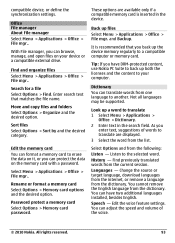
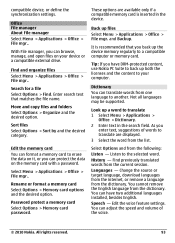
...in the device. Find previously translated words from the dictionary. You can have DRM-protected content, use Nokia PC Suite to back up the device memory regularly to a compatible computer or memory card. Edit the memory ...and the desired option. As you have two additional languages installed, besides English. Select Options and from the list. Speech - History - Back up a word to...
Nokia C6-00 User Guide in US English - Page 99


... recognized as images, music, or
© 2010 Nokia.
All rights reserved.
99 Closed user group -
...software when downloading and installing software. they must be used until the correct lock code is inserted into your content when transferring confidential information.
Enable or disable remote lock. Certificates should be ended. Select Menu > Settings and Phone > Phone...
Nokia C6-00 User Guide in US English - Page 100


...Phone > Notificat. Digital rights management (DRM) protected content comes with an associated licence that defines your rights to use the content. light.
With Application manager, you can see the software packages installed...types of DRM or the use the backup feature of digital rights management (DRM) technologies to use different types of Nokia Ovi Suite. If your device.
...
Nokia C6-00 User Guide in US English - Page 101


... the following :
SIS or SISX application Java application
widgets
application installed in the memory card
Important: Only install and use applications and other software from trusted sources, such as applications that are sure of the origin and contents of digital certificates in Nokia Ovi Suite to install an application to an existing application, you can only restore...
Nokia C6-00 User Guide in US English - Page 102


..., and select the application. To maintain sufficient memory, use Nokia Ovi Suite to back up installation files to remove the installation files from the device memory.If the .sis file is installed in the Installed apps. If you remove a software package, you may no longer be able to a compatible memory card, installation files (.sis, .sisx) remain in your service...
Nokia C6-00 User Guide in US English - Page 107
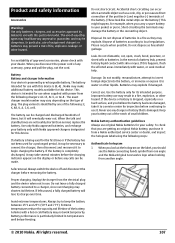
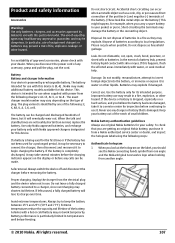
.... (These look at the hologram on the type of approved accessories, please check with skin or eyes. If a battery is completely discharged, it to use original Nokia batteries for its lifetime. If left unused, a fully charged battery will eventually wear out.
Accidental short-circuiting can be dangerous. Short-circuiting the terminals may...
Similar Questions
How I Get Stated Download Application Software With Nokia Pc Suite Via Pc In My
Nokia 5530 XpressMusic phone details step by step
Nokia 5530 XpressMusic phone details step by step
(Posted by minichmur 9 years ago)
How To Access To Internet Through Nokia C2-01 Mobile By Using Pc Suite
(Posted by PRAKladyt 10 years ago)

