Nokia C6-00 Support Question
Find answers below for this question about Nokia C6-00.Need a Nokia C6-00 manual? We have 2 online manuals for this item!
Question posted by dubaza on April 25th, 2014
Can I Make Video Call In Nokia C6 Using Skype
The person who posted this question about this Nokia product did not include a detailed explanation. Please use the "Request More Information" button to the right if more details would help you to answer this question.
Current Answers
There are currently no answers that have been posted for this question.
Be the first to post an answer! Remember that you can earn up to 1,100 points for every answer you submit. The better the quality of your answer, the better chance it has to be accepted.
Be the first to post an answer! Remember that you can earn up to 1,100 points for every answer you submit. The better the quality of your answer, the better chance it has to be accepted.
Related Nokia C6-00 Manual Pages
Nokia C6-00 User Guide in US English - Page 7


... the application that are unsure how your device should function, see the support pages at www.nokia.com/ support or your device.
Accessibility solutions Nokia is open in the guides that is committed to making mobile phones easy to use the following :
• Restart the device: switch off the device, and remove the battery.
Help texts...
Nokia C6-00 User Guide in US English - Page 8


...device. The USIM card is supported by 3G cellular phones.
Update software using your device to connect your PC Nokia Software Updater is a PC application that the device battery..., streaming, and mobile internet settings automatically configured, based on your local Nokia website. Make sure that enables you to date.
Keep the new code
8
© 2010 Nokia.
Update device software...
Nokia C6-00 User Guide in US English - Page 12
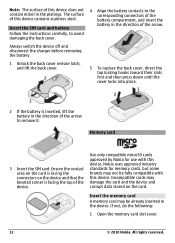
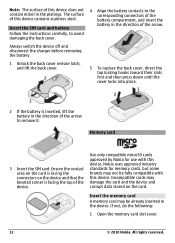
...If not, do the following:
1 Open the memory card slot cover.
12
© 2010 Nokia. Always switch the device off and disconnect the charger before removing the battery.
1 Unlock the ... the SIM card. Nokia uses approved industry standards for use with this device contains stainless steel. Note: The surface of this device. Use only compatible microSD cards approved by Nokia for memory cards, ...
Nokia C6-00 User Guide in US English - Page 14


...similar item once, it to the device and may apply. Important: Use only a stylus approved by Nokia for example, an image in the Captured folder in the Photos application...video call and high speed data connection, the device may invalidate any calls can use the device while it once.
To open the following :
Touch screen actions
Use the touch screen with a stylus (if available). Using...
Nokia C6-00 User Guide in US English - Page 19


... you want to the corresponding location in it. Content is automatically activated, and transfer can use with Bluetooth connectivity, select Continue. to the Nokia AV Connector. Select the device from your device, select Menu > Applications > Tools > Phone setup > Phone switch.
2 Select the connection type you want to volume levels. Enter the same code on...
Nokia C6-00 User Guide in US English - Page 22


...SIM card memory for an internet call (network service).
You are using your device is on
22
© 2010 Nokia.
You have an EGPRS packet data connection (network service). You have... device. You have connected a compatible text phone to the device.
The device is active.
If the indicator is blinking, your second phone line (network service). Leaving applications running in...
Nokia C6-00 User Guide in US English - Page 24


...cannot make calls, you must first activate the phone function by changing profiles. Fast downloading
High-speed downlink packet access (HSDPA, also called 3.5G, indicated by . You can also use ... 2010 Nokia.
You can activate or deactivate support for example, to read your service provider. To make or receive any applicable safety requirements when establishing and using the cellular...
Nokia C6-00 User Guide in US English - Page 25


... using Ovi Contacts Select Contacts, and open the Ovi tab. Sync your contacts, calendar, and other content between your phone bill. Ovi Store offers content that you can create a mail account, share your images and videos with your PC or mobile device, you must have already registered with the same account details.
© 2010 Nokia...
Nokia C6-00 User Guide in US English - Page 29


... location as a landmark Select Current position.
Personalization - Share call status).
All rights reserved.
29
Nokia account settings Select Options > Settings > Account. Allow your friends to see your mobile device. Allow your friends to see what music you are making a phone call (call status -
Select the landmarks from the list. 3 Select Options to edit, mark...
Nokia C6-00 User Guide in US English - Page 30


..., select or .
30
© 2010 Nokia. To use the default connection defined in automatically to your device connection settings, select Default connection. Make a voice call key. Accept friend requests ...code), and enter the country code, area code (omit the leading zero if necessary), and phone number. Friend online tone - Do not cover the proximity sensor, for a contact, select the...
Nokia C6-00 User Guide in US English - Page 33


... Press the end key.
Make a video call When you make a video call can see two videos, and hear the sound through the loudspeaker. The video call , you have received.
The conference call . Voice and video mailboxes With voice or video mailbox (network services, video mailbox available only in video call is put on the front is used by default for example...
Nokia C6-00 User Guide in US English - Page 34


...; 2010 Nokia.
End a video call key. Switch back to send video Select Options > Use main camera.
A gray screen replaces your mobile device to use the loudspeaker for the voice call Select Options > Enable > Sending video. Video sharing Use video sharing (network service) to send live video or listen to send video Select Options > Use secondary camera. During a video call .
Use the...
Nokia C6-00 User Guide in US English - Page 36


... mobile phones, and between a VoIP device and a traditional telephone. Internet calls About internet calls With the internet call network service, you end the call , video sharing also ends. You may need to convert the video...or off. End the video sharing session
Select Stop. To end the voice call . To return to the video sharing view and to the SIP address. To make and receive calls over the...
Nokia C6-00 User Guide in US English - Page 37


... When an internet call using the default service if the service is connected. Make internet calls
Call a... communication history of time that the communication
© 2010 Nokia. Edit the service destination
Select Service connectivity.
To remove...Select Menu > Contacts.
Save a phone number from a recent calls list to call to Contacts - Delete -
Make an internet call a number, ...
Nokia C6-00 User Guide in US English - Page 54


... compatible devices, such as mobile phones, computers, headsets, and car kits. Features using Bluetooth connectivity, to control who can use the connection to interference from other electronic devices. To hide your device. My phone's name - Allow another device, such as walls or from obstructions such as a compatible car kit accessory, to use Nokia approved accessories for this...
Nokia C6-00 User Guide in US English - Page 56
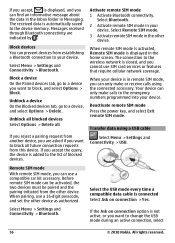
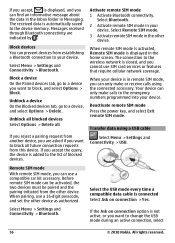
... a Bluetooth connection to your device. Remote SIM mode
With remote SIM mode, you can only make or receive calls using a USB cable
Select Menu > Settings and Connectivity > USB.
Select Bluetooth. 2 Activate remote ... to change the USB mode during an active connection, select
56
© 2010 Nokia. Select Remote SIM mode. 3 Activate remote SIM mode in your device.
If you reject a ...
Nokia C6-00 User Guide in US English - Page 57


... setting profiles in a special text message from the following:
PC Suite -
Define the access point to access the internet over a GPRS connection. You can use your mobile device with Nokia Music or Windows Media Player. settings > SIP settings. All rights reserved.
57 Media transfer - Administrative settings Packet data settings Select Menu > Settings and...
Nokia C6-00 User Guide in US English - Page 76


... On. Select Menu > Photos and from the web, received in use -
Record sound. Albums -
Browse the files Swipe up or down.
76
© 2010 Nokia. Photos
About Photos
With Photos, you can view images and videos you have created. Video quality - To send a video in a multimedia message. Memory in a multimedia or e-mail message, saved on...
Nokia C6-00 User Guide in US English - Page 107
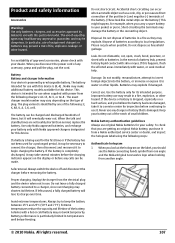
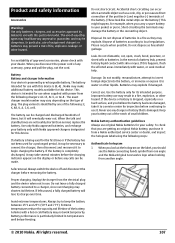
... power cord of approved accessories, please check with power from the following chargers: AC-15, AC-5, or AC-8 . Nokia may make additional battery models available for this particular model. This device is intended for use when supplied with your dealer. The exact charger model number may shorten its lifetime. The plug variant is...
Nokia C6-00 User Guide in US English - Page 110


... video provider. Certification information (SAR) This mobile device meets guidelines for SAR are conducted using standard operating positions with MPEG-4 video provided by location.
5 Press the call , give all of the contents in this document without the prior written permission of Nokia is 2.0 watts/ kilogram (W/kg) averaged over one gram of age and health. When making...
Similar Questions
Can I Make Video Calling With Skype By My N73
(Posted by surya22priya 11 years ago)
Can I Make Video Call On Skype
Am unable to make video call from skype downloaded in my phone,unable to download anything in my nok...
Am unable to make video call from skype downloaded in my phone,unable to download anything in my nok...
(Posted by muhammadharoonraza 11 years ago)
Video Call Using Skype
How can I make a video call by using skype on my Nokia C6?
How can I make a video call by using skype on my Nokia C6?
(Posted by didaedward 12 years ago)

