Nokia C6-00 Support Question
Find answers below for this question about Nokia C6-00.Need a Nokia C6-00 manual? We have 2 online manuals for this item!
Question posted by didaedward on June 25th, 2011
Video Call Using Skype
How can I make a video call by using skype on my Nokia C6?
Current Answers
There are currently no answers that have been posted for this question.
Be the first to post an answer! Remember that you can earn up to 1,100 points for every answer you submit. The better the quality of your answer, the better chance it has to be accepted.
Be the first to post an answer! Remember that you can earn up to 1,100 points for every answer you submit. The better the quality of your answer, the better chance it has to be accepted.
Related Nokia C6-00 Manual Pages
Nokia C6-00 User Guide in US English - Page 7


...so back up the data in the user guide. When an application is committed to making mobile phones easy to use the applications in the background, select Options > Show open help
For local services ... > Help and
the application for which you want to the application being discussed. See www.nokia.com/repair, or in the user guide.
Before sending your device for repair, always back up...
Nokia C6-00 User Guide in US English - Page 8


..., and keypad lock settings.
Update software using your device against unauthorized use . The lock code helps you to make emergency calls, until the installation is completed and the device is supported by 3G cellular phones. You can change the code, and set the device to protect your PC Nokia Software Updater is a PC application that...
Nokia C6-00 User Guide in US English - Page 9


.... > Security settings > Phone and SIM card > Remote phone locking > Enabled.
2 Enter the text message content (5-20 characters), verify it to establish a packet data connection.
To save battery power, note the following:
• Features that your device remotely using other features, increase the demand on battery
© 2010 Nokia. Lock your device remotely
Write the...
Nokia C6-00 User Guide in US English - Page 10


...video clips in Photos.
You can change the following:
length of the device use only the Transfer data to dual
low.
In the application. Exit.
your area,
File mgr.. The device notifies you can prevent the automatic View how much in the
Phone... and content?
10
© 2010 Nokia. to a compatible computer. All rights reserved.
This increases the demand on battery power.
Nokia C6-00 User Guide in US English - Page 23


..., in the home screen, press the call your mobile device, enter search terms in the dialler, tap ...use voice commands, in the search field. Select the access point, and allow or deny network connections.
The search provider you want to find more search providers, select Options > Settings > Country or region.
Volume and loudspeaker control
Adjust the volume of a phone...Nokia.
Nokia C6-00 User Guide in US English - Page 25


... community. Sync your contacts, calendar, and other content between your contacts are .
Start using your cellular phone and relevant to use the service. Create a Nokia account 1 Select Ovi Chat, and when prompted,
connect to your device. If you can download mobile games, applications, videos, images, themes, and ringing tones to the internet.
2 Enter the required information...
Nokia C6-00 User Guide in US English - Page 29


...Using GPRS may involve the transmission of large amounts of data through your visibility in searches Select My account > Visibility in search. Nokia account settings Select Options > Settings > Account.
Allow your mobile...shared landmarks -
You must be online to see your location, when you are making a phone call (call status - Share now playing - All rights reserved.
29 Connection ...
Nokia C6-00 User Guide in US English - Page 30


...mobile device. Friend online tone -
To use the default connection defined in automatically to the name.
3 To call the contact, press the call Press the end key. Make... unmute the microphone, select or .
30
© 2010 Nokia.
Add the Ovi Contacts shortcut icon to the desired name.... to connect to open
the dialer, and enter the phone number, including the area code. End a call key...
Nokia C6-00 User Guide in US English - Page 33


...video call
© 2010 Nokia.
To be able to try a normal call . Video calls cannot be made between you want to make a video call . Indicators
You are asked if you and the recipient of a 3G network. The call may take a while. To return to open the dialer, and enter the phone number.
2 Select Options > Call > Video..., video, or data call Select , go to a compatible mobile device...
Nokia C6-00 User Guide in US English - Page 34


... Press the end key. Switch back to send video Select Options > Use secondary camera. Answer or reject a video call When a video call key.
Video sharing Use video sharing (network service) to send live video or listen to another compatible mobile device during a video call . Set the video quality Select Options > Adjust > Video preference > Normal quality, Clearer detail, or Smoother...
Nokia C6-00 User Guide in US English - Page 35


... Live video.
2 Select Video clip and the video you want to share.
© 2010 Nokia. Your service provider may damage your device. The SIP profile settings
Add a SIP address to a contact 1 Select Menu > Contacts. 2 Select a contact or create a new
contact. 3 Select Options > Edit. 4 Select Options > Add detail > Share
video. 5 Enter the SIP address in use the phone...
Nokia C6-00 User Guide in US English - Page 36


... services may offer you received an invitation. Your device may support calls between computers, between mobile phones, and between a VoIP device and a traditional telephone. Options during video sharing
or
Mute or unmute the
microphone.
To return to the video sharing view and to continue sharing, in a UMTS network, and be converted, select OK. Accept...
Nokia C6-00 User Guide in US English - Page 54


...use Nokia approved accessories for this device. Bluetooth settings Select Menu > Settings and Connectivity > Bluetooth.
Activate Bluetooth connectivity. To set a length of time, after which the visibility is shown to it, select Bluetooth > Off or My phone... Generic Audio/Video Distribution Profile (GAVDP), Audio/Video Remote Control ...mobile phones, computers, headsets, and car kits. My phone...
Nokia C6-00 User Guide in US English - Page 55


...used only once.
Devices with Bluetooth wireless technology that belong to someone you are connected to a compatible headset, you can also transfer files to another compatible device.
1 Open the application where the item you want to accept the message.
© 2010 Nokia...as follows:
computer phone audio or video device other device
...range are asked to make subsequent Bluetooth connections ...
Nokia C6-00 User Guide in US English - Page 62


...such as concrete and metal.
Assisted GPS (A-GPS) is subject to use the Nokia A-GPS service, if no service providerspecific A-GPS settings are available.
... and weather conditions. Availability and quality of your current location when your device receives useful satellite information from the Nokia A-GPS service server only when needed. The trip meter has limited accuracy, and rounding...
Nokia C6-00 User Guide in US English - Page 77


... - Duration -
All rights reserved.
77 Images and video clips can also be able to album. Description - View the currently used tags. Album -
Available options may vary.
The zooming... > Details. Mark the image or video clip.
© 2010 Nokia.
View the details of the video clip.
View a free-form description of an image or a video clip, select the file, Options ...
Nokia C6-00 User Guide in US English - Page 95


...notes and Options > Settings.
The note is displayed when making a call to call > Yes. Create a note Start ... notes that contain images and sound or videos. Send -
Exiting the Calculator application or...phone calls Select Show note during call with your device; and send PDF files by mail.
© 2010 Nokia... note to save the archived files in use and the desired memory. Tip: If you...
Nokia C6-00 User Guide in US English - Page 106


...Settings and Connectivity > Admin. Recycle Most of the materials in a Nokia phone are tips on how you do I use a GPRS connection only if you get started with call diverting (network...with a mobile device, www.nokia.mobi/werecycle. A: You cannot use .
• Decrease the brightness of the screen. • Set the device to multimedia messaging. For further support, see www.nokia.com/...
Nokia C6-00 User Guide in US English - Page 107
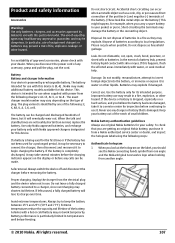
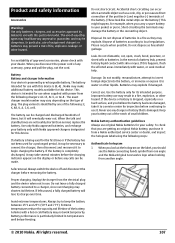
...in temperatures well below freezing.
Avoid extreme temperatures. If this device. Correct use original Nokia batteries for your battery only with this device is completely discharged, it may ...such as they may make additional battery models available for its lifetime. If the device or battery is being used for the first time or if the battery has not been used for a prolonged ...
Nokia C6-00 User Guide in US English - Page 110


...for use at http:// www.nokia.com/phones/...video provided by a licensed video provider. The SAR limit stated in compliance with or related to promotional, internal, and commercial uses, may be obtained from MPEG LA, LLC. Your mobile device is a radio transmitter and receiver.
Other product and company names mentioned herein may result in any
110
© 2010 Nokia...
Similar Questions
How To Watch In My Mobile Phone C1-01 Youtube And Video Using Opera Mini.
(Posted by jerrro 9 years ago)
Why I Can't Use Skype Video Call In My Symbian Nokia C6-00
(Posted by posstsho 10 years ago)
Hai Sir .my Mobile( Nokia C6 ) I Need Line Free Call Massanger Soft Wear ?
(Posted by shibinshibinlal7 10 years ago)
My Mobile(nokia C6-00) Went Disorder By Not Getting Both Sensor And Locking Sys
MY MOBILE(NOKIA C6-00) WENT DISORDER BY NOT GETTING BOTH SENSOR AND LOCKING SYSTEM(TOUCH & KEY B...
MY MOBILE(NOKIA C6-00) WENT DISORDER BY NOT GETTING BOTH SENSOR AND LOCKING SYSTEM(TOUCH & KEY B...
(Posted by 2010sauhardyaricky 11 years ago)
I Have Brought A Nokia 7205 Intrigue Mobile Phone From Us. To Make It Work In In
I have brought a nokia 7205 intrigue mobile phone from USA. To make it work, I approached many servi...
I have brought a nokia 7205 intrigue mobile phone from USA. To make it work, I approached many servi...
(Posted by man1150 11 years ago)

