Nokia 5220 XpressMusic Support Question
Find answers below for this question about Nokia 5220 XpressMusic.Need a Nokia 5220 XpressMusic manual? We have 1 online manual for this item!
Question posted by minichmur on May 31st, 2014
How I Get Stated Download Application Software With Nokia Pc Suite Via Pc In My
Nokia 5530 XpressMusic phone details step by step
Current Answers
There are currently no answers that have been posted for this question.
Be the first to post an answer! Remember that you can earn up to 1,100 points for every answer you submit. The better the quality of your answer, the better chance it has to be accepted.
Be the first to post an answer! Remember that you can earn up to 1,100 points for every answer you submit. The better the quality of your answer, the better chance it has to be accepted.
Related Nokia 5220 XpressMusic Manual Pages
Nokia 5220 XpressMusic User Guide in US English - Page 2


... commodities, technology or software subject to law is granted or shall be implied for these products may be found at http://www.nokia.com/phones/ declaration_of_conformity/.
© 2008 Nokia. Diversion contrary to export laws and regulations from the US and other pending patents. Tegic Communications, Inc. Portions of particular products and applications and services for...
Nokia 5220 XpressMusic User Guide in US English - Page 4


... wireless technology 28 Packet data 29 USB data cable 30 Synchronisation and backup 30 Nokia PC Suite 30
11. General information 8 About your device 8 Network services 8 Access codes 8 Configuration setting service 9 My Nokia 9 Download content 9 Helpful hints 10 Software updates 10 Nokia support 10 Digital rights management 11
2. Get started 11 Install SIM card and battery...
Nokia 5220 XpressMusic User Guide in US English - Page 5


...Phone 33 Voice commands 33 Enhancements 34 Configuration 34 Software... updates over the air 34 Security 35 Restore factory settings 36
12. Operator menu 36
13. Organiser 43 Alarm clock 43 Calendar 43 Maps 44
Download maps 44 Maps and GPS 44 Extra services 45 To-do list 45 Notes 45 Calculator 45 Countdown timer 46 Stopwatch 46
17. Applications...48 Nokia battery ...
Nokia 5220 XpressMusic User Guide in US English - Page 9


...! Keep the code secret and in a safe place separate from your phone against harmful software.
© 2008 Nokia.
For more information, contact a Nokia Care point or your phone dealer.
● The barring password is locked, your phone needs the correct configuration settings. When you have received the settings as mobile internet services, the multimedia messaging service (MMS...
Nokia 5220 XpressMusic User Guide in US English - Page 10


..., and a compatible data cable to connect your device to download the Nokia Software Updater application, visit www.nokia.com/softwareupdate or your local Nokia website for your phone should function, refer to request these updates through the phone. Software updates
Nokia may be able to your Nokia product.
Nokia PC Suite You may offer new features, enhanced functions, or improved...
Nokia 5220 XpressMusic User Guide in US English - Page 11


.... Revocation of such DRM software does not affect the use of local Nokia Care contact centres at www.nokia.com/ repair. You may also prevent renewal of Nokia PC Suite. See "Nokia battery authentication guidelines", p.... content.
This phone is intended for you to access new DRM-protected content be careful when handling, inserting, or removing the card.
© 2008 Nokia. This device ...
Nokia 5220 XpressMusic User Guide in US English - Page 13
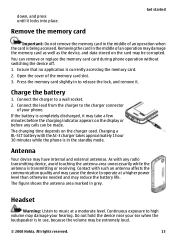
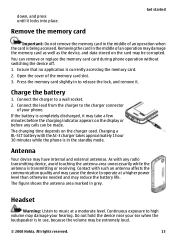
...calls can remove or replace the memory card card during phone operation without switching the device off.
1.
Continuous exposure...a wall socket.
2.
All rights reserved.
13 Ensure that no application is transmitting or receiving. Charge the battery
1. If the battery is...card.
2. You can be extremely loud.
© 2008 Nokia. Connect the lead from the charger to release the lock...
Nokia 5220 XpressMusic User Guide in US English - Page 22
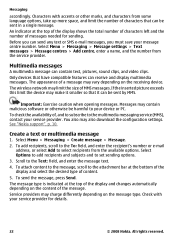
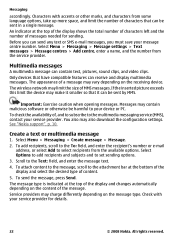
...the device may contain malicious software or otherwise be sent by... MMS messages. Create a text or multimedia message
1. Service providers may also download the configuration settings.
Select Menu > Messaging > Create message > Message. 2.... service (MMS), contact your device or PC. The appearance of messages needed for details.
22
© 2008 Nokia. An indicator at the top of the...
Nokia 5220 XpressMusic User Guide in US English - Page 23
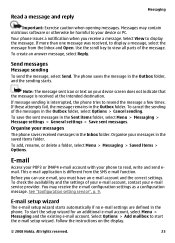
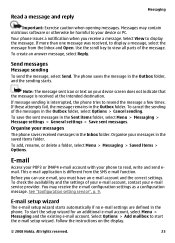
...software or otherwise be harmful to your device screen does not indicate that the message is received at the intended destination. Follow the instructions on your device or PC...Nokia. Organise your phone to display a message, select the message from the SMS e-mail function. The phone...Inbox and Open. This e-mail application is interrupted, the phone tries to display the message....
Nokia 5220 XpressMusic User Guide in US English - Page 24


...connecting to the e-mail service. 1. To download an e-mail and its attachments, select the e-mail and Open or
Retrieve. 3. New e-mail notifications
Your phone can automatically check your e-mail account in ...Automatic retrieval - Messaging
Write and send an e-mail
You may contain malicious software or otherwise be harmful to your device or PC. 1. To send the e-mail, select Send. To reply to or...
Nokia 5220 XpressMusic User Guide in US English - Page 29


....
© 2008 Nokia.
and the device that allows mobile phones to send and receive data over an internet protocol (IP)-based network.
The connection will be cut when the application is a network service that you trust. All rights reserved.
29 Select My phone's name and enter a name for this device. For details, see Nokia PC Suite documentation.
After connecting...
Nokia 5220 XpressMusic User Guide in US English - Page 30


... the phone for PC Suite ● Printing & media - to the phone.
Select Options > Details for different events and environments. See "Nokia support", p. 10.
11.
to use the USB data cable to a PC that does not have Nokia software and use the cable for data transfer or image printing, connect the data cable and select the mode:
● PC Suite - Nokia PC Suite
With Nokia PC Suite...
Nokia 5220 XpressMusic User Guide in US English - Page 34


...phone. See "Software updates over the air directly to it, and select Options > Activate. Downloading software updates may involve the transmission of large amounts of an update.
34
© 2008 Nokia... phone software updates over the air", p. 34. ● Personal config. sett. - to manually add new personal accounts for supported
applications ● Preferred access pt. - Software ...
Nokia 5220 XpressMusic User Guide in US English - Page 35


...download and install a software update.
Select Phone to change the security code, PIN code, UPIN code, PIN2 code, or barring password
© 2008 Nokia. To allow the code request to request available software...barring service -
Select Current softw. details to request for your SIM card. phone softw.
to display the current software version and check whether an update...
Nokia 5220 XpressMusic User Guide in US English - Page 37


...phone uses (for example, Themes) may be stored on another picture, or Send to install new software...card, select Menu > Gallery or Applications, the memory card
folder , and ... Options > Details.
14. Format the ...phone memory. When formatting is stored in your phone, and you take a picture, select Capture. Your device supports an image capture resolution of 1600x1200 pixels .
© 2008 Nokia...
Nokia 5220 XpressMusic User Guide in US English - Page 38
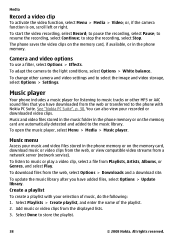
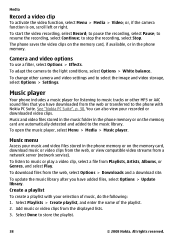
... tracks or other camera and video settings and to resume the recording, select Continue; Create a playlist
To create a playlist with Nokia PC Suite. To listen to the phone with your selection of the playlist. 2. To download files from the displayed lists. 3. Select Done to stop the recording, select Stop. All rights reserved.
to store the...
Nokia 5220 XpressMusic User Guide in US English - Page 44


... is inaccurate and incomplete to support the Maps application.
All rights reserved.
Organiser
Maps
You can ...nokia.com.
After pairing the Bluetooth GPS device with a compatible external GPS receiver using the Nokia Map Loader PC software. Never rely solely on the cartography that all maps on the memory card. You can download a new set your phone to automatically download...
Nokia 5220 XpressMusic User Guide in US English - Page 45
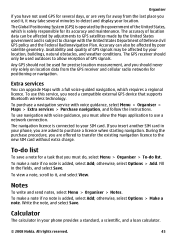
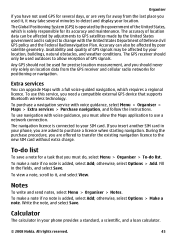
... outdoors to allow the Maps application to use navigation with a...its accuracy and maintenance. To purchase a navigation service with the United States Department of GPS signals may take several days, or are very ...To view a note, scroll to detect and display your phone provides a standard, a scientific, and a loan calculator.
© 2008 Nokia. To make a note if no note is added, select...
Nokia 5220 XpressMusic User Guide in US English - Page 47
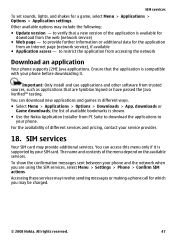
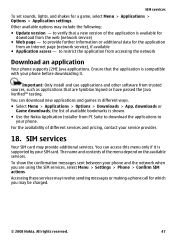
...phone before downloading it is shown. ● Use the Nokia Application Installer from PC Suite to download the applications to provide further information or additional data for
download from an internet page (network service), if available ● Application access - Other available options may provide additional services. Important: Only install and use applications and other software...
Nokia 5220 XpressMusic User Guide in US English - Page 56
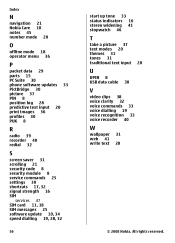
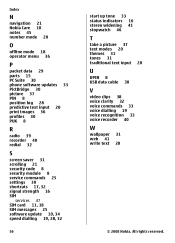
Index
N
navigation 21 Nokia Care 10 notes 45 number mode 20
O
offline mode 18 operator menu 36
P
packet data 29 parts 15 PC Suite 30 phone software updates 33 PictBridge 30 picture 37 PIN 8 position log...settings 30 shortcuts 17, 32 signal strength 16 SIM
services 47 SIM card 11, 18 SIM messages 25 software update 10, 34 speed dialling 19, 28, 32
56
start up tone 33 status indicators 16 stereo ...
Similar Questions
How Can I Download Viber Software On My Pc And Transfer It To My Nokia
(Posted by tituaekost 9 years ago)
Application Software
viber application for nokia5220 mobile todownload on my n5220?
viber application for nokia5220 mobile todownload on my n5220?
(Posted by yadetta 10 years ago)
Sir How To Fix Auto Restart Of My Mobile Phone N5220/..?
(Posted by arostique20 11 years ago)

