Nokia 5220 XpressMusic Support Question
Find answers below for this question about Nokia 5220 XpressMusic.Need a Nokia 5220 XpressMusic manual? We have 1 online manual for this item!
Question posted by yadetta on October 10th, 2013
Application Software
viber application for nokia5220 mobile todownload on my n5220?
Current Answers
There are currently no answers that have been posted for this question.
Be the first to post an answer! Remember that you can earn up to 1,100 points for every answer you submit. The better the quality of your answer, the better chance it has to be accepted.
Be the first to post an answer! Remember that you can earn up to 1,100 points for every answer you submit. The better the quality of your answer, the better chance it has to be accepted.
Related Nokia 5220 XpressMusic Manual Pages
Nokia 5220 XpressMusic User Guide in US English - Page 2


...video provider. See http:// www.mpegla.com
Nokia operates a policy of the Nokia Maps software are ©1996-2008 The FreeType Project. EXCEPT AS REQUIRED BY APPLICABLE LAW, NO WARRANTIES OF ANY KIND, EITHER EXPRESS OR IMPLIED, INCLUDING, BUT NOT LIMITED ... Corporation. Export controls This device may be found at http://www.nokia.com/phones/ declaration_of_conformity/.
© 2008 Nokia.
Nokia 5220 XpressMusic User Guide in US English - Page 3


... FCC or Industry Canada can require you require assistance, contact your telephone if such interference cannot be eliminated. If you to receiving equipment). Model number: 5220
9208682/Issue 1 FCC/INDUSTRY CANADA NOTICE
Your device may cause TV or radio interference (for example, when using a telephone in close proximity to stop using...
Nokia 5220 XpressMusic User Guide in US English - Page 4


... services 8 Access codes 8 Configuration setting service 9 My Nokia 9 Download content 9 Helpful hints 10 Software updates 10 Nokia support 10 Digital rights management 11
2. Navigate the menus 21
6. Connectivity 28 Bluetooth wireless... 13 Headset 13 Attach a lanyard 14 Keys and parts 15 Switch the phone on and off 16 Standby mode 16
Display 16 Active standby 16 Shortcuts ...
Nokia 5220 XpressMusic User Guide in US English - Page 5


Applications 46 Launch an application 46 Download an application 47
18. Web 41 Connect to radio stations 40 Radio features 40 Voice ... 31 My shortcuts 32
Left and right selection keys 32 Other shortcuts 32 Call 32 Phone 33 Voice commands 33 Enhancements 34 Configuration 34 Software updates over the air 34 Security 35 Restore factory settings 36
12. Gallery 36 Folders...
Nokia 5220 XpressMusic User Guide in US English - Page 9


...the settings as mobile internet services, the multimedia messaging service (MMS), Nokia Xpress audio messaging, or remote internet server synchronisation, your Nokia phone, plus free ...phone against harmful software.
© 2008 Nokia.
For more information on availability, contact your phone (network service). Download content
You may be supplied with some of your Nokia phone...
Nokia 5220 XpressMusic User Guide in US English - Page 10


... more information and to request updates through the Nokia Software Updater PC application. See "Software updates", p. 10.
● Visit a Nokia website, or contact Nokia Care. See "Restore factory settings", p. 36. ● Update your phone software with your phone, or you may be able to download the Nokia Software Updater application, visit www.nokia.com/softwareupdate or your Nokia...
Nokia 5220 XpressMusic User Guide in US English - Page 11


... with an associated activation key that such DRM software's ability to use original Nokia batteries. If ... forward lock, and OMA DRM 2.0.
If certain DRM software fails to protect the content, content owners may ask ...your device again. Revocation of such DRM software does not affect the use of content ...protected content. Revocation may use of DRM software to be lost if the device memory ...
Nokia 5220 XpressMusic User Guide in US English - Page 13
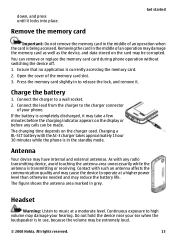
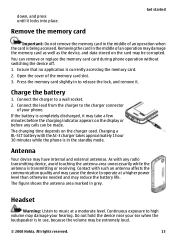
... a BL-5CT battery with the AC-3 charger takes approximately 1 hour 30 minutes while the phone is completely discharged, it may be extremely loud.
© 2008 Nokia. Contact with any calls ...not hold the device near your ear when the loudspeaker is being accessed. Ensure that no application is transmitting or receiving. Charge the battery
1.
Continuous exposure to release the lock, and ...
Nokia 5220 XpressMusic User Guide in US English - Page 23
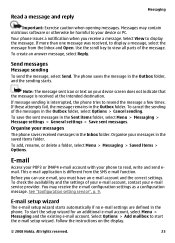
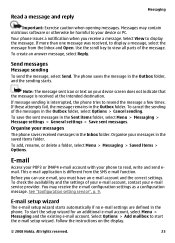
...Organise your e-mail service provider. This e-mail application is different from the Inbox and Open. See "Configuration setting service", p. 9. The phone saves the message in the Inbox folder.
To ...messages
The phone saves received messages in the Outbox folder, and the sending starts. Before you can use e-mail, you receive a message. You may contain malicious software or otherwise...
Nokia 5220 XpressMusic User Guide in US English - Page 24


.... Select your e-mail account for new e-mail
● Automatic retrieval - to set how often your phone checks your e-mail account, Downloading sett., and the following options:
● Mailbox upd. To write...send the e-mail, select Send.
Messaging
Write and send an e-mail
You may contain malicious software or otherwise be harmful to your e-mail before connecting to the e-mail service. 1. If...
Nokia 5220 XpressMusic User Guide in US English - Page 29


...connect your phone with your PC, your phone as a modem by an application. Enter a...software.
to automatically connect to a packet data network when you want to connect to send and receive data over an internet protocol (IP)-based network. Features using Bluetooth technology or a USB data cable.
To activate Bluetooth connectivity select Bluetooth > On. indicates that allows mobile phones...
Nokia 5220 XpressMusic User Guide in US English - Page 30


... Synchronise or copy selected data between your phone and another phone using Bluetooth technology. ● Create backup - to a PC that does not have Nokia software and use the cable for different events ...find more information and PC Suite on an external
device and restore it to use the
phone as data storage
To change the profile settings
30
© 2008 Nokia. Synchronisation and...
Nokia 5220 XpressMusic User Guide in US English - Page 33


... mode, all radio connections are language-dependent. and your voice, select Menu > Settings > Phone > Voice recognition > Voice recog. training. Automatic selects the language according to ask for the... "Voice dialling", p. 19. To activate the voice command, select Add. to receive software updates from the following options:
● Language settings - All rights reserved.
33 To...
Nokia 5220 XpressMusic User Guide in US English - Page 34


...applications ● Preferred access pt. - Software updates over the air
Your service provider may send phone software updates over the air", p. 34. ● Personal config. Downloading software updates may not be available, depending on your phone. Contact your phone..."Software updates over the air directly to download the configuration settings from your phone. to a compatible mobile ...
Nokia 5220 XpressMusic User Guide in US English - Page 35


to change the security code, PIN code, UPIN code, PIN2 code, or barring password
© 2008 Nokia. updates. phone softw. Follow the instructions on your phone. The software update may take several minutes. If there are not possible except while sending text messages over a GPRS connection. to specify a group of people whom you ...
Nokia 5220 XpressMusic User Guide in US English - Page 37


...© 2008 Nokia.
To zoom in and out in the phone memory. During the preview time, select Back to install new software on the memory card, if available, or in the camera ... others require formatting. When you are preformatted; To format a memory card, select Menu > Gallery or Applications, the memory card
folder , and Options > Format mem. All rights reserved.
37 Media
Camera and video...
Nokia 5220 XpressMusic User Guide in US English - Page 41
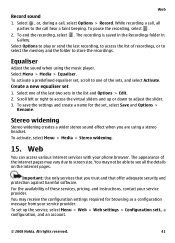
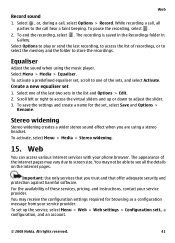
... and Options > Edit. 2. To save the settings and create a name for browsing as a configuration message from your phone browser. For the availability of the internet pages may receive the configuration settings required for the set 1. Select Options to... stereo sound effect when you trust and that offer adequate security and protection against harmful software.
Web
Record sound 1.
Nokia 5220 XpressMusic User Guide in US English - Page 43
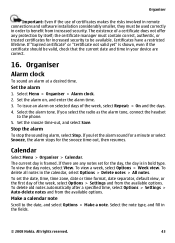
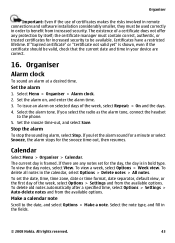
...If you select the radio as the alarm tone, connect the headset
to the phone. 5. To delete old notes automatically after a specified time, select Options >.... Organiser
Important: Even if the use of certificates makes the risks involved in remote connections and software installation considerably smaller, they must contain correct, authentic, or trusted certificates for increased security to be...
Nokia 5220 XpressMusic User Guide in US English - Page 44


... external GPS receiver using the Nokia Map Loader PC software. To use the Nokia Map Loader to delete all maps on your memory card, use the Maps application, select Menu > Organiser > Maps and from one... current location. Maps and GPS
You can use the GPS function with your phone, you must pair your phone with the phone, it may involve the transmission of large amounts of maps, select No....
Nokia 5220 XpressMusic User Guide in US English - Page 47
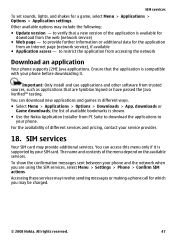
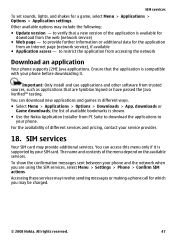
...Phone > Confirm SIM actions Accessing these services may involve sending messages or making a phone call for a game, select Menu > Applications > Options > Application settings. to restrict the application...and use applications and other software from trusted sources, such as applications that the application is available for the application
from PC Suite to download the applications to ...
Similar Questions
How To Update Nokia Software Version Online 5220 Xpressmusic
(Posted by bibar 9 years ago)
How To Restore Software On Nokia 5220 Xpressmusic
(Posted by rdjimnc 9 years ago)
How To Restore Software On Nokia 5220 Xpressmusic By Free Product Code
(Posted by Charlvinh 9 years ago)
How To Make A New Software For Nokia 5220 Xpressmusic
(Posted by 11hachu 10 years ago)
How To Update Software Of Nokia 5220 Xpressmusic
(Posted by BANAfr 10 years ago)

