Nokia 5220 XpressMusic Support Question
Find answers below for this question about Nokia 5220 XpressMusic.Need a Nokia 5220 XpressMusic manual? We have 1 online manual for this item!
Question posted by Charlvinh on May 13th, 2014
How To Restore Software On Nokia 5220 Xpressmusic By Free Product Code
The person who posted this question about this Nokia product did not include a detailed explanation. Please use the "Request More Information" button to the right if more details would help you to answer this question.
Current Answers
There are currently no answers that have been posted for this question.
Be the first to post an answer! Remember that you can earn up to 1,100 points for every answer you submit. The better the quality of your answer, the better chance it has to be accepted.
Be the first to post an answer! Remember that you can earn up to 1,100 points for every answer you submit. The better the quality of your answer, the better chance it has to be accepted.
Related Nokia 5220 XpressMusic Manual Pages
Nokia 5220 XpressMusic User Guide in US English - Page 2


... People and Navi are trademarks or registered trademarks of Directive 1999/5/EC. T9 text input software Copyright © 1997-2008. All rights reserved. See http:// www.mpegla.com
Nokia operates a policy of particular products and applications and services for personal and noncommercial use in connection with information which has been encoded in compliance...
Nokia 5220 XpressMusic User Guide in US English - Page 3


This device complies with part 15 of the FCC rules. Model number: 5220
9208682/Issue 1 Operation is subject to the following two conditions: (1) This device may not cause harmful interference, and (2) this equipment. Any changes or modifications not expressly approved by Nokia could void the user's authority to receiving equipment). If you to...
Nokia 5220 XpressMusic User Guide in US English - Page 4


... 13 Headset 13 Attach a lanyard 14 Keys and parts 15 Switch the phone on and off 16 Standby mode 16
Display 16 Active standby 16 Shortcuts ... information 8 About your device 8 Network services 8 Access codes 8 Configuration setting service 9 My Nokia 9 Download content 9 Helpful hints 10 Software updates 10 Nokia support 10 Digital rights management 11
2. Messaging 21 Text...
Nokia 5220 XpressMusic User Guide in US English - Page 5


...widening 41
15. SIM services 47
Enhancements 48
Battery 48 Battery and charger information...........48 Nokia battery authentication guidelines 49
Authenticate hologram 49 What if your battery is not authentic 50
Care...32 Other shortcuts 32 Call 32 Phone 33 Voice commands 33 Enhancements 34 Configuration 34 Software updates over the air 34 Security 35 Restore factory settings 36
12.
Nokia 5220 XpressMusic User Guide in US English - Page 7
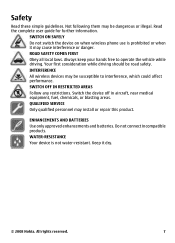
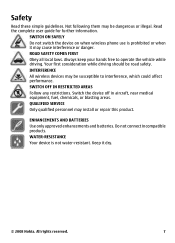
...keep your hands free to interference, which could affect performance. Switch the device off in aircraft, near medical equipment, fuel, chemicals, or blasting areas. Do not connect incompatible products. All rights reserved... when it dry.
© 2008 Nokia. Safety
Read these simple guidelines. SWITCH ON SAFELY Do not switch the device on when wireless phone use is not water-resistant. QUALIFIED...
Nokia 5220 XpressMusic User Guide in US English - Page 8
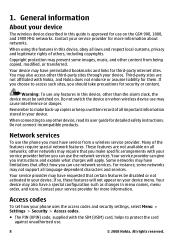
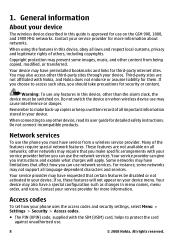
...service provider.
Do not switch the device on all networks; Do not connect incompatible products. Network services
To use any other networks may not support all laws and respect local... device. Contact your phone uses the access codes and security settings, select Menu > Settings > Security > Access codes.
● The PIN (UPIN) code, supplied with Nokia, and Nokia does not endorse or...
Nokia 5220 XpressMusic User Guide in US English - Page 9


...! For more information and availability in a safe place separate from your phone (network service).
● To view or change the code, and set the phone to and from your Nokia phone, plus free trial content, interactive demonstrations, a personalised web page, and news about the latest Nokia products and services.
If you trust and that offer adequate security and...
Nokia 5220 XpressMusic User Guide in US English - Page 10


... how your phone model at www.nokia.com/ support.
10
© 2008 Nokia. See "Nokia support", p. 10. If software updates over the air", p. 34. To update the device software, you may find PC Suite and related information on the phone.
● Restore the factory settings.
Nokia support
Check www.nokia.com/support or your local Nokia website for your phone should function...
Nokia 5220 XpressMusic User Guide in US English - Page 11


... software's ability to use original Nokia ...Nokia Care point at www.nokia.com/customerservice.
For more information, contact your ability to restore the activation keys in your device get corrupted. See "Nokia...Nokia PC Suite. Digital rights management
Content owners may not transfer the activation keys which need to be lost if the device memory is formatted.
This phone...
Nokia 5220 XpressMusic User Guide in US English - Page 14
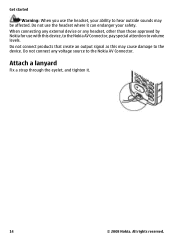
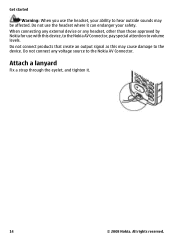
...products that create an output signal as this device, to the Nokia AV Connector, pay special attention to the Nokia AV Connector. When connecting any external device or any voltage source to volume levels. Do not connect any headset, other than those approved by Nokia... for use the headset where it .
14
© 2008 Nokia. Attach a lanyard
Fix a strap...
Nokia 5220 XpressMusic User Guide in US English - Page 16
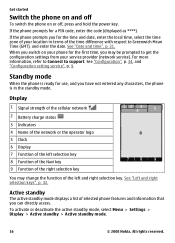
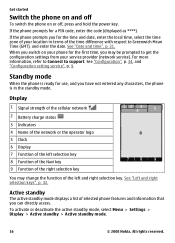
... > Active standby mode.
16
© 2008 Nokia. See "Configuration", p. 34, and "Configuration setting service", p. 9.
All rights reserved.
See "Left and right selection keys", p. 32. See "Date and time", p. 31. Get started
Switch the phone on and off
To switch the phone on your phone for a PIN code, enter the code (displayed as ****). For more information, refer...
Nokia 5220 XpressMusic User Guide in US English - Page 29


...Nokia support", p. 10.
© 2008 Nokia. Scroll to the internet without PC Suite software. After connecting to the network access point (NAP) service of other devices to determine their compatibility with your PC, your phone... indicates that allows mobile phones to use Nokia approved enhancements for your phone as a modem by an application. If you switch the phone on battery power ...
Nokia 5220 XpressMusic User Guide in US English - Page 30


...:
● Activate -
to connect to a PC that does not have Nokia software and use the phone with a PictBridge compatible printer or with ringing tones for PC Suite ●...restore it to the phone. to an
external device. ● Restore backup - All rights reserved. Settings
USB data cable
You can manage your music, synchronise contacts, calendar, notes, and to-do notes between your phone...
Nokia 5220 XpressMusic User Guide in US English - Page 33


...to select the phone line for making calls, if your phone to ask for the security code when you are ...Nokia. indicates that the voice command is in your phone number to lock the keypad automatically after a preset time delay
when the phone...See "Software updates over the air", p. 34. ● Operator selection - to the information on . See "SIM services", p. 47.
and your phone. To...
Nokia 5220 XpressMusic User Guide in US English - Page 34


...required parameters. Downloading software updates may involve the transmission of large amounts of an update.
34
© 2008 Nokia.
See "Configuration setting service", p. 9. in the phone and set a... about data transmission charges. All rights reserved. to a compatible mobile enhancement. This option may send phone software updates over the air", p. 34. ● Personal config....
Nokia 5220 XpressMusic User Guide in US English - Page 35


...Menu > Settings > Phone > Phone updates to request available software updates from your PIN or UPIN code every time the phone is switched on your ...codes - to change the security code, PIN code, UPIN code, PIN2 code, or barring password
© 2008 Nokia.
If the installation was cancelled after the download, select Install softw.
Select Memory, to download and install a software...
Nokia 5220 XpressMusic User Guide in US English - Page 36
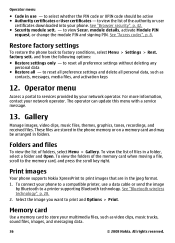
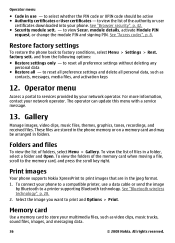
....
36
© 2008 Nokia.
Folders and files
To view the list of files in a folder, select a folder and Open. See "Bluetooth wireless technology", p. 28.
2. to view the list of the memory card when moving a file, scroll to a printer supporting Bluetooth technology. See "Access codes", p. 8. Restore factory settings
To restore the phone back to view Secur...
Nokia 5220 XpressMusic User Guide in US English - Page 44


... of maps through your PC and for information about data transmission charges. After pairing the Bluetooth GPS device with a compatible external GPS receiver using the Nokia Map Loader PC software. Download maps
Your phone may involve the transmission of large amounts of data through the internet using Bluetooth wireless technology. Contact your...
Nokia 5220 XpressMusic User Guide in US English - Page 51
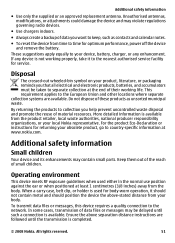
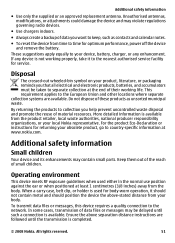
... antennas, modifications, or attachments could damage the device and may contain small parts. Ensure the above -stated distance from the product retailer, local waste authorities, national producer responsibility organizations, or your local Nokia representative. Disposal
The crossed-out wheeled-bin symbol on your device, battery, charger, or any device is available. For...
Nokia 5220 XpressMusic User Guide in US English - Page 56
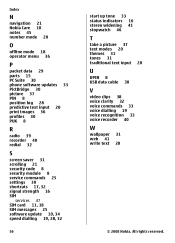
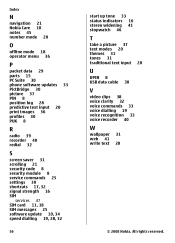
...reserved. Index
N
navigation 21 Nokia Care 10 notes 45 number mode 20
O
offline mode 18 operator menu 36
P
packet data 29 parts 15 PC Suite 30 phone software updates 33 PictBridge 30 picture ...37 PIN 8 position log 28 predictive text input 20 print images 36 profiles 30 PUK 8
R
radio 39 recorder 40 redial 32
S
screen saver 31 scrolling 21 security code...
Similar Questions
How To Restore Software On Nokia 5220 Xpressmusic
(Posted by rdjimnc 10 years ago)
I Forgot My Code I Used When Restore My Nokia Xpressmusic 5130
(Posted by BeaCl 10 years ago)
I Needed 5220 Xpressmusic Software For Mine Mobile
plz. mere mobile ka software currupt ho gaya hai mujhe software download karne ka upay batawe..........
plz. mere mobile ka software currupt ho gaya hai mujhe software download karne ka upay batawe..........
(Posted by rkkaushal76 11 years ago)
Sir How To Fix Auto Restart Of My Mobile Phone N5220/..?
(Posted by arostique20 11 years ago)

