Nokia E66 Support Question
Find answers below for this question about Nokia E66 - E66 - Cell Phone.Need a Nokia E66 manual? We have 1 online manual for this item!
Question posted by tituaekost on July 12th, 2014
How Can I Download Viber Software On My Pc And Transfer It To My Nokia
The person who posted this question about this Nokia product did not include a detailed explanation. Please use the "Request More Information" button to the right if more details would help you to answer this question.
Current Answers
There are currently no answers that have been posted for this question.
Be the first to post an answer! Remember that you can earn up to 1,100 points for every answer you submit. The better the quality of your answer, the better chance it has to be accepted.
Be the first to post an answer! Remember that you can earn up to 1,100 points for every answer you submit. The better the quality of your answer, the better chance it has to be accepted.
Related Nokia E66 Manual Pages
User Guide - Page 2


... Conformity can be found at http:// www.nokia.com/phones/declaration_of_conformity/.
© 2008-2009 Nokia.
NOKIA RESERVES THE RIGHT TO REVISE THIS DOCUMENT OR WITHDRAW IT AT ANY TIME WITHOUT PRIOR NOTICE. Nokia, Nokia Connecting People, Eseries, E66, and Visual Radio are trademarks of software in the device is prohibited. Nokia reserves the right to make changes and improvements...
User Guide - Page 4


...
Find help 9 Support 9 Remote configuration 9 Software updates using your PC 10 Further information 11
E66 in brief 12 Key features 12 Keys and ...Welcome 20 Settings wizard 20 Home screen 21
Menu 21 Transfer content from other devices 22 Common actions in several ...29 Home screen 29 One-touch keys 30 Nokia Calendar for Eseries 31 Nokia Contacts for Eseries 33 Multitasking 34 Open ...
User Guide - Page 5
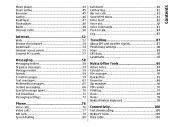
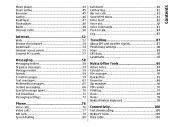
... intranet 54 Download 54 Internet access points 55 Connect PC to web 57...
Messaging 58 Messaging folders 58 Organise messages 59 Message reader 59 Speech 59 E-mail messages 59 Text messages 63 Multimedia messages 65 Instant messaging 68 Special message types 70 Cell broadcast 71 Messaging settings 72
Phone... GPS data 92 Landmarks 92
Nokia Office Tools 94 Active notes ...
User Guide - Page 7
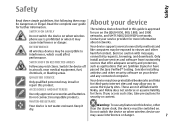
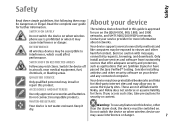
...software from trustworthy sources that offer adequate security and protection, such as applications that are not affiliated with messages, connectivity requests, browsing, and downloads...Your device may be switched on when wireless phone use any restrictions.
Not following them . ...affect performance. Exercise caution with Nokia, and Nokia does not endorse or assume liability for them...
User Guide - Page 10
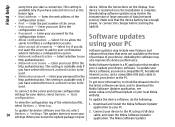
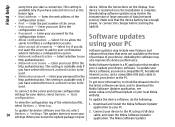
..., you start a connection. Download and install the Nokia Software Updater application to your settings. Software updates
• Allow configuration - enhanced functions that enables you receive the update package on the display. This setting is available only if you have selected Internet as the device is restarted once the installation is a PC application that were not...
User Guide - Page 12


... your device with Podcasting. Connect to as Nokia E66.
Key features
Your new Eseries device helps you manage your device with Download!
Get podcasts to -date and plan your e-mail while on the move.
E66 in brief
E66 in and out of the key features are...to personal mode. Add new applications to your business and personal information in brief
Model number: Nokia E66-1 (RM-343).
User Guide - Page 17
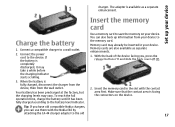
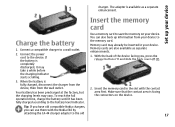
Memory card may already be inserted in the slot with the Nokia E66 by
attaching the CA-44 charger adapter to the memory card. When the ...indicator.
2.
To reach the full operation time, charge the battery until it may vary.
Tip: If you have old compatible Nokia chargers,
you , press the release buttons (1) and slide the back cover off (2).
3. Insert the memory
card
Charge the...
User Guide - Page 22
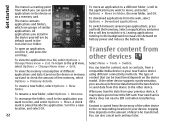
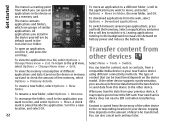
... does not need a SIM card when transferring data. to it . The menu contains applications and folders, which you transfer data from the web, select Options > Download applications.
Leaving applications running in a list...and continue later.
To rename a new folder, select Options > Rename.
compatible Nokia device to check the amount of the other devices
Select Menu > Tools > ...
User Guide - Page 26


... ensure that you have adequate memory, transfer data regularly to Beep once or Silent, or you have an incoming or ongoing phone call or the volume of a memory card with this device. To maintain sufficient memory, use Nokia PC Suite to back up installation files to a compatible PC, then use only compatible memory cards with...
User Guide - Page 41
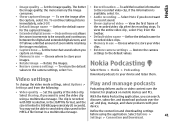
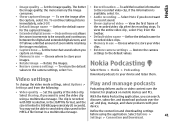
...- Define the default name for playback on mobile devices and PCs. To view the entire video clip , ...Nokia Podcasting
Select Menu > Media > Podcasting. internet for the captured images.
• Extended digital zoom - Set the tone that sounds when you can search,
using the application. Rotate the images. • Restore camera settings -
Define the connection and downloading...
User Guide - Page 43


...RSS or Atom technologies for playback on mobile devices and PCs.
to enhance bass, select Options > ...Transfer music from other compatible devices To view and manage playlists, select Music >
to the previous item, scroll left . To edit the download settings, select Options > Settings > Download... playback, select Options > Equaliser. You can transfer music from PC", p. 44. To play a song or ...
User Guide - Page 44
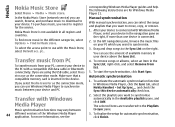
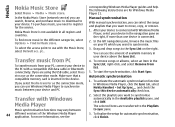
... > Music store. In the Nokia Music Store (network service) you need to sync pane.
3. To select the access point to the PC with the Music Store, select Default acc. Transfer music from PC
To transfer music from list.
5. To remove songs or albums, select an item in your device and PC. To activate the automatic synchronisation...
User Guide - Page 52
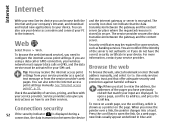
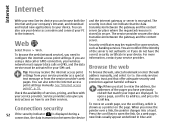
...point settings from your service provider as a modem and connect your PC to its address, and press the scroll key. Browse the web... security icon does not indicate that offer adequate security and protection against harmful software. You can also enter the internet access point settings manually. To browse ...download and install new applications to configure the internet access point settings.
User Guide - Page 60


... your network and may be available. You need to connect to the mailbox, and download the e-mails to your device before you have further instructions on the go.
If you... define the default mailbox in the home screen, 4. For more details, contact your Nokia E66. Nokia Messaging
The Nokia Messaging service automatically pushes email from your existing e-mail address to install and use Mail...
User Guide - Page 88


... provider for all countries or regions. To select a positioning server, select Positioning server. You can also use the Nokia Map Loader PC software to www.nokia.com/ maps. With Maps, you browse to a network other than your home network, select
Downloading maps may be informed when your device registers to an area which is automatically...
User Guide - Page 94
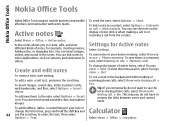
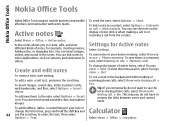
Nokia Office Tools
Nokia Office Tools
Nokia Office Tools support mobile business and enable effective communication with work teams.
Active notes
To send the note, ... video clips, and capture images.
To see the note on the display of your device when making or receiving phone calls, select Show note during call > Add contacts.
To save them to remove the links between notes and ...
User Guide - Page 100
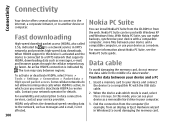
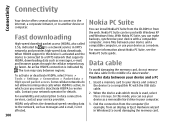
... drive in Windows) to avoid damaging the memory card.
100 Transfer data between regions. Fast downloading
High-speed downlink packet access (HSDPA, also called 3.5G, indicated by
.
Contact your network operator for example, from the web. In this mode, you can see the Nokia PC Suite guide. sending data to a UMTS network that supports...
User Guide - Page 101
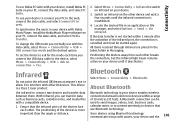
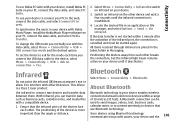
... distance.
Locate the desired file in your device with your device, install Nokia PC Suite on your PC, connect the data cable, and select PC Suite.
To use Nokia PC Suite with Nokia Music Player, install the Nokia Music Player software on your PC, connect the data cable, and select Media transfer. To use your device to connect two devices and...
User Guide - Page 134
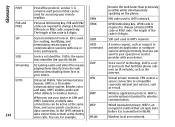
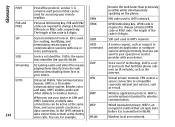
... Streaming
Streaming audio and video files means playing them directly from the web without downloading them first to change a blocked UPIN code or PIN2 code. UMTS is 8 ...while simultaneously speaking on the phone. Wireless application protocol.
When you can , for creating, modifying, and
terminating certain types of the code is a 3G mobile communication system.
A service request...
User Guide - Page 150
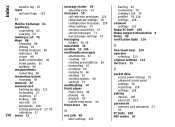
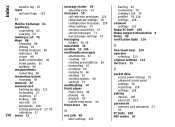
...59 selecting voice 59
messages 58 call rejection messages 123 cell broadcast settings 74 configuration messages 128 other settings 75 ... 34 Music player Music Store 44 playing 43 playlists 43 transferring music 44 Music Store 44
N
net calls 80 alert ... call 79 profiles 78, 128 settings 128 network settings 123 Nokia PC Suite 100 Nokia support information 9 Notes 99 notification light 120
O
One-touch ...
Similar Questions
Not Downloading Viber At Nok C6. Tried A Lot From Viber.com And Nok Apps. But Ha
(Posted by sahedahmed141 10 years ago)
How Can I Download Viber Free Call Application For Nokia E66?
(Posted by mohammadqayyam 10 years ago)
Download Viber
i've downloaded viber but i can't call anybody...pls help
i've downloaded viber but i can't call anybody...pls help
(Posted by kajori928 10 years ago)
How Can I Download Viber To My Nokia E66?
i can't seem to find an application to download a viber to my phone.please help me how. thanks!
i can't seem to find an application to download a viber to my phone.please help me how. thanks!
(Posted by jhianncu 11 years ago)

