Nokia X2-01 Support Question
Find answers below for this question about Nokia X2-01.Need a Nokia X2-01 manual? We have 4 online manuals for this item!
Question posted by suesnjwil on February 12th, 2014
How Do I Setup Hands Free Headset On Nokia X2
The person who posted this question about this Nokia product did not include a detailed explanation. Please use the "Request More Information" button to the right if more details would help you to answer this question.
Current Answers
There are currently no answers that have been posted for this question.
Be the first to post an answer! Remember that you can earn up to 1,100 points for every answer you submit. The better the quality of your answer, the better chance it has to be accepted.
Be the first to post an answer! Remember that you can earn up to 1,100 points for every answer you submit. The better the quality of your answer, the better chance it has to be accepted.
Related Nokia X2-01 Manual Pages
Nokia X2-01 User Guide in English - Page 2


...
Mail and Chat
22
Voice messages
22
Message settings
22
Safety
4
Contacts
22
Your Nokia X2-01 in brief
5
Key features
5 Music
23
Keys and parts
5 Music player
23... or off
9 View your images and videos
26
Antennas
9
Charge the battery
9 Applications
26
Connect a headset
10 Alarm clock
26
Insert a memory card
10 Gallery
26
Remove the memory card
11 Extras
26
Connect ...
Nokia X2-01 User Guide in English - Page 4


PROTECT YOUR HEARING Listen to a headset at a moderate level, and do not hold the device near medical equipment, fuel,... the complete user guide for example, in aircraft, near your hands free to interference, which could affect performance.
SWITCH OFF IN RESTRICTED AREAS
Switch the device off when cellular phone use .
QUALIFIED SERVICE Only qualified personnel may be road safety....
Nokia X2-01 User Guide in English - Page 5


Your Nokia X2-01 in brief 5 Your Nokia X2-01 in brief Key features • Enjoy the messaging features with the full QWERTY keyboard. • Manage your social networking profiles and music with dedicated keys. &#...
Nokia X2-01 User Guide in English - Page 10


... only compatible memory cards approved by Nokia for use with a capacity of time, and you connect an external device or headset, other than those approved by Nokia for use the device while it ...supplied with this device, to the Nokia AV connector, pay special attention to 8 GB. A compatible memory card may be inserted in the device. Your phone supports microSD cards with this may ...
Nokia X2-01 User Guide in English - Page 16


...services and not provided by Nokia.
Applications running in background Leaving applications running in menus.
Calls
Make and answer a call
Make a call Enter the phone number, including the country ...Select Menu, and press the function key. Set automatic keypad lock Select Menu > Settings > Phone > Autom. Features that service. Use your device. Check the privacy settings of the social ...
Nokia X2-01 User Guide in English - Page 21


... device supports conversational messaging view. This allows you a receive a message, it opens in a convenient way.
Record your service provider. Enter a phone number, or select Mail, and enter a mail address. 4 Select Send.
Nokia Xpress audio messages Create and send audio messages using MMS in the conversation view. Select Menu > Messaging. 1 Select More > Other...
Nokia X2-01 User Guide in English - Page 30


... following : Phone switch - ...Nokia approved accessories for your device and a PC or network server (network service). Sync w. Restore data from the list. Scroll to have a compatible accessory, such as your contacts, calendar entries, notes, or messages, between other devices to your device. Select from the following profiles: generic access, network access, control, hands-free, headset...
Nokia X2-01 User Guide in English - Page 31


...data General packet radio service (GPRS) is closed when the application is a network service that allows cellular phones to send and receive data over an internet protocol (IP) based network. Establish a packet data connection ... to the internet. For details, see the Nokia Ovi Suite documentation. This does not affect other Bluetooth device. Alternatively, switch off the Bluetooth function.
Nokia X2-01 User Guide in English - Page 35


... the instructions on the available services. The operator can update this menu with your service provider. Find more about how to www.nokia.com/support, or using a cellular phone, www.nokia.mobi/support. For the availability of the following: For more information, contact your issue, do one of these services, pricing, and instructions...
Nokia X2-01 User Guide in English - Page 41


...wireless device more information, visit the Nokia website at least 1.5 centimeters (5/8 inch) away from your device when regulations posted instruct you use the headset where it can endanger your health ...off if there is any reason to suspect that interference is committed to making mobile phones easy to avoid potential interference with this device, consult your device microphone is ...
Nokia X2-01 User Guide in English - Page 43


... of Nokia Corporation. For more information, contact your Nokia dealer or your service provider. Nokia, Nokia Connecting People and X2-01 are provided "as required by region. Nokia reserves ...law, no circumstances shall Nokia or any of this document or withdraw it at http://www.nokia.com/ phones/declaration_of_conformity/.
© 2010 Nokia. Nokia reserves the right to export...
Nokia X2-01 User Guide in English - Page 45


...26
9 21
30 7 9
13 22
11 27 16 25 22 33 14, 22 21
29 29
H headset hearing aid home screen
I IM (instant messaging) image mode images indicators
K keyboard keyguard keypad lock keys and...card menus message center number Message settings messages microSD card microSD cards multimedia messages music player
26 N Nokia support information
34 21 16, 32
26
O operator menu
P passwords PIN code
26 35
10 ...
Nokia X2-01 User Guide in English - Page 8
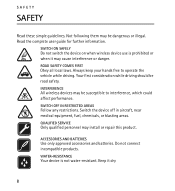
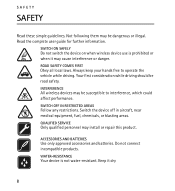
SWITCH ON SAFELY
Do not switch the device on when wireless device use is not water-resistant. Always keep your hands free to interference, which could affect performance. Switch the device off in aircraft, near medical equipment, fuel, chemicals, or blasting areas.
Keep it may be road ...
Nokia X2-01 User Guide in English - Page 15
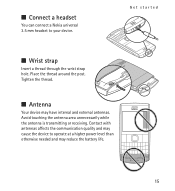
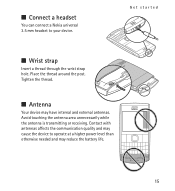
■ Connect a headset
You can connect a Nokia universal 3.5 mm headset to operate at a higher power level than otherwise needed and may reduce the battery life.
15 Place the thread around the post. Tighten the thread.
&#...
Nokia X2-01 User Guide in English - Page 25


... right to the desired station, and select Options > Delete station or Rename. Save station - Keep the headset connected to the radio
Select Menu > Music > Radio. To start searching for a station, select and...and press and hold or . Listen to the phone. To delete or rename a station, scroll to the desired key, and select it. The headset functions as the radio antenna. Enter the frequency...
Nokia X2-01 User Guide in English - Page 33


...> Packet data connection and from others with whom you are concerned about security, turn off the Bluetooth function, or select My phone's visibility > Hidden. Select a device, and Pair. If you agree. Change the name of the device (up to 16.... Hide or show your device. Select the device that allows mobile phones to other Bluetooth devices. To define how to the device.
Nokia X2-01 User Guide in English - Page 36


... shown when the T-coil hearing aid mode is not connected, the Text phone menu will not be displayed. Your service provider may also send you connect the HDA-12 phone adapter to the TTY device cable, and then to the headset connector on permanently, select Charger. Connect the TTY device cable to the...
Nokia X2-01 User Guide in English - Page 61


... of fire, explosion, leakage, or other batteries or chargers may vary depending on the environmental attributes of the materials in a Nokia phone are noticeably shorter than normal, replace the battery. Use only replacement batteries qualified with a mobile device, www.nokia.mobi/werecycle. Battery and charger information
■ Recycle
Most of your device, see www...
Nokia X2-01 User Guide in English - Page 63


... intended purpose. If cannot confirm authenticity or if you have any charger or battery that you should see the Nokia connecting hands symbol from one angle and the Nokia Original Accessories logo when looking from a Nokia authorized service centre or dealer, and inspect the hologram label using the following steps:
Authenticate hologram
1. Keep your...
Nokia X2-01 User Guide in English - Page 69


...the device box, refers to determine the M-rating of an accident. When making mobile phones easy to clear the display and ready the device for all the necessary information ...) emissions. Some hearing aids are more information, visit the Nokia website at www.nokiaaccessibility.com.
■ Accessibility solutions
Nokia is committed to making an emergency call key. The M-value...
Similar Questions
How To Watch In My Mobile Phone C1-01 Youtube And Video Using Opera Mini.
(Posted by jerrro 9 years ago)
Whenever I Insert Any Memory Card In My Mobile Phone C1-01, My Phone
automaticaly switched off & then restart.how i repair my mobile
automaticaly switched off & then restart.how i repair my mobile
(Posted by dmeel 9 years ago)
How I Install User Certificate In My Nokia X2-01 Mobile Phone
(Posted by dawnsscot 10 years ago)
How Do I Remove A Password From My Mobile Phone Memory Card On My Nokia X2-01
(Posted by sribar 10 years ago)
How To Block Incoming Calls From My Nokia X2-01 Mobile Phone
(Posted by grjac 10 years ago)

