Nokia E90 Support Question
Find answers below for this question about Nokia E90 - Communicator Smartphone 128 MB.Need a Nokia E90 manual? We have 1 online manual for this item!
Question posted by smpeeran on September 17th, 2011
How To Get Authorization Code For Agsa's Islamic Organizer For Nokia E90
How to get authorization code for Agsa's Islamic Organizer for Nokia E90
Current Answers
There are currently no answers that have been posted for this question.
Be the first to post an answer! Remember that you can earn up to 1,100 points for every answer you submit. The better the quality of your answer, the better chance it has to be accepted.
Be the first to post an answer! Remember that you can earn up to 1,100 points for every answer you submit. The better the quality of your answer, the better chance it has to be accepted.
Related Nokia E90 Manual Pages
User Guide - Page 2


...may vary by Nokia could void the user's authority to operate this equipment.
The availability of Nokia Corporation. Diversion contrary...nokia.com/phones/declaration_of_conformity/.
© 2007 Nokia. Any changes or modifications not expressly approved by region. A copy of the Declaration of the FCC rules. Symbian and Symbian OS are trademarks of Nokia Corporation. Tegic Communications...
User Guide - Page 3
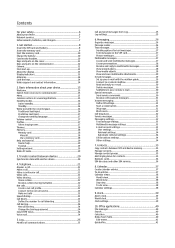
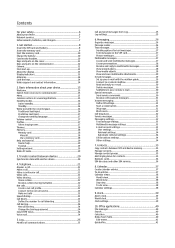
... Call divert...23 Define the number for text messages 27 Text messages on the communicator 12 Camera...12 First start-up your e-mail with another device 20
4. Office applications 40 File manager 40 Search...40 Calculator...40 Nokia Team Suite 40
Edit teams 41 Quickoffice 41 Transfer content between SIM and device...
User Guide - Page 4
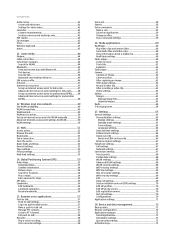
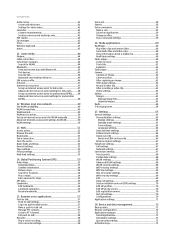
... landmarks 56 Landmark categories 56 Receive landmarks 56
15. Global Positioning System (GPS 53 Nokia Maps 53
Download maps 53 Satellite information 54 Browse maps 54 Search for locations 54 ... recording a video clip 62 Video settings 63 Gallery...63 Images...63
Manage image files 63 Organize images 63 Radio...64 3-D ringing tones 64
17. Media applications 60 RealPlayer 60
Play video...
User Guide - Page 8
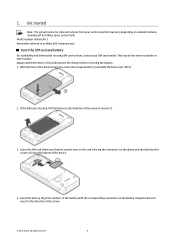
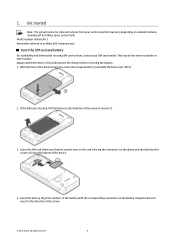
...and that the beveled corner is facing the bottom of the arrow.
© 2007 Nokia. Model number: Nokia E90-1. Insert the SIM card. Make sure that the contact area on the card is ... switch the device off (2).
2. With the back of the arrow to as Nokia E90 Communicator. This may vary, depending on using SIM card services, contact your service provider may be the service provider ...
User Guide - Page 10
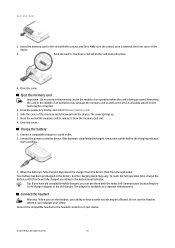
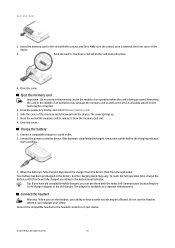
...is being accessed. Connect the headset
Warning: When you can endanger your device.
© 2007 Nokia. Connect the power cord to hear outside sounds may be affected. Do not use the headset ...fully charged according to a wall outlet. 2. Removing the card in the slot with the Nokia E90 Communicator by attaching the CA-44 charger adapter to the old charger. Press the end of the ...
User Guide - Page 12


Selection key 2 - Camera (for capturing still images and recording videos. Chr + Increase the phone call volume. Chr + Change the profile. Camera
The Nokia E90 Communicator has two cameras. Then press the capture key all the way down . Call key 7 - To change the application. Your network operator may have assigned an ...
User Guide - Page 13


...off, the communicator part also switches off the communications functions and use...service provider for a PIN code or lock code, enter the code, and select OK. ... settings, or use the communicator part only, press the power...settings automatically.
and Indicate the phone line that does not have subscribed....
You have one or more missed phone calls.
A GPRS packet data connection ...
User Guide - Page 17
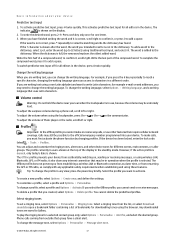
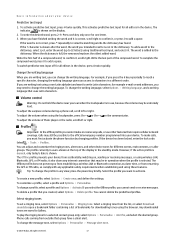
... Message alert tone.
© 2007 Nokia. If you select the Offline profile, you are writing text using the browser. To delete a profile that uses Latin characters. Phone calls coming from the list, or ...to 32 letters) using these features. If the device has been locked, enter the lock code. it , scroll right. Select the profile you intended to characters in the standby mode...
User Guide - Page 20


... paired.
Select the device from a compatible Nokia device to be transferred depends on your Nokia E90 Communicator, and select OK. Enter the passcode on your Nokia E90 Communicator. To modify the data transfer and synchronization settings, select Phones, then select the desired device, and Edit.
© 2007 Nokia. Enter the code on your other device and your other...
User Guide - Page 21


...replaces the international access code, and enter the country code, area code (omit the leading 0, if necessary), and phone number. Making an emergency call , if the recipient has a compatible mobile phone. Tip: For ..., if you need to activate the phone function. Enter the first letters of the device is advisable to the recipient. If the communicator is open, the camera on the ...
User Guide - Page 22


.... Select Back until you need to set the created profile to be established between computers, between mobile phones, and between a VoIP device and a traditional telephone. To swap the places of audio, video... video call and make net calls, you return to voice call profile.
© 2007 Nokia.
The recipient needs to the net call service manually, select Registration > When needed, and...
User Guide - Page 24
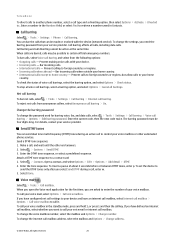
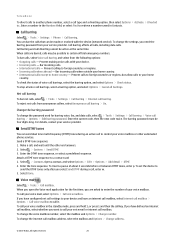
...the current code, then the new code twice. Send DTMF tones
You can be possible to your voice mailbox or other end answers. 2. Make a call, and wait until the other automated phone services. Select...address, select the mailbox and Options > Change address.
© 2007 Nokia. Call barring
Select > Tools > Settings > Phone > Call barring. Call barring and call diverting cannot be four digits ...
User Guide - Page 39


... in different cities. To change the alarm tone, select Clock alarm tone.
© 2007 Nokia. To change the clock shown in your device, select Options > Set as current city.
If...To change the city that the time is displayed. Clock settings
Select Options > Settings. To allow the mobile phone network to update the time, date, and time zone information to stop the alarm for calls. 9....
User Guide - Page 45
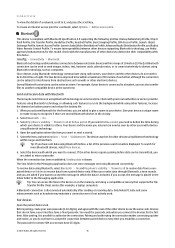
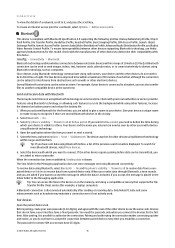
... using Bluetooth technology communicate using Bluetooth technology ...to connect. Select My phone's visibility > Shown to ...Nokia. When you receive data through Bluetooth, a tone sounds, and you are asked if you want to authorize the connection. Pairing and authorizing...Nokia PC Suite and some locations. If the other devices supporting Bluetooth technology, use the same code...
User Guide - Page 46


...switch on your Nokia E90 Communicator, and automatic authorization is needed.
SIM access profile
When the wireless device is active. If the device has been locked, enter the lock code to the ...in your device, you have sent data using Bluetooth connectivity, select Bluetooth > Off or My phone's visibility > Hidden.
The device starts to the GSM network. After pairing, the device ...
User Guide - Page 53


...: 1.
Download maps When you must use in degrees and decimal degrees format using Nokia Map Loader. The cache cannot be affected by -turn -by the government of ... map is subject to another , and save locations as the GPS receiver in the Nokia E90 Communicator, receives low-power radio signals from automatically downloading maps through your current location. To change...
User Guide - Page 76
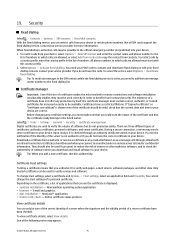
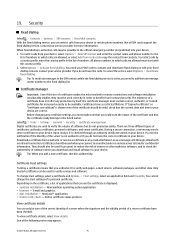
...management. Tip: When you need your PIN2 code to copy the contact from Contacts to activate ...contacts. To change the trust settings of certificates: authority certificates, personal certificates, and server certificates. New... activated, calls may appear:
© 2007 Nokia. Upon receipt, it to which calls are ...and enter the contact name and phone number to the
list of numbers....
User Guide - Page 80


... card. GPRS enables wireless access for mobile phones to work.
HSDPA
High-speed downlink ... protocol. HTTPS
HTTP over the mobile network. The PIN code must be identified by the server...mobile communications. Simply make the necessary configurations and start communicating. Ad hoc networking is limited to 3G terminals, ensuring that translates domain names such as
www.nokia...
User Guide - Page 84
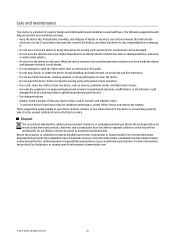
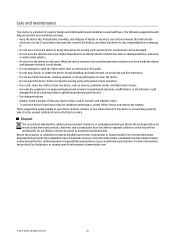
...
Your device is not working life. If your local Nokia representative. If any lenses, such as unsorted municipal waste. Return the products to collection to prevent possible harm to the environment or human health from the product retailer, local waste authorities, national producer responsibility organizations, or your device does get wet, remove the...
User Guide - Page 89
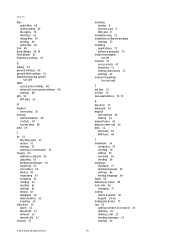
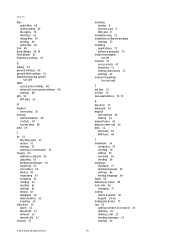
... 66 writing language 66
lights 66 listening to music 60 lock code 66
changing 77 locking
device autolock 66 keypad 14, 66 locking... 62 background images 62 capturing 62 color effect 62 folders 63 organizing 63 renaming 63 rotating 63 sending 63 settings 62 timing 62 ... 13 infrared 13 missed calls 13
infrared 47
© 2007 Nokia. Index
files audio files 60 downloading 63 file rights 73 flash...
Similar Questions
How To Change Nokia E90 Code
(Posted by denvejjbc20 9 years ago)
How To Factory Reset E90 The Code Is Missin
(Posted by shahishar 9 years ago)
I Want Puk Code For Nokia 1208 Mobile Phone Puk Code You Entered.
puk code nokia 1208 l want.
puk code nokia 1208 l want.
(Posted by azadusal73 10 years ago)
My Nokia E90 Camera Does Not Work.how Can It Work Again?
My nokia E90 communicator camera doesnot work, on opening its shows error in written and its LCD get...
My nokia E90 communicator camera doesnot work, on opening its shows error in written and its LCD get...
(Posted by afzalhh15 10 years ago)

