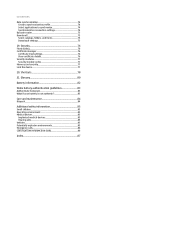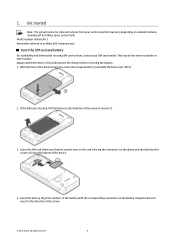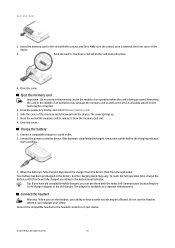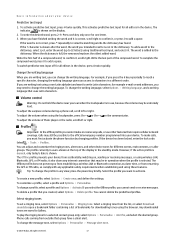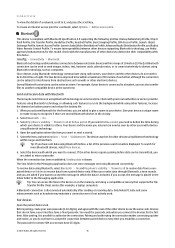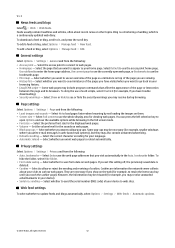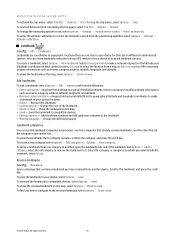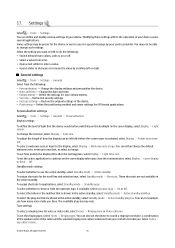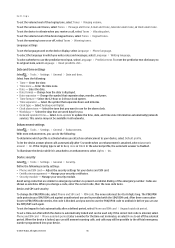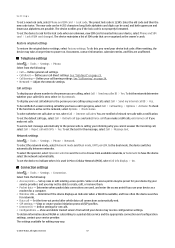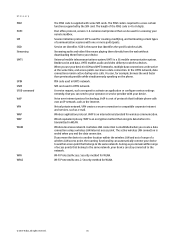Nokia E90 Support Question
Find answers below for this question about Nokia E90 - Communicator Smartphone 128 MB.Need a Nokia E90 manual? We have 1 online manual for this item!
Question posted by shahishar on August 11th, 2014
How To Factory Reset E90 The Code Is Missin
Current Answers
Answer #1: Posted by lawDaimy on August 20th, 2014 7:07 AM
Device by typing *3+call+power on.
Before the device is rest, you need to provide the lock code. The lock code. The deafult lock code is 12345.
If it is not working try this code
device by typing *#7370# in standby mode.
Before the device is rest, you need to provide the lock code. The lock code. The deafult lock code is 12345.
thankslawDaimy
Related Nokia E90 Manual Pages
Similar Questions
My nokia E90 communicator camera doesnot work, on opening its shows error in written and its LCD get...
reset security code & i do not know old security code?
How to get authorization code for Agsa's Islamic Organizer for Nokia E90
kindly send restore factory settings security code