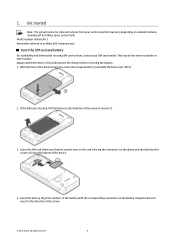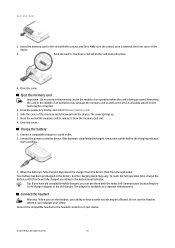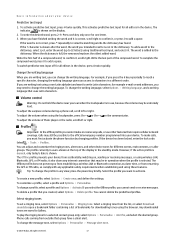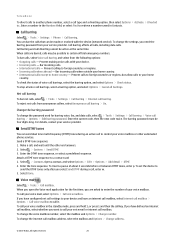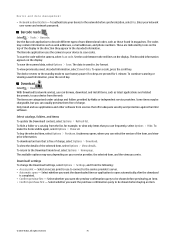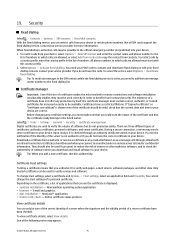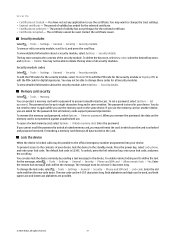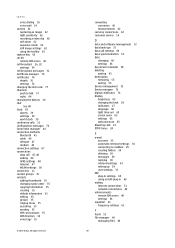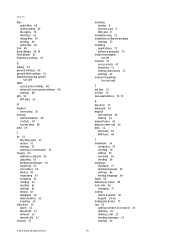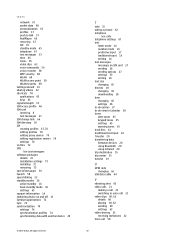Nokia E90 Support Question
Find answers below for this question about Nokia E90 - Communicator Smartphone 128 MB.Need a Nokia E90 manual? We have 1 online manual for this item!
Question posted by denvejjbc20 on August 13th, 2014
How To Change Nokia E90 Code
The person who posted this question about this Nokia product did not include a detailed explanation. Please use the "Request More Information" button to the right if more details would help you to answer this question.
Current Answers
Related Nokia E90 Manual Pages
Similar Questions
How To Factory Reset E90 The Code Is Missin
(Posted by shahishar 9 years ago)
How Can I Create Security Code In Nokia 2330c-2 Mobile Phone
(Posted by hywopas 9 years ago)
Please Can I Download And In Stall Skype Free On My Nokia E90
please direct me how to down load and instal skype on my nokia e90 free
please direct me how to down load and instal skype on my nokia e90 free
(Posted by oreofeyela 10 years ago)
How I Can Change Picture Resolution In Nokia C5 03 Mobile Phone
HOW I CAN CHANGE PICTURE RESOLUTION IN NOKIA C5-03 MOBILE PHONE
HOW I CAN CHANGE PICTURE RESOLUTION IN NOKIA C5-03 MOBILE PHONE
(Posted by josekp 11 years ago)
How To Get Authorization Code For Agsa's Islamic Organizer For Nokia E90
How to get authorization code for Agsa's Islamic Organizer for Nokia E90
How to get authorization code for Agsa's Islamic Organizer for Nokia E90
(Posted by smpeeran 12 years ago)