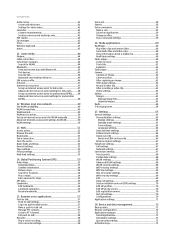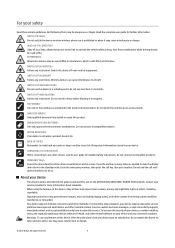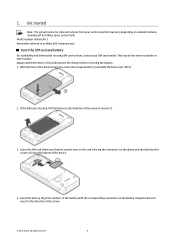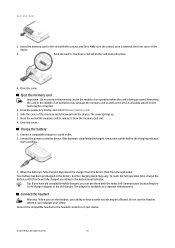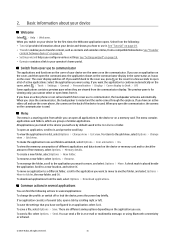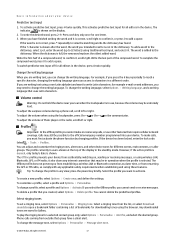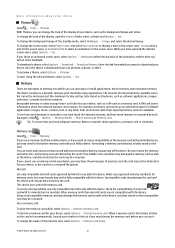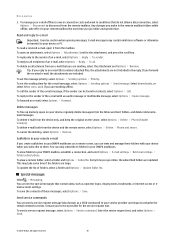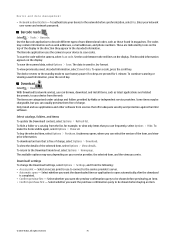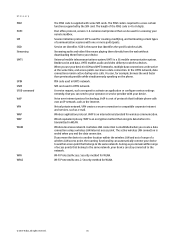Nokia E90 Support Question
Find answers below for this question about Nokia E90 - Communicator Smartphone 128 MB.Need a Nokia E90 manual? We have 1 online manual for this item!
Question posted by oreofeyela on July 23rd, 2013
Please Can I Download And In Stall Skype Free On My Nokia E90
please direct me how to down load and instal skype on my nokia e90 free
Current Answers
Answer #1: Posted by sabrie on July 23rd, 2013 9:13 PM
Hi there. click on this link to download skype for your mobile.
http://www.freewaresymbian.net/get-software-8567.html
after downloading click the application and choose to install
http://www.freewaresymbian.net/get-software-8567.html
after downloading click the application and choose to install
www.techboss.co.za
Related Nokia E90 Manual Pages
Similar Questions
Why Expired Certificate Message When Downloading A Software In Nokia E90
(Posted by angolf 9 years ago)
Why Is That My Mobile Phone X2-01 Can Not Download Things From Internet
(Posted by derbub 10 years ago)
How Download Nokia X2-01 Authorised Certificate For Mobile Phone?
(Posted by mojojqr 10 years ago)
My Nokia E90 Camera Does Not Work.how Can It Work Again?
My nokia E90 communicator camera doesnot work, on opening its shows error in written and its LCD get...
My nokia E90 communicator camera doesnot work, on opening its shows error in written and its LCD get...
(Posted by afzalhh15 10 years ago)
Please Share Me E90 Mfe Sw
Free Down Load Easy Link
(Posted by amitsaptel 11 years ago)