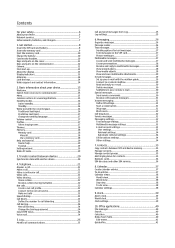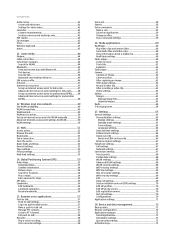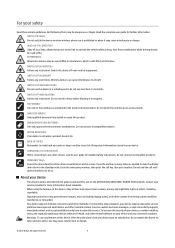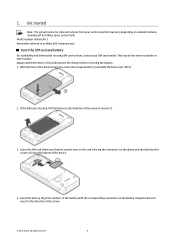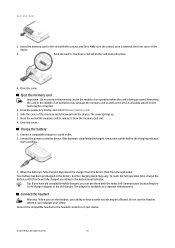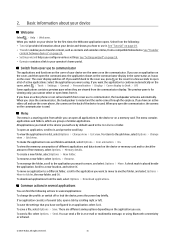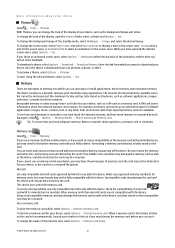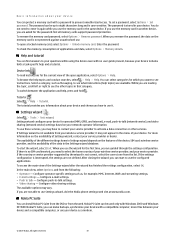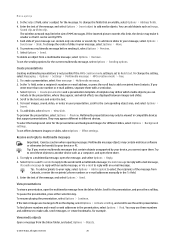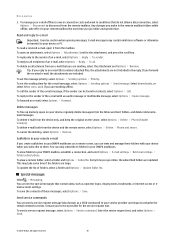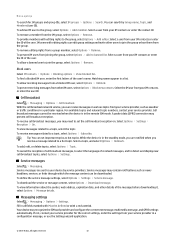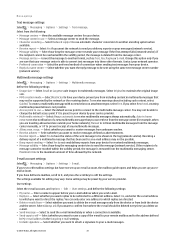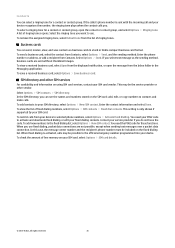Nokia E90 Support Question
Find answers below for this question about Nokia E90 - Communicator Smartphone 128 MB.Need a Nokia E90 manual? We have 1 online manual for this item!
Question posted by amitsaptel on March 13th, 2013
Please Share Me E90 Mfe Sw Free Down Load Easy Link
The person who posted this question about this Nokia product did not include a detailed explanation. Please use the "Request More Information" button to the right if more details would help you to answer this question.
Current Answers
Answer #1: Posted by brilliantV on March 13th, 2013 2:09 AM
You can download it from here for free.
Hope this helps!
You can visit my blog
http://thegreatlittleblog.blogspot.in/
It has everything must read articles, humour, info, amazing pics, how to.....
Give it a try coz its worth it!
Related Nokia E90 Manual Pages
Similar Questions
Free How To Unlock A Code Of A X2 Phone To Activate Without A Memory Card And
sim card plz need to know.
sim card plz need to know.
(Posted by vivbzsil 9 years ago)
Please Can I Download And In Stall Skype Free On My Nokia E90
please direct me how to down load and instal skype on my nokia e90 free
please direct me how to down load and instal skype on my nokia e90 free
(Posted by oreofeyela 10 years ago)
Need A Nokia E90 Parts
need a nokia e90 all parts except a board
need a nokia e90 all parts except a board
(Posted by adityashrivastav30 11 years ago)
Memory Card For N-72
I wanted to increase memory of my N-72. Suggest choices.
I wanted to increase memory of my N-72. Suggest choices.
(Posted by rdd1963 11 years ago)
How To Get Authorization Code For Agsa's Islamic Organizer For Nokia E90
How to get authorization code for Agsa's Islamic Organizer for Nokia E90
How to get authorization code for Agsa's Islamic Organizer for Nokia E90
(Posted by smpeeran 12 years ago)