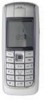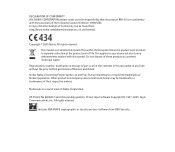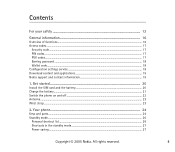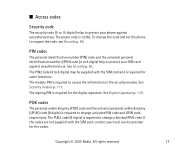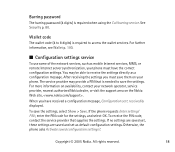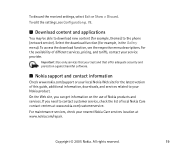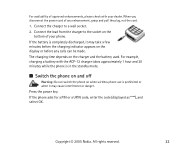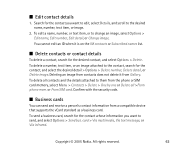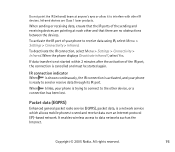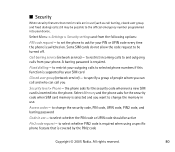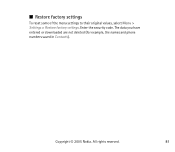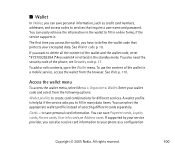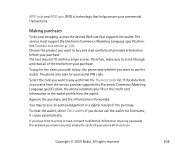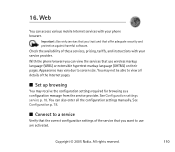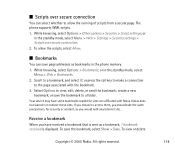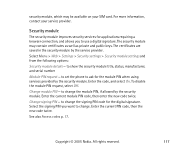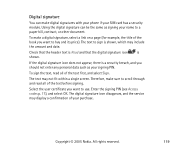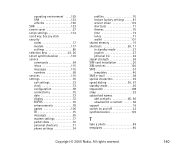Nokia 6020 Support Question
Find answers below for this question about Nokia 6020 - Cell Phone 3.5 MB.Need a Nokia 6020 manual? We have 1 online manual for this item!
Question posted by Zz1374210 on September 23rd, 2020
Security Code When On Mobile Phone
The person who posted this question about this Nokia product did not include a detailed explanation. Please use the "Request More Information" button to the right if more details would help you to answer this question.
Requests for more information
Request from Kofibaba on November 22nd, 2020 7:19 AM
which type of security code are you looking for ?
which type of security code are you looking for ?
Current Answers
Answer #1: Posted by INIMITABLE on September 23rd, 2020 5:14 AM
Press *#3925538# to delete the contents and code of wallet. *#7328748263373738# resets security code. *#43# Allows you to check the "Call Waiting" status of your phone.
I hope this is helpful? PLEASE "ACCEPT" and mark it "HELPFUL" to complement my little effort. Hope to bring you more detailed answers
-INIMITABLE
Related Nokia 6020 Manual Pages
Similar Questions
How To Change Forgotten Security Code In Nokia 6020
(Posted by koulysai 9 years ago)
I Forgot My Security Code The Imei Is 35974800057689 Nokia 6020
(Posted by Ndlovubright404 12 years ago)