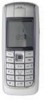Nokia 6020 Support Question
Find answers below for this question about Nokia 6020 - Cell Phone 3.5 MB.Need a Nokia 6020 manual? We have 1 online manual for this item!
Question posted by koulysai on July 7th, 2014
How To Change Forgotten Security Code In Nokia 6020
The person who posted this question about this Nokia product did not include a detailed explanation. Please use the "Request More Information" button to the right if more details would help you to answer this question.
Current Answers
There are currently no answers that have been posted for this question.
Be the first to post an answer! Remember that you can earn up to 1,100 points for every answer you submit. The better the quality of your answer, the better chance it has to be accepted.
Be the first to post an answer! Remember that you can earn up to 1,100 points for every answer you submit. The better the quality of your answer, the better chance it has to be accepted.
Related Nokia 6020 Manual Pages
User Guide - Page 2
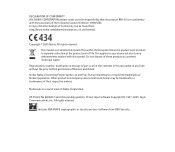
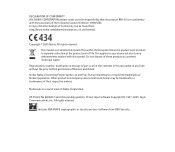
...other pending patents. Includes RSA BSAFE cryptographic or security protocol software from http://www.nokia.com/phones/declaration_of_conformity/.
Copyright © 2005 Nokia.
Other product and company names mentioned herein may be found from RSA Security. All rights reserved. A copy of the Declaration of Nokia Corporation. Nokia, Nokia Connecting People, Xpress-on and Pop-Port are...
User Guide - Page 4
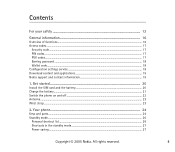
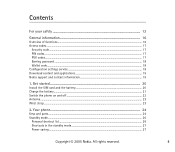
... of functions ...16 Access codes ...17
Security code...17 PIN codes...17 PUK codes...17 Barring password ...18 Wallet code...18 Configuration settings service...18 Download content and applications 19 Nokia support and contact information 19
1. Get started ...20
Install the SIM card and the battery 20 Charge the battery ...21 Switch the phone on and off ...22...
User Guide - Page 8


......85
Copyright © 2005 Nokia. Settings ...70
Profiles...70 Themes...70 Tones ...71 Personal shortcuts...71 Display ...72 Time and date...73 Call...73 Phone ...74 Connectivity...75
Infrared ......75 IR connection indicator ...76
Packet data (EGPRS) ...76 Modem settings ...77
Enhancements ...78 Configuration...78 Security...80 Restore factory...
User Guide - Page 10


... settings ...104
15. Web...110
Set up browsing ...110 Connect to a service ...110 Browse pages...111
Browse with phone keys ...112 Options while browsing...112 Direct calling ...112 Appearance settings ...112 Cookies ...113 Scripts over secure connection...114 Bookmarks ...114 Receive a bookmark...114 Download files...115 Service inbox...115
Copyright © 2005...
User Guide - Page 14


...9632; Network services
To use the phone you must be disabled or not activated in your device. Your service provider may include changes in the wireless network to function... messages, instant messaging service, e-mail application, presence enhanced contacts, mobile Internet services, content
Copyright © 2005 Nokia. Contact your service provider for your device menu. Warning: To ...
User Guide - Page 17
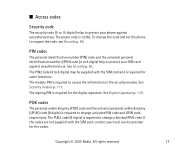
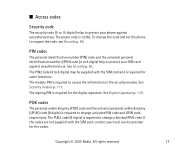
... your local service provider for some functions.
Copyright © 2005 Nokia. All rights reserved.
17 ■ Access codes
Security code
The security code (5 to 10 digits) helps to protect your phone against unauthorized use .
The signing PIN is required for the codes. See Digital signature p. 119. If the codes are not supplied with the SIM card and is required...
User Guide - Page 18
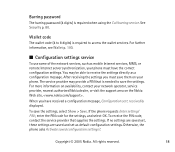
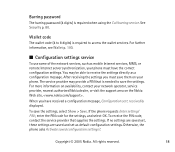
... have the correct configuration settings. To save them on the Nokia Web site, . For further information, see Wallet p. 100.
■ Configuration settings service
To use some of the network services, such as mobile Internet services, MMS, or remote Internet server synchronization, your phone. See Security p. 80. The service provider may be able to receive...
User Guide - Page 63
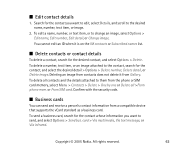
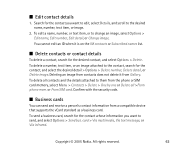
... phone mem. Copyright © 2005 Nokia. Search for the contact you want to edit, select Details, and scroll to change an image, select Options > Edit name, Edit number, Edit detail, or Change ... card. All rights reserved.
63 Confirm with the security code.
■ Business cards
You can send and receive a person's contact information from the phone or SIM card memory, select Menu > Contacts ...
User Guide - Page 80
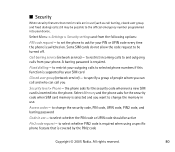
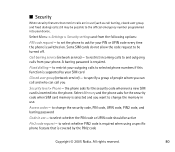
... service) - to restrict your outgoing calls to change the security code, PIN code, UPIN code, PIN2 code, and barring password
Code in use (such as call you want to selected phone numbers if this function is supported by the PIN2 code
Copyright © 2005 Nokia. Select Memory and the phone asks for the security code whenever a new SIM card is inserted into your...
User Guide - Page 81
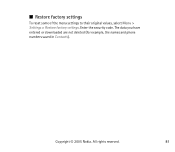
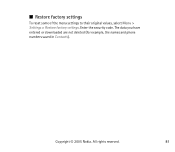
The data you have entered or downloaded are not deleted (for example, the names and phone numbers saved in Contacts). All rights reserved.
81 ■ Restore factory settings
To reset some of the menu settings to their original values, select Menu > Settings > Restore factory settings. Enter the security code.
Copyright © 2005 Nokia.
User Guide - Page 100
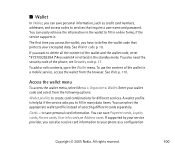
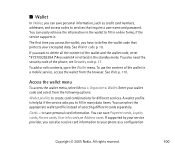
...codes to your phone as a configuration
Copyright © 2005 Nokia. If you can select the appropriate wallet profile instead of the phone; see Security code p. 17.
If supported by your wallet code...the security code of selecting different cards separately.
You can save personal card information. A wallet profile is helpful if the service asks you have to fill in a mobile service,...
User Guide - Page 101
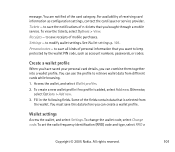
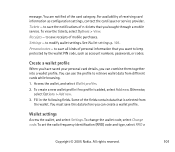
.... To set the radio frequency identification (RFID) code and type, select RFID >
Copyright © 2005 Nokia. You must save all kinds of receiving card information as account numbers, passwords, or codes. Wallet settings
Access the wallet, and select Settings. Settings - to save the notifications of mobile purchases. message. For availability of personal information that...
User Guide - Page 102
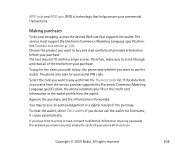
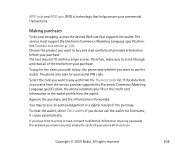
...your commercial transactions.
If you do your wallet PIN code. If you have accessed confidential information requiring passwords (for...phone automatically fills in the credit card information or the wallet profile from the Payment cards list.
Copyright © 2005 Nokia... your phone after each use the wallet for your shopping, access the desired Web site that helps secure your ...
User Guide - Page 113


...a site saves in the standby mode, select Menu > Web > Settings > Security settings > Cookies. to set the phone to unencrypted during browsing
Alerts > Alert for unsecure items > Yes - Cookies ...your phone. See Cache memory p. 116. Copyright © 2005 Nokia. Text wrapping > On - or in the cache memory of pictures. to set the phone to alert when an encrypted connection changes to...
User Guide - Page 117
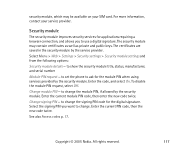
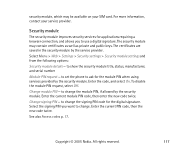
... saved in the security module by the security module. Copyright © 2005 Nokia. to set the phone to show the security module title, status, manufacturer, and serial number
Module PIN request -
Change module PIN -
For more information, contact your SIM card. Security module
The security module improves security services for the digital signature. Enter the code, and select On...
User Guide - Page 118
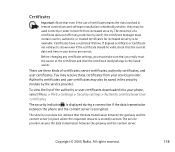
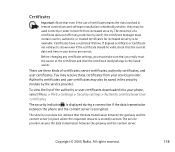
... a restricted lifetime.
The security indicator is encrypted. Copyright © 2005 Nokia.
The existence of a certificate does not offer any certificate settings, you must make sure that you really trust the owner of the certificate and that the certificate really belongs to benefit from your phone, select Menu > Web > Settings > Security settings > Authority certificates or...
User Guide - Page 119
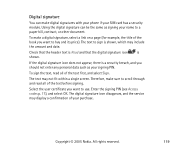
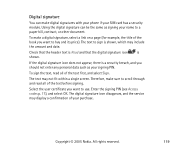
...that the header text is Read and that the digital signature icon is a security breach, and you want to a paper bill, contract, or other document...codes p. 17), and select OK.
Using the digital signature can make a digital signature, select a link on a page (for example, the title of the text first, and select Sign.
Copyright © 2005 Nokia. To make digital signatures with your phone...
User Guide - Page 135
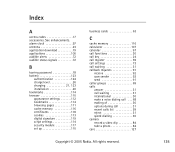
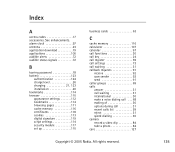
... settings 112 bookmarks 114 browsing pages 111 cache memory 116 certificates 118 cookies 113 digital signature 119 script settings 114 security module 117 set up 110
business cards 63
C
cache memory 116 calculator 107 calendar 97 call functions 30 call... 30 camera record a video clip 84 take a photo 84 care 127
Copyright © 2005 Nokia. Index
A
access codes 17 accessories.
User Guide - Page 136
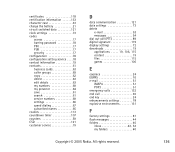
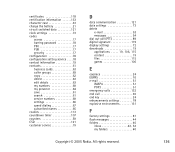
.... . . . . .133 character case 33 charge the battery 21 circuit switched data 121 clock settings 73 codes
access 17 barring password 18 PIN 17 PUK 17 security 17 configuration 78 configuration setting service . . . .18 contact information 19 contacts 61 business cards 63 caller groups...settings 81 flash messages 44 folders 40
inbox 43, 53
my folders 40
Copyright © 2005 Nokia.
User Guide - Page 140
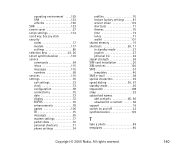
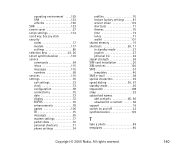
...See joy stick security codes 17 module ...78 games 106 IR 75 messages 55 modem settings 77 packet data 76 personal shortcuts 71 phone settings 74
profiles 70 restore factory settings . . . . . 81 service inbox ...22 synchronization 103
T
take a photo 84 templates 40
Copyright © 2005 Nokia. All rights reserved.
140 operating environment . . . .129 SAR 133 vehicles 130 SAR 133 ...
Similar Questions
How Can I Change Restore Security Code Of Nokia 5130 Xpress Music Without
previous code
previous code
(Posted by taEm 9 years ago)
I Forgot My Security Code The Imei Is 35974800057689 Nokia 6020
(Posted by Ndlovubright404 12 years ago)