Nokia E63 Support Question
Find answers below for this question about Nokia E63.Need a Nokia E63 manual? We have 1 online manual for this item!
Question posted by Planctaskf on February 8th, 2014
How To Reinstall Server Security Certificate For Nokia E63
The person who posted this question about this Nokia product did not include a detailed explanation. Please use the "Request More Information" button to the right if more details would help you to answer this question.
Current Answers
There are currently no answers that have been posted for this question.
Be the first to post an answer! Remember that you can earn up to 1,100 points for every answer you submit. The better the quality of your answer, the better chance it has to be accepted.
Be the first to post an answer! Remember that you can earn up to 1,100 points for every answer you submit. The better the quality of your answer, the better chance it has to be accepted.
Related Nokia E63 Manual Pages
Nokia E63 User Guide in English / Spanish - Page 2


...uses, may be trademarks or tradenames of continuous development.
Nokia, Nokia Connecting People, Nokia Original Enhancements logos, Eseries, Nokia E63, and Visual Radio are trademarks or registered trademarks of ... can be found at http://www.nokia.com/phones/ declaration_of_conformity/.
© 2008-2009 Nokia. Tegic Communications, Inc. All rights reserved.
All rights reserved. See...
Nokia E63 User Guide in English / Spanish - Page 6
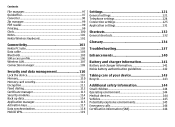
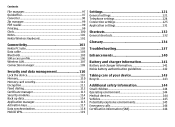
... data management 110 Lock the device 110 Memory 110 Memory card security 111 Encryption 111 Fixed dialing 112 Certificate manager 113 Security modules 114 Back up data 114 Application manager 115 Activation keys 117 Data synchronization 118 Mobile VPN 119
Settings 121 General settings 121 Telephone settings 124 Connection settings 125 Application settings 131...
Nokia E63 User Guide in English / Spanish - Page 12


The Nokia Software Updater application guides you want to see what instructions (help
3. To browse...Menu > Help > Tutorial.
12
© 2008-2009 Nokia. For more information, visit the Nokia website at www.nokiaaccessibility.com. Open the Nokia Software Updater application.
Accessibility solutions
Nokia is committed to making mobile phones easy to use it. You can select categories for which...
Nokia E63 User Guide in English / Spanish - Page 13


... Some of your business and personal information.
Browse the internet with Maps. Connect to your company intranet with Download!. Use your Nokia E63 with Modes.
© 2008-2009 Nokia. Your new Nokia E63 helps you manage your home screen with Switch.
Make calls using voice over IP services with WLAN wizard.
Edit the appearance and...
Nokia E63 User Guide in English / Spanish - Page 16


... rights reserved. Close the back cover, and lock the back cover release button.
16
© 2008-2009 Nokia. Align the contacts of the arrow to remove it.
5. Set up your device
Set up your Nokia E63 following these instructions. Ensure the contact area on the card is facing the connectors on the battery...
Nokia E63 User Guide in English / Spanish - Page 33


... Contacts, you can download mobile games, applications, videos, images, and ringing tones to access content on your computer if it is switched on your computer even when your tastes and location.
Ovi Store offers you can stay connected to the people who use your Nokia E63 to your Nokia device and Ovi.com. Your...
Nokia E63 User Guide in English / Spanish - Page 36


... Options > New call .
36
© 2008-2009 Nokia. To end the video call and make a video call, enter the phone number or select the recipient of the call from the conference... Contacts, and select Options > Call > Video call , if the recipient has a compatible mobile phone. When the video call
1. Phone
Make a conference call starts, the camera of the device is activated.
Make a video call...
Nokia E63 User Guide in English / Spanish - Page 37


...over the internet (net calls). Make a phone call to check the internet telephony emergency call profile.
© 2008-2009 Nokia. To preview the clip, select Options >...phone is established and your device has been registered to the SIP server.
2. Sharing begins automatically when the recipient accepts the video sharing.
4. If you can be established between computers, between mobile phones...
Nokia E63 User Guide in English / Spanish - Page 38
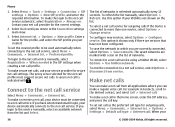
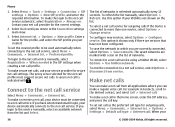
...tel. > Preferred profile. All rights reserved. To make secure net calls, ask your WLAN is indicated with a ...Options > Disconnect from service. The proxy server selected for outgoing calls if the device...a net call service
Select Menu > Communic. > Internet tel..
Phone
1.
When your net call provider for outgoing calls, select Menu >...Nokia. The list of networks.
Nokia E63 User Guide in English / Spanish - Page 49


... default mailbox. You need to connect to the mailbox, and download the e-mails to your Nokia E63 . Your company's IT department may offer services with different vendor-specific email solutions.
If you...work e-mails. Select Yes to allow your device to , and organize your company's e-mail servers. Nokia Messaging is usually used with your e-mails on how to the e-mail wizard, and press ...
Nokia E63 User Guide in English / Spanish - Page 50
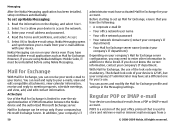
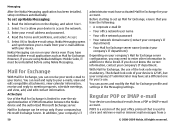
... the network.
3.
If you are using Nokia Intellisync Mobile Suite, it must have the following:
• A corporate e-mail ID
• Your office network user name
• Your office network password
• Your network domain name (contact your company's IT department)
• Your Mail for Exchange server name (contact your company's IT department)
Depending...
Nokia E63 User Guide in English / Spanish - Page 66


... configure the internet access point settings. The service provider secures the data transmission between the gateway and the content server (or place where the requested resource is stored) is encrypted. You are notified if the identity of the pages you have the correct security certificate in your device. For more information, contact your SIM...
Nokia E63 User Guide in English / Spanish - Page 70
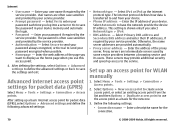
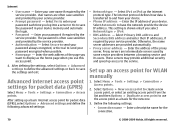
... provider.
• Authentication - These servers may provide additional security and speed up a basic internet access point for the connection.
70
© 2008-2009 Nokia. Select Options > New access point to...to save the settings and exit. Select Secure to send your device.
• Phone IP address - Enter the web address of the proxy server. Select Automatic to send your password each...
Nokia E63 User Guide in English / Spanish - Page 101


.... Check that you have set up the Nokia Wireless Keyboard or other compatible wireless keyboard supporting the Bluetooth Human Interface Devices (HID) profile for devices with your device, select Options > Set as separate enhancements.
To change the clock shown on the keyboard. 3. To allow the mobile phone network to update the time, date...
Nokia E63 User Guide in English / Spanish - Page 113
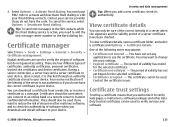
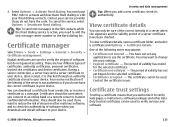
...not valid yet - The period of the following notes may send a server certificate to transfer confidential information.
There are used when you do not have the correct certificate in your fixed dialing contacts. During a secure connection, a server may appear: • Certificate not trusted - Certificates should also be used to activate and deactivate fixed dialing or edit your...
Nokia E63 User Guide in English / Spanish - Page 114
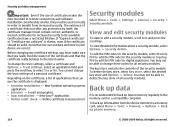
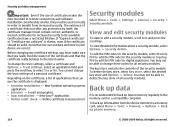
... manager must contain correct, authentic, or trusted certificates for increased security to select Yes or No. New Symbian operating system application.
• Internet - check - You may not be able to back up phone memory.
114
© 2008-2009 Nokia.
If "Expired certificate" or "Certificate not valid yet" is displayed:
• Symbian installation - To change the trust...
Nokia E63 User Guide in English / Spanish - Page 119


... - To allow synchronization to the compatible corporate network. Security and data management
Mobile VPN
Select Menu > Tools > Settings > Connection > VPN. The Nokia mobile virtual private network (VPN) client creates a secure connection to help protect the confidentiality of VPN
policy servers from the remote database server, select Yes.
• Accept all sync requests - All rights...
Nokia E63 User Guide in English / Spanish - Page 120
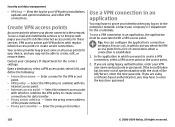
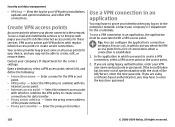
... for data transfer.
• Proxy server address - To use e-mail and multimedia services or to enter the key store password.
120
© 2008-2009 Nokia.
Open a destination, select a VPN.../Server, enter the next passcode. If you are using certificate-based authentication, you select the VPN access point from a list of the private network.
• Proxy port number - Security ...
Nokia E63 User Guide in English / Spanish - Page 124
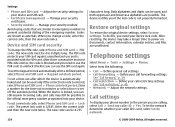
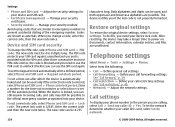
...Set by network.
124
© 2008-2009 Nokia. To let the network determine whether your phone number to 8 digits long. Settings
• Phone and SIM card - Avoid using codes that ...Phone and SIM card > Phone autolock period.
The new code can use and is locked, you change the PIN code, select Phone and SIM card > PIN code. Define your security certificates.
• Security...
Nokia E63 User Guide in English / Spanish - Page 135


...PIN2
The PIN2 code is 8 digits.
© 2008-2009 Nokia.
The length of the PIN2 code is occupied only when ... required to WLAN using a WLAN access
mode
point. A document transfer protocol used for mobile phones to the internet and browse web pages, you cannot establish a GPRS connection, and any... benefit of data over a secure connection.
HTTP over the mobile network. To use .
Similar Questions
How Download Nokia X2-01 Authorised Certificate For Mobile Phone?
(Posted by mojojqr 10 years ago)
If There Is Any Facility To Divert Unwanted Internet Calls On Nokia E63 Phone??
(Posted by balkrishansandhya 11 years ago)

