Nokia E63 Support Question
Find answers below for this question about Nokia E63.Need a Nokia E63 manual? We have 1 online manual for this item!
Question posted by sdolasi on April 19th, 2013
I Have Phone Nokia E63 I Need To Change New Vison On 2013
The person who posted this question about this Nokia product did not include a detailed explanation. Please use the "Request More Information" button to the right if more details would help you to answer this question.
Current Answers
Related Nokia E63 Manual Pages
Nokia E63 User Guide in English / Spanish - Page 2


...may be found at http://www.nokia.com/phones/ declaration_of_conformity/.
© 2008-2009 Nokia. Nokia reserves the right to make changes and improvements to promotional, internal...Declaration of Nokia's licensors. Nokia, Nokia Connecting People, Nokia Original Enhancements logos, Eseries, Nokia E63, and Visual Radio are trademarks of Sun Microsystems, Inc. Portions of the Nokia Maps software...
Nokia E63 User Guide in English / Spanish - Page 13


Browse your meetings with Switch.
Connect to -date and plan your company intranet with WLAN wizard.
Your new Nokia E63 helps you manage your Nokia E63 with the new Contacts application.
Stay up-to WLAN with Intranet. Switch from a previous device to personal mode. Some of the key features are highlighted here:
Move your ...
Nokia E63 User Guide in English / Spanish - Page 16


....
4. If the battery is facing the top of the arrow.
2. Close the back cover, and lock the back cover release button.
16
© 2008-2009 Nokia. Insert the battery. All rights reserved. Align the contacts of the battery with the back facing you, unlock the back cover release button and lift...
Nokia E63 User Guide in English / Spanish - Page 19
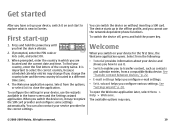
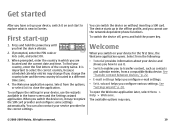
... select the correct country, because scheduled calendar entries may change if you change the country later and the new country is new in Eseries. Press and hold the power key. When...contacts
and calendar entries, from a compatible Nokia device. All rights reserved.
19
You can also contact your device and
shows you how to use the network-dependent phone functions. To switch the device off,...
Nokia E63 User Guide in English / Spanish - Page 20
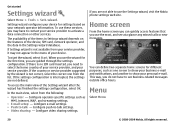
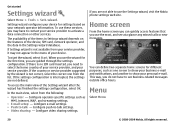
When you use the Settings wizard, visit the Nokia phone settings web site. If the country or service provider suggested by the wizard is interrupted... that you use these services, you are not able to see at a glance any missed calls or new messages.
This way, you need to select the home country of the Settings wizard after the wizard has finished the settings configuration, select ...
Nokia E63 User Guide in English / Spanish - Page 21
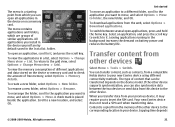
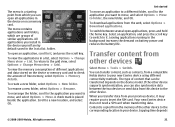
...new location, and select OK. Copying time depends
© 2008-2009 Nokia.
To view the applications in the background increases the demand on the device model.
To rename a new folder, select Options > Rename.
Your new Eseries device does not need... view, select Options > Change Menu view > Grid. Leaving applications running in a list, select Options > Change Menu view > List.
...
Nokia E63 User Guide in English / Spanish - Page 31


...update contact information, such as phone numbers, home addresses, or e-mail addresses of available actions.
If you have installed contacts directories, to change the contacts directory, scroll to...Conf.
service ID -
To change the alarm tone, select Calendar alarm tone. Nokia Contacts for contacts, start entering the contact's name in the search field. New from Eseries
To copy a ...
Nokia E63 User Guide in English / Spanish - Page 32
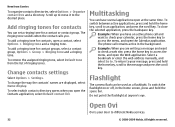
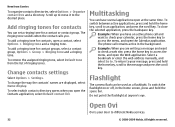
...display.
Multitasking
You can have an active phone call remains active in the home screen,...Example: When you .
All rights reserved. New from the list of ringing tones. Change contacts settings
Select Options > Settings. To ... for contacts, open at anyone's eye. To change the way the contacts' names are writing a ...phone call and want to check a web site, press the home key ...
Nokia E63 User Guide in English / Spanish - Page 33


...phone bill. You can stay connected to the people who use your Nokia E63 to your contacts are . All rights reserved.
33 others you need to upload the images to the website but you can even chat with your mobile...with your images. You can :
New from your computer without moving them to and where they are stored on Ovi.com.
© 2008-2009 Nokia. For a tour and more information,...
Nokia E63 User Guide in English / Spanish - Page 36


...Phone...made a phone call to...phone number and press the call , if the recipient has a compatible mobile phone.... If the recipient of the call does not want to send a video back to you have made between you need to be able to make a video call, enter the phone...New call
1. Video calls
To be in video call .
36
© 2008-2009 Nokia. To make a new...Settings > Phone > Call > ...
Nokia E63 User Guide in English / Spanish - Page 38
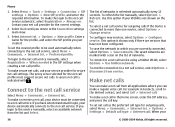
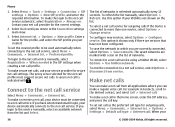
...device must support secure net calls. To configure new services, select Options > Configure service. To...one service, select Options > Change service.
When your net call settings. To...call service manually, select Registration > When needed in the SIP settings when creating a net.... Contact your
38
© 2008-2009 Nokia. This option is refreshed automatically every 15 seconds...Phone
1.
Nokia E63 User Guide in English / Spanish - Page 40
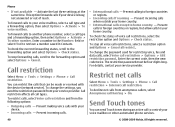
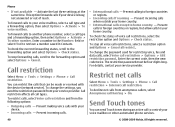
...new code twice.
This option forwards calls if your voice mailbox, select a call type and a forwarding option, then select Options > Activate > To other automated phone services.
40
© 2008-2009 Nokia....
To check the status of reach. To stop all restrict.. To change the settings, you need the restriction password from anonymous callers, select Anonymous call to retrieve a ...
Nokia E63 User Guide in English / Spanish - Page 43


... push of an application, select Options > Change command, and enter the new command. Change profiles
The device creates a voice tag for... manually, select Options > Log in to the service when started. Phone
a chat room: you can call does not alert the other ..... > PTT. Push to PTT.
© 2008-2009 Nokia.
To change the connection details. the users just join the channel and start...
Nokia E63 User Guide in English / Spanish - Page 49


... composing a new e-mail message. You can read , respond to access the network.
5. In the home screen, scroll to your default mailbox. You need to connect ... For more details, contact your device as long as Google e-mail services.
Nokia Messaging pushes the new e-mails to allow your Nokia E63 .
Nokia Messaging may be available in the home screen, select Menu > Tools >...
Nokia E63 User Guide in English / Spanish - Page 55
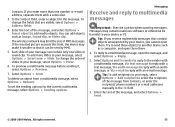
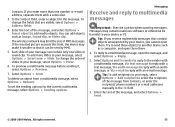
...options. Enter the text of your message, select Options > Insert new > Slide. To preview a multimedia message before sending it can ... an object from Contacts, or enter the recipients' phone numbers or e-mail addresses manually in your device or...1. To add more than one video or sound clip. To change the fields that contain objects unsupported by MMS.
5.
Contacts. ...Nokia.
Nokia E63 User Guide in English / Spanish - Page 56
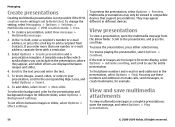
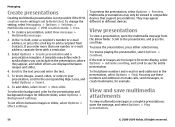
To change the setting, select Messaging > Options > Settings > Multimedia message > MMS creation mode > Free. 1. To create a presentation, select New message >
Multimedia message.
2.
To find phone numbers ..., open the message, and select Options > Play presentation.
56
© 2008-2009 Nokia.
If the text or images are displayed between images or slides, select Options > Effect...
Nokia E63 User Guide in English / Spanish - Page 79
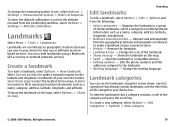
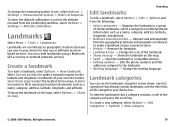
..., select Options > Edit categories > Options > New category.
© 2008-2009 Nokia. All rights reserved.
79 Landmarks
Select Menu > Tools > Landmarks. Select Current position to a group of the landmark. • Show on map - Show the landmark on map. Edit the phone numbers and URL
addresses assigned to correct the altitude received from the positioning...
Nokia E63 User Guide in English / Spanish - Page 87
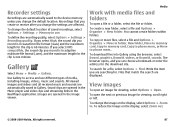
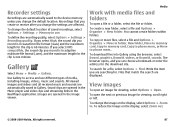
...
graphics, Downld. Write the item you change the settings are affected. To enlarge the image on the display, select Zoom out.
© 2008-2009 Nokia. Recordings that match the search are opened... a file and Options > Organize > Move to folder, New folder, Move to memory card, Copy to memory card, Copy to phone mem., or Move to phone mem.. sounds. View images
To open an image for a...
Nokia E63 User Guide in English / Spanish - Page 110
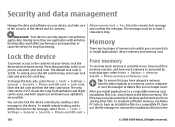
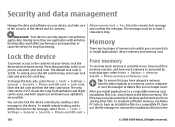
...change the lock code, select Menu > Tools > Settings > General > Security > Phone and SIM card > Lock code. The message must be 4-255 characters long.
After you install applications to remove the installation files from storing other files. To maintain sufficient memory, use Nokia.... Enter the old code and then the new code twice. The new code can save data or install applications: ...
Nokia E63 User Guide in English / Spanish - Page 124
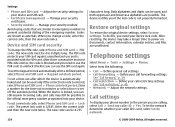
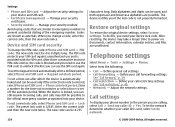
...entered, select Phone and SIM card > Phone autolock period.
When the device is sent, select Set by network.
124
© 2008-2009 Nokia. Select from the following: • Call -
When you need your security... as asterisks. Device and SIM card security
To change a code, enter the current code, then the new code twice. The new code can be possible to prevent accidental dialing of...
Similar Questions
Can I Manually Download New Nokia X201 Mobile Software Update
(Posted by gbgust 9 years ago)


