Nokia E63 Support Question
Find answers below for this question about Nokia E63.Need a Nokia E63 manual? We have 1 online manual for this item!
Question posted by alojzan on May 6th, 2014
How Can I Change Nokia E63 Themes
The person who posted this question about this Nokia product did not include a detailed explanation. Please use the "Request More Information" button to the right if more details would help you to answer this question.
Current Answers
There are currently no answers that have been posted for this question.
Be the first to post an answer! Remember that you can earn up to 1,100 points for every answer you submit. The better the quality of your answer, the better chance it has to be accepted.
Be the first to post an answer! Remember that you can earn up to 1,100 points for every answer you submit. The better the quality of your answer, the better chance it has to be accepted.
Related Nokia E63 Manual Pages
Nokia E63 User Guide in English / Spanish - Page 2


..., Nokia E63, and Visual Radio are © 1996-2009 The FreeType Project.
Nokia tune is prohibited.
DECLARATION OF CONFORMITY
Hereby, NOKIA CORPORATION declares that related to promotional, internal, and commercial uses, may be trademarks or tradenames of their respective owners. Other product and company names mentioned herein may be found at http://www.nokia.com/phones...
Nokia E63 User Guide in English / Spanish - Page 5
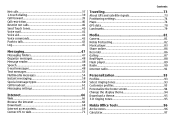
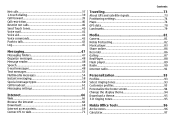
...satellite signals 73 Positioning settings 74 Maps 74 GPS data 78 Landmarks 79
Media 81 Camera 81 Nokia Podcasting 82 Music player 83 Share online 86 Recorder 86 Gallery 87 RealPlayer 88 Flash player 89...93 Customize profiles 93 Personalize the home screen 94 Change the display theme 94 Download a theme 95 3-D ringing tones 95
Nokia Office Tools 96 Active notes 96 Calculator 97
Nokia E63 User Guide in English / Spanish - Page 12


... use for the current view of the open application, select Options > Help. Select Menu > Help > Tutorial.
12
© 2008-2009 Nokia. Find help , press and hold the home key. Accessibility solutions
Nokia is committed to making mobile phones easy to see instructions. To switch between the application and help
3.
For more information, visit the...
Nokia E63 User Guide in English / Spanish - Page 13


...-449). Receive and send messages while on the move.
Find points of interest with Intranet. Your new Nokia E63 helps you manage your device as Nokia E63.
Browse your meetings with Modes.
© 2008-2009 Nokia. Use your business and personal information.
Browse the internet with Internet tel.. Make calls using voice over IP services...
Nokia E63 User Guide in English / Spanish - Page 16


...battery. Close the back cover, and lock the back cover release button.
16
© 2008-2009 Nokia. Align the contacts of the battery with the back facing you, unlock the back cover release button...lift the back cover off.
3. Insert the SIM card. Set up your device
Set up your Nokia E63 following these instructions. To open the back cover of the device.
4. All rights reserved.
If...
Nokia E63 User Guide in English / Spanish - Page 19
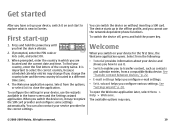
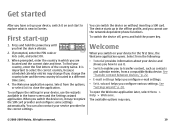
...-dependent phone functions. To find your device, use it may recognize the SIM card provider and configure some settings automatically.
When you switch the device on, it . • Switch enables you to transfer content, such as contacts
and calendar entries, from a compatible Nokia device. The device starts up
1. The available options may change...
Nokia E63 User Guide in English / Spanish - Page 24
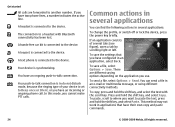
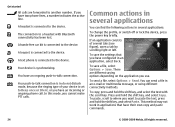
...of your device is in do not disturb mode, because the ringing type of several applications:
To change the profile, or switch off or lock the device, press the power key briefly. To send a...key. You have their own copy and paste commands.
24
© 2008-2009 Nokia. The connection to -talk connection.
A text phone is connected to paste the text, press and hold the shift key, and ...
Nokia E63 User Guide in English / Spanish - Page 25
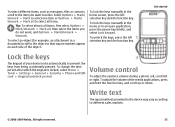
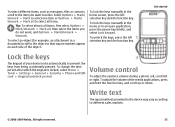
To change the time period after which the keypad is locked, select Menu > Tools > Settings > General > Security > Phone and SIM card > Keypad autolock period. Volume control
To adjust the earpiece volume during a phone call, scroll left selection key and the function key. .... Write text
The input methods provided in a document) scroll to different sales markets.
© 2008-2009 Nokia.
Nokia E63 User Guide in English / Spanish - Page 31


...update contact information, such as phone numbers, home addresses, or e-mail addresses of available actions. Whenever you have installed contacts directories, to change the contacts directory, scroll to ....
31
service ID - service from the list of available directories.
© 2008-2009 Nokia. To change the view displayed when you want to group > Create new group > Group name, and...
Nokia E63 User Guide in English / Spanish - Page 33


... connected to the people who use your Nokia E63 to -date copy stored in your computer...com.
© 2008-2009 Nokia. About Ovi Contacts
With Ovi Contacts, you can try out Ovi Files for access even when your phone bill. chat, share your ... images. Search for contacts, and discover friends in touch with your mobile device and relevant to install the Ovi Files application on and connected ...
Nokia E63 User Guide in English / Spanish - Page 36


... call , scroll right or left. To disable the sending of images, select Options > Change image order. To zoom the image on the display, select Options > Zoom in video ...call
To make a conference call, enter a participant's phone number and press the call .
36
© 2008-2009 Nokia. If the camera is disabled. Phone
Make a conference call .
3. To adjust the ... a compatible mobile phone.
Nokia E63 User Guide in English / Spanish - Page 37


... Options > Play.
3. To end sharing the video, select Stop. If you can be established between computers, between mobile phones, and between a VoIP device and a traditional telephone. With the net call profile.
© 2008-2009 Nokia. To make net calls, you should use this feature, the device must create a net call service (network service...
Nokia E63 User Guide in English / Spanish - Page 43


...group of the profile. Push to see if anyone is online. Phone
a chat room: you have a conversation with each other users listen...A channel is limited.
Push to PTT.
© 2008-2009 Nokia. To log in to the PTT service manually, select Options >...device language, select Options > Settings > Synthesizer > Off. Change profiles
The device creates a voice tag for the correct settings...
Nokia E63 User Guide in English / Spanish - Page 49


... Select Yes to your Nokia E63 . Other e-mail providers may not be shown in all countries. If you can read them as the Nokia Messaging application is used ...Mode settings > Home screen applications > E-mail 1 notification > Mailbox and the e-mail account. Nokia Messaging
Nokia Messaging automatically pushes e-mail from your existing e-mail address to your device as long as your ...
Nokia E63 User Guide in English / Spanish - Page 94
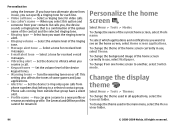
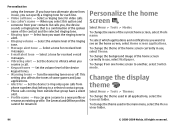
...; Alert for video calls. • Say caller's name - Phone calls coming from your contacts list calls you can give a name to alert. • Ringing volume -
To change the theme used in the main menu, select the Menu view folder.
94
© 2008-2009 Nokia. To change the background image of the home screen currently in...
Nokia E63 User Guide in English / Spanish - Page 96
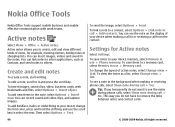
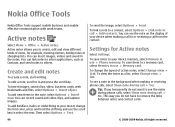
... Memory in use > Phone memory.
To save them to select the text.
All rights reserved. You can record sound and video clips, and capture images.
Then select Options > Text.
To change the font color, press and hold the shift key and use > Memory card.
Nokia Office Tools
Nokia Office Tools support mobile business and enable...
Nokia E63 User Guide in English / Spanish - Page 101


...select Options > Synchronization. keybd.. 4. To change the time or date, select Time or Date. To change the city that you have set up the Nokia Wireless Keyboard or other compatible devices, and... use with Bluetooth connectivity,
select Options > Find keyboard.
© 2008-2009 Nokia. To allow the mobile phone network to update the time, date and time zone information to Notes. The note...
Nokia E63 User Guide in English / Spanish - Page 124
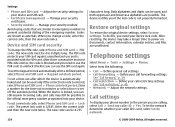
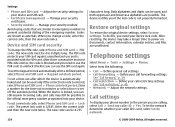
...your caller ID is sent, select Set by network.
124
© 2008-2009 Nokia.
To set off the autolock period. The new code can be used only ... lowercase alphabets are possible. When the device is provided with the SIM card. The device notifies you change the PIN code, select Phone and SIM card > PIN code. After three consecutive incorrect PIN code entries, the code is blocked...
Nokia E63 User Guide in English / Spanish - Page 135


...the network efficiently, it allows for mobile phones to 8 digits. Hypertext transfer protocol. HTTP over the mobile network. Infrastructure A WLAN network mode... 8
digits long. During a voice call, you must subscribe to change a blocked PIN code or PIN2 code, respectively.
PIN
Personal identity ... Nokia. GPRS enables wireless access for quick data connection setup and fast ...
Nokia E63 User Guide in English / Spanish - Page 136


...change a blocked UPIN code or PIN2 code. UPUK code is an international standard for WLAN.
136
© 2008-2009 Nokia. The length of communication sessions with your device in UMTS network. Wireless local area network. Service set of protocols that facilitate phone calls over IP technology. Universal Mobile... network. SIP is a 3G mobile communication system.
Glossary SIP SSID ...
Similar Questions
How I Can Change Picture Resolution In Nokia C5 03 Mobile Phone
HOW I CAN CHANGE PICTURE RESOLUTION IN NOKIA C5-03 MOBILE PHONE
HOW I CAN CHANGE PICTURE RESOLUTION IN NOKIA C5-03 MOBILE PHONE
(Posted by josekp 11 years ago)

