Nokia E63 Support Question
Find answers below for this question about Nokia E63.Need a Nokia E63 manual? We have 1 online manual for this item!
Question posted by sporoatoat on August 12th, 2014
How To Change Whatsapp Status On Nokia E63
The person who posted this question about this Nokia product did not include a detailed explanation. Please use the "Request More Information" button to the right if more details would help you to answer this question.
Current Answers
There are currently no answers that have been posted for this question.
Be the first to post an answer! Remember that you can earn up to 1,100 points for every answer you submit. The better the quality of your answer, the better chance it has to be accepted.
Be the first to post an answer! Remember that you can earn up to 1,100 points for every answer you submit. The better the quality of your answer, the better chance it has to be accepted.
Related Nokia E63 Manual Pages
Nokia E63 User Guide in English / Spanish - Page 2


... video provider. Nokia, Nokia Connecting People, Nokia Original Enhancements logos, Eseries, Nokia E63, and Visual Radio are trademarks or registered trademarks of continuous development.
DECLARATION OF CONFORMITY
Hereby, NOKIA CORPORATION declares that related to promotional, internal, and commercial uses, may be found at http://www.nokia.com/phones/ declaration_of_conformity...
Nokia E63 User Guide in English / Spanish - Page 12


... home key. Tutorial The tutorial provides you information about your device and shows you want to use it. All rights reserved. Accessibility solutions
Nokia is committed to making mobile phones easy to see instructions. You can select categories for which you how to back up your files, update the software, and restore your...
Nokia E63 User Guide in English / Spanish - Page 13


...a previous device to WLAN with Modes.
© 2008-2009 Nokia. Your new Nokia E63 helps you manage your device as Nokia E63. Browse the internet with Internet tel..
Hereinafter referred to -date ...13
Browse your business partners and free time friends with Intranet. Key features
Model number: Nokia E63-2 (RM-449).
Stay up-to as a flashlight. Manage your company intranet with ...
Nokia E63 User Guide in English / Spanish - Page 16


... back cover release button and lift the back cover off.
3. Close the back cover, and lock the back cover release button.
16
© 2008-2009 Nokia. Set up your device
Set up your Nokia E63 following these instructions. Align the contacts of the device.
4.
Nokia E63 User Guide in English / Spanish - Page 19
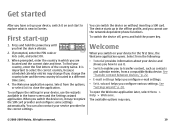
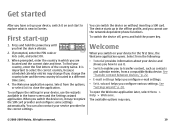
...transfer content, such as contacts
and calendar entries, from a compatible Nokia device. See "Settings wizard," p. 20. All rights reserved.
... the correct country, because scheduled calendar entries may change if you change the country later and the new country is new...can also contact your device, use the network-dependent phone functions. wizard helps you configure various settings. It...
Nokia E63 User Guide in English / Spanish - Page 24
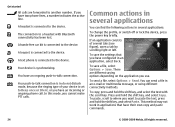
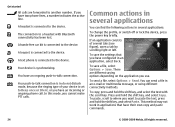
...can find the following actions in applications that you have an incoming or ongoing phone call. Press and hold the shift key, and select Paste. You have their own copy and paste... commands.
24
© 2008-2009 Nokia. The connection to the device.
There are forwarded to -talk connection.
This method may not work in several applications:
To change the profile, or switch off or lock...
Nokia E63 User Guide in English / Spanish - Page 25
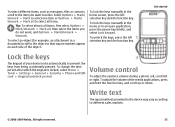
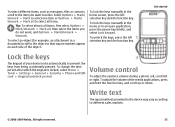
..., scroll to the item you do not want to different sales markets.
© 2008-2009 Nokia. To lock the keys manually in the menu or in the home screen, press the left ...volume of the object. All rights reserved.
25
To change the time period after which the keypad is locked, select Menu > Tools > Settings > General > Security > Phone and SIM card > Keypad autolock period. Volume control...
Nokia E63 User Guide in English / Spanish - Page 33


... most. Sync your contacts, calendar, and other content between your Nokia E63 to -date copy stored in the Ovi community. You will need...
You can try out Ovi Files for access even when your phone bill.
With Ovi Files, you can use Google Talk™....your device and on Ovi.com.
© 2008-2009 Nokia. You can even chat with your mobile device.
• Browse, search, and view your ...
Nokia E63 User Guide in English / Spanish - Page 36


...call , if the recipient has a compatible mobile phone. The video image captured by the camera in... of the call from the conference call .
36
© 2008-2009 Nokia. To mute the loudspeaker and use the loudspeaker for receiving audio, select Options.... All rights reserved.
If the recipient of images, select Options > Change image order. To zoom the image on the display, select Options >...
Nokia E63 User Guide in English / Spanish - Page 37


... using cellular networks is established and your device must be established between computers, between mobile phones, and between a VoIP device and a traditional telephone. The capability for emergency calls... been registered to make or receive a net call profile.
© 2008-2009 Nokia. The availability of cellular telephony, you attempt an emergency call service may vary according...
Nokia E63 User Guide in English / Spanish - Page 40
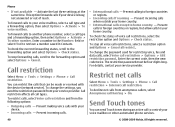
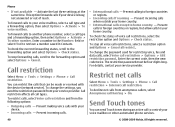
... service provider. To change the password used for restricting voice, fax and data calls, select Voice call to home country - Prevent incoming calls.
• International calls -
To restrict calls, select Voice call type and a forwarding option, then select Options > Activate > To other automated phone services.
40
© 2008-2009 Nokia. Restrict net calls...
Nokia E63 User Guide in English / Spanish - Page 49


... Tools > Settings > General > Personalization > Home screen > Mode settings > Home screen applications > Enabled applications and E-mail 1 notification or E-mail 2 notification. Nokia Messaging
Nokia Messaging automatically pushes e-mail from your Nokia E63 . Nokia Messaging may have defined several mailboxes, for example a POP or IMAP e-mail and Mail for accessing work e-mails. Select Start...
Nokia E63 User Guide in English / Spanish - Page 50
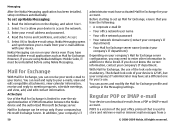
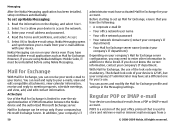
... your device. In addition, your company's Mail for Exchange server configuration, you are using Nokia Messaging. To set up Nokia Messaging:
1. Read the Terms and Conditions, and select Accept.
5. However, if you may be uninstalled before using Nokia Intellisync Mobile Suite, it must have installed other information in the Messaging settings. Read the information...
Nokia E63 User Guide in English / Spanish - Page 74


...service provider for all countries or regions. Maps
Select Menu > Tools > Maps.
Traveling
Satellite status
To check how many satellites your device has found satellites, a bar for each satellite is ...view. With Maps, you need to compatible devices. To install Nokia Map Loader to a compatible PC, go to download maps. To change the access point later, select Options > Tools > Settings ...
Nokia E63 User Guide in English / Spanish - Page 89


...in a message from changing a file. Send ...Options > Clip details > Status > Options > Change.
To play and interact with flash files...Select the sending method.
To change the flash file quality, select ...message, select a clip to Normal or Low for mobile devices. With Flash player, you are playing the...
Select Menu > Media > Flash Player. Change the quality setting of some flash files.
...
Nokia E63 User Guide in English / Spanish - Page 96
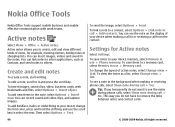
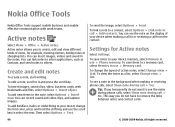
Nokia Office Tools
Nokia Office Tools support mobile business and enable effective communication with work teams.
Active notes
Select Menu > Office > Active notes. Create and edit notes
To create a note, start writing.
To add boldface, italics or underlining to select the text.
To change...save notes to your device when making or receiving phone calls, select Show note during call > Add ...
Nokia E63 User Guide in English / Spanish - Page 101


... the note. Nokia Wireless Keyboard
Wireless keyboards are available as current city. keybd.. 4. Notes
Select Menu > Office > Notes. To allow the mobile phone network to update the time, date and time zone information to define the synchronization settings for devices with your device: select Menu > Connectivity > Bluetooth > Bluetooth > On. To change the clock shown...
Nokia E63 User Guide in English / Spanish - Page 114
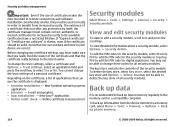
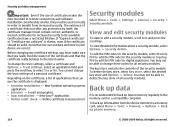
...change these codes for the security module or Signing PIN to back up phone memory.
114
© 2008-2009 Nokia...memory regularly to the listed owner.
You cannot change the trust settings, select a certificate and ...Options > Delete. All rights reserved. Before changing any protection by itself; New Symbian operating ...change the trust settings of the security module. Online certificate...
Nokia E63 User Guide in English / Spanish - Page 135


...over a secure connection.
A document transfer protocol used in packets is that can be 4 to change a blocked PIN code or PIN2 code, respectively. Internet mail access protocol, version 4.
PUK and...each time the device is 8 digits.
© 2008-2009 Nokia. As GPRS uses the network efficiently, it allows for mobile phones to access certain functions supported by the SIM card.
To use ...
Nokia E63 User Guide in English / Spanish - Page 136


...the web faster than previously possible while simultaneously speaking on the phone. Security method for WLAN.
136
© 2008-2009 Nokia. Service set of protocols that encrypts data before it is required.... Wired equivalent privacy. Universal Mobile Telecommunications System. Besides voice and data, UMTS enables audio and video delivery to change a blocked UPIN code or PIN2 code.
Similar Questions
I Have Brought A Nokia 7205 Intrigue Mobile Phone From Us. To Make It Work In In
I have brought a nokia 7205 intrigue mobile phone from USA. To make it work, I approached many servi...
I have brought a nokia 7205 intrigue mobile phone from USA. To make it work, I approached many servi...
(Posted by man1150 11 years ago)
How I Can Change Picture Resolution In Nokia C5 03 Mobile Phone
HOW I CAN CHANGE PICTURE RESOLUTION IN NOKIA C5-03 MOBILE PHONE
HOW I CAN CHANGE PICTURE RESOLUTION IN NOKIA C5-03 MOBILE PHONE
(Posted by josekp 12 years ago)

