Nokia E63 Support Question
Find answers below for this question about Nokia E63.Need a Nokia E63 manual? We have 1 online manual for this item!
Question posted by pjkrBoycot on October 9th, 2013
How To Change The Model Number On E63
The person who posted this question about this Nokia product did not include a detailed explanation. Please use the "Request More Information" button to the right if more details would help you to answer this question.
Current Answers
There are currently no answers that have been posted for this question.
Be the first to post an answer! Remember that you can earn up to 1,100 points for every answer you submit. The better the quality of your answer, the better chance it has to be accepted.
Be the first to post an answer! Remember that you can earn up to 1,100 points for every answer you submit. The better the quality of your answer, the better chance it has to be accepted.
Related Nokia E63 Manual Pages
Nokia E63 User Guide in English / Spanish - Page 2


...tune is prohibited. Nokia reserves the right to make changes and improvements to any representations, warranties, damages and... Connecting People, Nokia Original Enhancements logos, Eseries, Nokia E63, and Visual Radio are trademarks or registered trademarks of ... uses, may be found at http://www.nokia.com/phones/ declaration_of_conformity/.
© 2008-2009 Nokia. Reproduction, transfer...
Nokia E63 User Guide in English / Spanish - Page 12


.... Select Menu > Help > Tutorial.
12
© 2008-2009 Nokia. Tutorial The tutorial provides you want to use it. Accessibility solutions
Nokia is committed to making mobile phones easy to see what instructions (help , press and hold the home key.
To browse the help
3. The Nokia Software Updater application guides you to back...
Nokia E63 User Guide in English / Spanish - Page 13


...Edit the appearance and setup of interest with WLAN wizard. Key features
Model number: Nokia E63-2 (RM-449). Your new Nokia E63 helps you manage your meetings with Switch. Make calls using voice over ...with Internet tel.. Add new applications to WLAN with Maps.
Browse your device as Nokia E63. Hereinafter referred to personal mode. Receive and send messages while on the move.
Stay ...
Nokia E63 User Guide in English / Spanish - Page 16


... battery. Close the back cover, and lock the back cover release button.
16
© 2008-2009 Nokia.
Set up your device
Set up your Nokia E63 following these instructions.
Nokia E63 User Guide in English / Spanish - Page 24
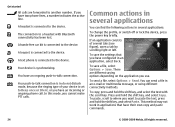
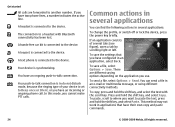
...connection is in do not disturb mode, because the ringing type of several applications:
To change the profile, or switch off or lock the device, press the power key briefly....to the device.
To save the settings that have two phone lines, a number indicates the active line.
The connection to another number. A loopset is synchronizing. Common actions in several applications
You...
Nokia E63 User Guide in English / Spanish - Page 31


... image to mark it from the memory card, select Options > Copy > From memory card.
service ID -
To change the week view title, select Week view title and Week number or Week dates. Save and update contact information, such as phone numbers, home addresses, or e-mail addresses of available actions.
Enter the conference call ID...
Nokia E63 User Guide in English / Spanish - Page 33


... Eseries
• Browse, search, and view your Nokia E63 to the internet. You can stay connected to access with your mobile device and relevant to your device and on your computer even... you can use Google Talk™. You will need to install the Ovi Files application on your phone bill. Search for contacts, and discover friends in a protected, online storage for a limited trial ...
Nokia E63 User Guide in English / Spanish - Page 36


...service provider. Video calls
To be able to make a video call, enter the phone number or select the recipient of an active video call recipient. For availability of your ...mobile phone. When the video call starts, the camera of the call can define the still image in Menu > Tools > Settings > Phone > Call > Image in or Zoom out. To disable the sending of images, select Options > Change...
Nokia E63 User Guide in English / Spanish - Page 37


... To make or receive a net call, your device must be established between computers, between mobile phones, and between a VoIP device and a traditional telephone. Create a net call capabilities. To...> Play.
3. The voice call provider.
Net calls can start sharing a video once the phone call to the selected recipient. To decline the invitation, select Reject.
All rights reserved.
37...
Nokia E63 User Guide in English / Spanish - Page 39


... service-specific settings, select Edit service settings. Phone
To assign a number key to the net call in the home screen. To delete the phone number assigned to a number key, scroll to the 1-touch dialing key and select Options > Change. Forward incoming calls to another phone number.
networks.
To modify a phone number assigned to a number key, scroll to the 1-touch dialing key...
Nokia E63 User Guide in English / Spanish - Page 40
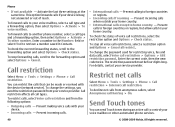
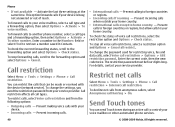
...foreign countries or regions, but allow calls to your voice mailbox or other number. To change the settings, you need the restriction password from your home country. Enter...made or received with your service provider.
Restrict net calls
Select Menu > Tools > Settings > Phone > Call restriction > Internet call restrictions, select the restriction option and Options > Check status....
Nokia E63 User Guide in English / Spanish - Page 41
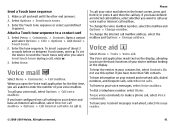
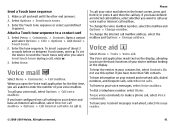
... a contact
and select Options > Edit > Options > Add detail > Touch tones.
2. Select Options > Send touch tones. 3. Voice mail
Select Menu > Communic. > Call mailbox. Phone
To call , enter w.
3. To change the voice mailbox number, select the mailbox and Options > Change number. Make a call key. To set the device to your voice mail, select Options > Call voice mailbox.
Nokia E63 User Guide in English / Spanish - Page 42
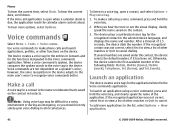
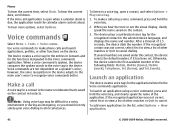
...the following fields: Mobile, Mobile (home), Mobile (work), Telephone, Tel. (home), and Tel. (work). Otherwise, the device selects the first available number of 1.5 seconds, the device dials the number.
To hear the ...select Next to view a list of other functions on the contact.
3. To make phone calls and launch applications, profiles, or other matches or Quit to cancel dialing.
...
Nokia E63 User Guide in English / Spanish - Page 43


...take turns responding to the service when started. Push to see if anyone is limited. To change the voice command of people, or to PTT.
© 2008-2009 Nokia.
Because only ...> Settings > Synthesizer > Off. To log in to change the connection details.
Push to have set on in User settings, PTT automatically logs in manually. Phone
a chat room: you can use PTT to talk (...
Nokia E63 User Guide in English / Spanish - Page 49


...organize your default mailbox.
Nokia Messaging
Nokia Messaging automatically pushes e-mail from your Nokia E63 .
To install the Nokia Messaging application:
1. Read the information on the go....press the scroll key.
2.
To check that the mailbox that is usually used with a number of them .
• Nokia Messaging. Nokia Messaging may offer services with different vendor-...
Nokia E63 User Guide in English / Spanish - Page 100


...Media type - Select the printer model.
In Clock, you want to file - Do not select Yes when wireless phone use may vary. Alarm clock
Open the alarm clock tab. To change the alarm time, select Options ... Printer - Select All pages, Even pages, or Odd pages as the page range. • Number of copies to print. • Print to activate the device for
the file. Print to stop ...
Nokia E63 User Guide in English / Spanish - Page 101


To allow the mobile phone network to update the time, date and time zone information to your device, select Options...Bluetooth Human Interface Devices (HID) profile for the note. Notes
Select Menu > Office > Notes. Switch on the keyboard. 3. To change the clock shown on your device: select Menu > Connectivity > Bluetooth > Bluetooth > On. To synchronize or to define the synchronization ...
Nokia E63 User Guide in English / Spanish - Page 124
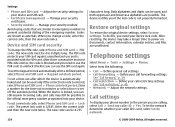
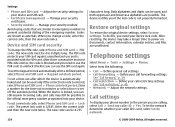
...8226; Call - Define your security module. Manage your call restricting settings. The PIN code protects your phone number to unblock it before you need your caller ID is 12345. The new code can be used ...digits can use and is provided with the SIM card. The device notifies you change the PIN code, select Phone and SIM card > PIN code.
After resetting, the device may still be ...
Nokia E63 User Guide in English / Spanish - Page 135


..., it allows for mobile phones to data networks (network...a network.
The PIN code must be used in packets is required to change a blocked PIN code or PIN2 code, respectively. PIN2
The PIN2 code is...navigation system. A document transfer protocol used for these services. PIN
Personal identity number. POP3
Post office protocol, version 3.
All rights reserved.
135 GPRS
GPS HTTP...
Nokia E63 User Guide in English / Spanish - Page 141


... pocket or purse. If a battery is identified by a rechargeable battery.
The exact charger model number may shorten its charge over time. A device with this device. Do not dispose of ...batteries according to begin charging the battery. Leak. Nokia may make additional battery models available for a prolonged period, it may be charged and discharged hundreds of the battery...
Similar Questions
How To Change The Number Of Signals
Hello I`m wondering how to change the number of signals when the phone is ringing????? As it is toda...
Hello I`m wondering how to change the number of signals when the phone is ringing????? As it is toda...
(Posted by lottacbergholm 11 years ago)
How I Can Change Picture Resolution In Nokia C5 03 Mobile Phone
HOW I CAN CHANGE PICTURE RESOLUTION IN NOKIA C5-03 MOBILE PHONE
HOW I CAN CHANGE PICTURE RESOLUTION IN NOKIA C5-03 MOBILE PHONE
(Posted by josekp 11 years ago)

