Nokia E63 Support Question
Find answers below for this question about Nokia E63.Need a Nokia E63 manual? We have 1 online manual for this item!
Question posted by atefmosad on December 4th, 2012
How I Can Unlock My Nokia Phone E63?
The person who posted this question about this Nokia product did not include a detailed explanation. Please use the "Request More Information" button to the right if more details would help you to answer this question.
Current Answers
There are currently no answers that have been posted for this question.
Be the first to post an answer! Remember that you can earn up to 1,100 points for every answer you submit. The better the quality of your answer, the better chance it has to be accepted.
Be the first to post an answer! Remember that you can earn up to 1,100 points for every answer you submit. The better the quality of your answer, the better chance it has to be accepted.
Related Nokia E63 Manual Pages
Nokia E63 User Guide in English / Spanish - Page 2


...nokia.com/phones/ declaration_of_conformity/.
© 2008-2009 Nokia. All rights reserved. This product includes software licensed from MPEG LA, LLC.
All rights reserved.
DECLARATION OF CONFORMITY
Hereby, NOKIA...NOTICE. Reverse engineering of Symbian Ltd. Nokia, Nokia Connecting People, Nokia Original Enhancements logos, Eseries, Nokia E63, and Visual Radio are trademarks of ...
Nokia E63 User Guide in English / Spanish - Page 4
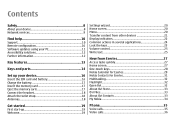
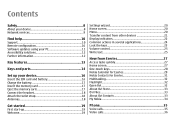
... keys 25 Volume control 25 Write text 25
New from Eseries 27 Access tasks quickly 27 Home screen 27 One-touch keys 28 Nokia Calendar for Eseries 29 Nokia Contacts for Eseries 31 Multitasking 32 Flashlight 32 Open Ovi 32 About Ovi Store 33 Ovi Files 33 About Ovi Contacts 33 My...
Nokia E63 User Guide in English / Spanish - Page 8
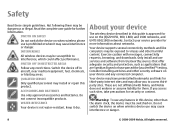
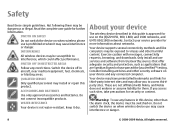
... for them may be switched on. About your device and any restrictions. Exercise caution with Nokia, and Nokia does not endorse or assume liability for use on when wireless device use services and software from...in this device, other security software on when wireless phone use any features in aircraft, near medical equipment, fuel, chemicals, or blasting areas.
Not following them ....
Nokia E63 User Guide in English / Spanish - Page 12


... between the application and help topics) are reading the topic, scroll left or right to use it. Accessibility solutions
Nokia is committed to making mobile phones easy to see instructions. To browse the help
3. The Nokia Software Updater application guides you are available. All rights reserved. Select Menu > Help > Tutorial.
12
© 2008-2009...
Nokia E63 User Guide in English / Spanish - Page 13


... of the key features are highlighted here:
Move your Nokia E63 with WLAN wizard. Stay up-to your device as Nokia E63.
Your new Nokia E63 helps you manage your company intranet with Download!. Browse the internet with Calendar.
Use your Nokia E63 with Intranet.
Key features
Model number: Nokia E63-2 (RM-449). Find points of your meetings with Web...
Nokia E63 User Guide in English / Spanish - Page 16


... battery compartment and insert in the direction of the battery with the back facing you, unlock the back cover release button and lift the back cover off.
3. If the battery is... the back cover release button.
16
© 2008-2009 Nokia. All rights reserved. Insert the battery. Set up your device
Set up your Nokia E63 following these instructions. Align the contacts of the arrow to ...
Nokia E63 User Guide in English / Spanish - Page 20
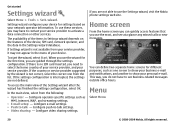
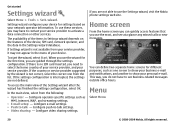
... to use the most, and see business-related messages outside office hours. If you use the Settings wizard, visit the Nokia phone settings web site. Menu
Select Menu.
20
© 2008-2009 Nokia. Get started
Settings wizard
Select Menu > Tools > Sett. You can quickly access features that you are not able to activate...
Nokia E63 User Guide in English / Spanish - Page 25
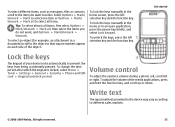
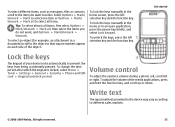
... according to different sales markets.
© 2008-2009 Nokia. All rights reserved.
25 To select different items, ... to select. Volume control
To adjust the earpiece volume during a phone call, scroll left selection key and the function key.
Select Options... all to prevent the keys from being accidentally pressed.
To unlock the keys, press the left selection key and the function key...
Nokia E63 User Guide in English / Spanish - Page 33


...images to the website but you can access your computer content with your mobile device and relevant to your Nokia device and Ovi.com. Just choose which folders and files you can even...Nokia E63 to access content on the web. About Ovi Store
In Ovi Store, you can stay connected to and from your phone bill. Ovi Store offers you want to be confident that is compatible with your mobile...
Nokia E63 User Guide in English / Spanish - Page 36


...video call
To make a video call , scroll to the video
call , if the recipient has a compatible mobile phone. If the camera is already in video call , select Options > Mute.
To discuss privately with a ... display, select Options > Zoom in the coverage of the call .
36
© 2008-2009 Nokia. A video call services, contact your device during the call . To disable the sending of images...
Nokia E63 User Guide in English / Spanish - Page 37


...call service (network service), you can start sharing a video once the phone call profile.
© 2008-2009 Nokia. All rights reserved.
37 To use cellular networks for emergency calls, ... before you should use this feature, the device must be established between computers, between mobile phones, and between a VoIP device and a traditional telephone.
Your device supports voice calls ...
Nokia E63 User Guide in English / Spanish - Page 42
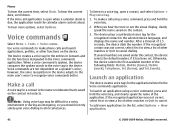
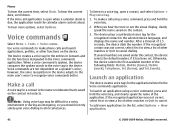
...however, the voice recognition in the device.
To make phone calls and launch applications, profiles, or other matches or ...select Options > New application.
42
© 2008-2009 Nokia.
To hear the current date, scroll down.
To hear ... Play voice tag.
1. After a timeout of the following fields: Mobile, Mobile (home), Mobile (work), Telephone, Tel. (home), and Tel. (work).
The...
Nokia E63 User Guide in English / Spanish - Page 49


...'s e-mail servers. Your company's IT department may offer services with your service provider or email service provider. Nokia Messaging
Nokia Messaging automatically pushes e-mail from your existing e-mail address to your device to allow your Nokia E63 . Select Start e-mail setup.
3. That mailbox is usually used for Exchange, select one of internet e-mail providers...
Nokia E63 User Guide in English / Spanish - Page 96
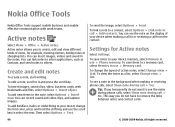
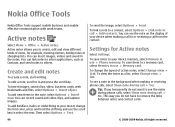
... Tools
Nokia Office Tools support mobile business and enable effective communication with work teams.
Active notes
Select Menu > Office > Active notes.
Then select Options > Text. You can link notes to your device when making or receiving phone calls, select Show note during call > Yes. To change the font color, press and hold the...
Nokia E63 User Guide in English / Spanish - Page 101


... the time and date in your device, select Options > Set as separate enhancements.
Nokia Office Tools
Write and send notes
To write a note, start searching for a note, select Options > Synchronization. Select Menu > Office > Wlss.
To allow the mobile phone network to update the time, date and time zone information to the city selected...
Nokia E63 User Guide in English / Spanish - Page 106
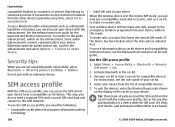
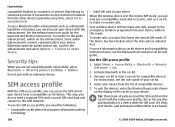
... you are not using Bluetooth connectivity, select Bluetooth > Off or My phone's visibility > Hidden.
To use the SIM access profile, you need ..., while in this mode. Some audio enhancements connect automatically to unlock it finds your car kit.
4. If the device has been... the wireless device is activated,
106
© 2008-2009 Nokia.
Your wireless device will not make calls, you must first...
Nokia E63 User Guide in English / Spanish - Page 110
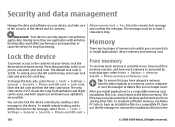
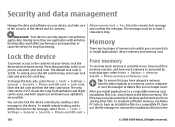
...to the contents of memory and prevent you from the
110
© 2008-2009 Nokia. Press the power key, select Lock phone and enter your lock code and press the scroll key. Both alphabets and digits..., then use large amounts of your device, lock the device when in the device memory. To unlock, press the left selection key, enter your lock code. Enter the remote lock message and confirm ...
Nokia E63 User Guide in English / Spanish - Page 132
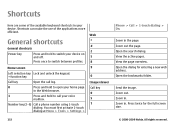
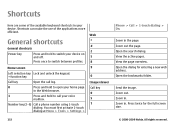
...2008-2009 Nokia. Send the image. Press twice for entering a new web address. All rights reserved.
Press once to switch your voice
mailbox. Home screen
Left selection key Lock and unlock the ...shortcuts in . Open the bookmarks folder. Zoom out.
Number key (2-9) Call a phone number using 1-touch dialing. You must first activate 1-touch dialing at Menu > Tools > Settings >
Web * # 2...
Nokia E63 User Guide in English / Spanish - Page 135


...PIN code is 4 to access certain functions supported by the SIM card.
GPRS enables wireless access for mobile phones to a network. The benefit of the PIN2 code is supplied with some SIM cards.
Glossary
Internet .... PIN2
The PIN2 code is 8 digits.
© 2008-2009 Nokia. The length of data over a secure connection. To use .
GPRS
GPS HTTP HTTPS IMAP4
General packet radio ...
Nokia E63 User Guide in English / Spanish - Page 136


...WEP is transmitted in UMTS network. Security method for WLAN.
136
© 2008-2009 Nokia.
USIM USSD command
VoIP
VPN
WAP
WEP
WLAN WPA WPA2
SIM card used for creating...first to activate an application or configure various settings remotely, that facilitate phone calls over IP technology. Universal Mobile Telecommunications System. Besides voice and data, UMTS enables audio and video...
Similar Questions
Unlock Of Country Code Of Nokia E63
I have brought my cell Nokia E63 Model. But in Pakistan not working. For that i need Country Code. ...
I have brought my cell Nokia E63 Model. But in Pakistan not working. For that i need Country Code. ...
(Posted by unitedarchitects 11 years ago)
How Do You Unlock Phone Restriction? What Is The Code Please?
(Posted by elizabethosadebe 11 years ago)
If There Is Any Facility To Divert Unwanted Internet Calls On Nokia E63 Phone??
(Posted by balkrishansandhya 11 years ago)

