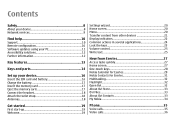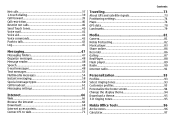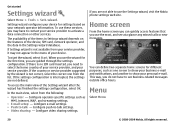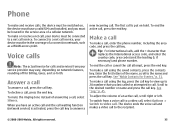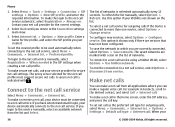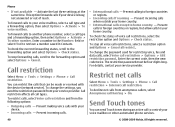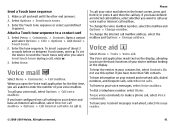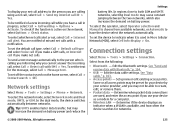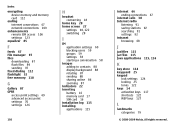Nokia E63 Support Question
Find answers below for this question about Nokia E63.Need a Nokia E63 manual? We have 1 online manual for this item!
Question posted by balkrishansandhya on August 12th, 2012
If There Is Any Facility To Divert Unwanted Internet Calls On Nokia E63 Phone??
The person who posted this question about this Nokia product did not include a detailed explanation. Please use the "Request More Information" button to the right if more details would help you to answer this question.
Current Answers
Related Nokia E63 Manual Pages
Similar Questions
How To Block Incoming Call Fromunwanted Phone Number On Nokia X2 01
(Posted by mpsw 10 years ago)
If There Is Any Call Divert Facility For Internet Calls For Nokiae63 Phone??
(Posted by balkrishansandhya 11 years ago)
Hi, I Just Wanted To Ask You What If You Have Accidently Removed A E-mail Setup
can you please tell me how to re install the E-mail i want to have in my nokia E63 phone
can you please tell me how to re install the E-mail i want to have in my nokia E63 phone
(Posted by ajeshniprakash 12 years ago)