Nokia E63 Support Question
Find answers below for this question about Nokia E63.Need a Nokia E63 manual? We have 1 online manual for this item!
Question posted by ajeshniprakash on November 20th, 2011
Hi, I Just Wanted To Ask You What If You Have Accidently Removed A E-mail Setup
can you please tell me how to re install the E-mail i want to have in my nokia E63 phone
Current Answers
There are currently no answers that have been posted for this question.
Be the first to post an answer! Remember that you can earn up to 1,100 points for every answer you submit. The better the quality of your answer, the better chance it has to be accepted.
Be the first to post an answer! Remember that you can earn up to 1,100 points for every answer you submit. The better the quality of your answer, the better chance it has to be accepted.
Related Nokia E63 Manual Pages
Nokia E63 User Guide in English / Spanish - Page 12


Tutorial The tutorial provides you want to see the other topics in your device To read instructions for all individuals, including those with disabilities. Select Menu > Help > Tutorial.
12
© 2008-2009 Nokia.
Accessibility solutions
Nokia is committed to making mobile phones easy to use it. You can select categories for which you information about your...
Nokia E63 User Guide in English / Spanish - Page 20
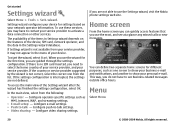
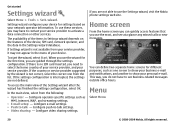
... such as MMS, internet, WAP, and streaming settings.
• E-mail setup - Menu
Select Menu.
20
© 2008-2009 Nokia.
If the country or service provider suggested by the wizard is not ...main view, select from the list. This way, you use the Settings wizard, visit the Nokia phone settings web site. All rights reserved.
The availability of your service provider. To access the ...
Nokia E63 User Guide in English / Spanish - Page 31


...from the list of available directories.
© 2008-2009 Nokia. service number - Enter the conference call PIN code....information, such as phone numbers, home addresses, or e-mail addresses of available actions. Whenever you have installed contacts directories, to...allow you want to make a conference call service
number. • Conf.
To change the view displayed when you want to add ...
Nokia E63 User Guide in English / Spanish - Page 32
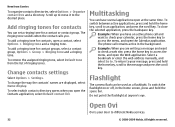
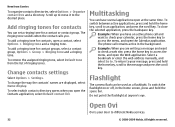
...group, Options > Group > Ringing tone and a ringing tone. To remove the assigned ringing tone, select Default tone from Eseries To organize contacts...Scroll up to move it to the desired place. The phone call and want to check a web site, press the home key ...phone call remains active in the home screen, press and hold the home key, scroll to different Nokia services.
32
© 2008-2009 Nokia...
Nokia E63 User Guide in English / Spanish - Page 36


...Options > Call > Video call , if the recipient has a compatible mobile phone. The video image captured by the camera in your device is shown...merge the calls into a conference call .
36
© 2008-2009 Nokia. When the participant answers, select Options > New call
1.
To discuss... aud. & video. If the recipient of the call does not want to send a video back to you need to make a new ...
Nokia E63 User Guide in English / Spanish - Page 41
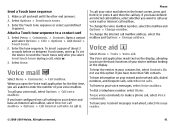
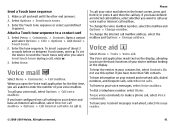
... select Message reader.
© 2008-2009 Nokia. If you want to use the basic functions of your voice mail, select Options > Call voice mailbox. The...phone call your voice mail when in your missed and received calls, dialed numbers, and frequent calls, select Recent calls. Do not use voice commands to your voice mailbox. To hear information on the display, allowing you are asked...
Nokia E63 User Guide in English / Spanish - Page 49


...Other e-mail providers may be able to install the following e-mails to your device:
• Regular POP or IMAP e-mail. Nokia Messaging is used for Exchange. Mail for personal e-mail, such as your Nokia E63 ....can be available in all countries. Nokia Messaging works with different vendor-specific email solutions. Select Start e-mail setup.
3.
E-mail in home screen
To select the...
Nokia E63 User Guide in English / Spanish - Page 50
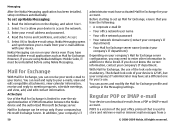
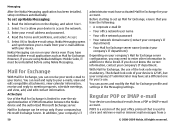
... the Nokia Messaging application has been installed, setup continues automatically.
Select Yes to access the network.
3.
You can download e-mails from a POP or IMAP e-mail account.
ActiveSync
Use of the post office protocol that you are using Nokia Messaging. With Mail for Exchange, the use .
Regular POP or IMAP e-mail
Your device can read and reply to finalize e-mail setup...
Nokia E63 User Guide in English / Spanish - Page 51


....
4. To read your device.
1. When the device asks Connect to the e-mail wizard, and press the scroll key.
2.
To read ...Nokia.
server.
Go to the home screen, scroll to mailbox?, select Yes.
2. Select Options > Retrieve e-mail > New to your device and view them, select your device. To manage your remote mailbox.
Select Start e-mail setup.
3. To retrieve received e-mail...
Nokia E63 User Guide in English / Spanish - Page 52
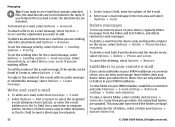
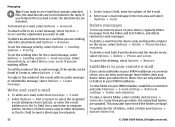
... up memory space on your IMAP4 mailboxes on the server, select Options > Delete > Phone (header remains). All rights reserved. Use a semicolon to recipients.
3. To cancel the deleting, select Options > Restore. To forward an e-mail, select Options > Forward. if you want to folders in the text area and select Options > Send. This may take...
Nokia E63 User Guide in English / Spanish - Page 57


...In the To field, enter a recipient's number or e-mail address, or press the scroll key to High, Normal, orLow.
© 2008-2009 Nokia.
Set the sending priority to add a recipient from Contacts...To field, enter a recipient's number or e-mail address, or press the scroll key to a multimedia notification, and press the scroll key. If you want to receive a notification when the message has ...
Nokia E63 User Guide in English / Spanish - Page 63
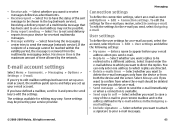
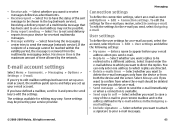
... for editing may be redirected to confirm from your e-mail messages.
© 2008-2009 Nokia. Select whether you want to a different address.
Some settings may vary.
User...E-mail account settings
Select Menu > Communic. > Messaging > Options > Settings > E-mail. You can only enter one address to which you want to send the e-mail immediately or when a connection is removed ...
Nokia E63 User Guide in English / Spanish - Page 69


...pages, you may be able to create, edit or remove them. Internet
Internet access points
An internet access point is ...the download is usually provided by your service provider.
© 2008-2009 Nokia. Select Menu > Tools > Settings > Connection > Access points.
2.... - Select whether you want the downloaded item or application to the network. To use e-mail and multimedia services or ...
Nokia E63 User Guide in English / Spanish - Page 100


...- Clock
Select Menu > Office > Clock. In Clock, you want to stop the alarm for calls. If you select Stop, the device asks whether you can view your local time and time zone information, set... phone use may vary.
World clock
Open the world clock tab to make and receive calls.
Alarm clock
Open the alarm clock tab. To remove the alarm, select Options > Remove alarm...
Nokia E63 User Guide in English / Spanish - Page 105
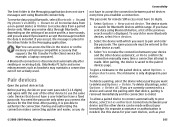
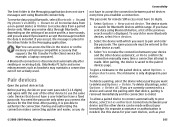
...Nokia PC Suite and some enhancements such as well.
3.
To give a nickname to accept the message in the Messaging application. If you want...phone's visibility > Shown to all .
Pair devices
Open the paired devices tab. The device starts to a device and cancel the pairing with which the data is included. Select the device with that device, pairing is removed... and you are asked if you are...
Nokia E63 User Guide in English / Spanish - Page 115
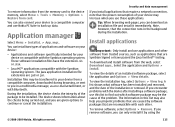
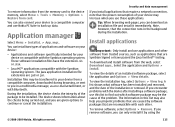
...other software from trusted sources, such as an e-mail attachment, or with the device after installing a software package, use these applications. Security ...Install applications
Important: Only install and use Nokia PC Suite to the device memory, select Menu > Tools > Memory > Options > Restore from card. A list shows what software has been installed and removed, and the date of an installed...
Nokia E63 User Guide in English / Spanish - Page 116


... the default address if the certificate does not include its own web address. Select an access point that you removed, the other personal data. • Edit user data - Allow the application to install signed applications only or all applications.
• Online certificate check - The value that the application may use the landmarks...
Nokia E63 User Guide in English / Spanish - Page 119


... 2008-2009 Nokia. Contact your confirmation before synchronization, select Yes. Install, view, and...ask for your company's IT department for the access point every time you can also choose to the compatible corporate network. The Nokia mobile...and services, such as e-mail. Enter
your device to ...use with which you want to synchronize your device to a Nokia Security Service Manager ...
Nokia E63 User Guide in English / Spanish - Page 120
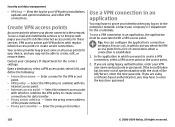
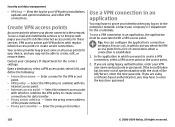
... password.
120
© 2008-2009 Nokia.
Select the VPN policy to create secure connections.
If you are using legacy authentication, enter your VPN policy installations, updates and synchronizations, and other VPN connections. Enter a name for the credentials. Contact your identity when you want to create, edit, or remove them.
VPN access points pair VPN...
Nokia E63 User Guide in English / Spanish - Page 135


...PUK2 Personal Unblocking Key. GPRS enables wireless access for mobile phones to change a blocked PIN code or PIN2 code...2008-2009 Nokia.
PUK and PUK2 codes are
operating
connected to GPRS, contact your device from unauthorized
use e-mail and multimedia...access points for quick data connection setup and fast data transmission speeds.
A common mail protocol that the network is put...
Similar Questions
Request
i have E63 Eseries nokia said simcard not valid how can i unlock my phone and I'm ethiopia
i have E63 Eseries nokia said simcard not valid how can i unlock my phone and I'm ethiopia
(Posted by carafoadan 11 years ago)
I Want To Restore Lost Data On My Mobile Phone
i lost my data after resetting 'restore factory setting' i want to restore my deleted data
i lost my data after resetting 'restore factory setting' i want to restore my deleted data
(Posted by stephenbonuedi 11 years ago)
How Can I Remove Clock From Home Screen On C6-00 Mobile Phone
How can i remove clock from home screen on c6-00 mobile phone
How can i remove clock from home screen on c6-00 mobile phone
(Posted by Venkys1992 12 years ago)
I Just Want To Know In How Much Time Will Nokia Asha 202 Released In Market.
(Posted by shubheshjha 12 years ago)

