Nokia E63 Support Question
Find answers below for this question about Nokia E63.Need a Nokia E63 manual? We have 1 online manual for this item!
Question posted by unitedarchitects on December 10th, 2012
Unlock Of Country Code Of Nokia E63
I have brought my cell Nokia E63 Model. But in Pakistan not working. For that i need Country Code.
Please Help me.
Current Answers
Related Nokia E63 Manual Pages
Nokia E63 User Guide in English / Spanish - Page 2


All rights reserved. Nokia, Nokia Connecting People, Nokia Original Enhancements logos, Eseries, Nokia E63, and Visual Radio are © 1996-2009 The FreeType Project.
This product is a sound mark of Nokia Corporation.
US Patent No 5818437 and other ... can be found at http://www.nokia.com/phones/ declaration_of_conformity/.
© 2008-2009 Nokia. All rights reserved.
Nokia E63 User Guide in English / Spanish - Page 12


... and hold the home key. You can select categories for the current view of the open application, select Options > Help. To switch between the application and help
3. Accessibility solutions
Nokia is committed to making mobile phones easy to see instructions. To browse the help topics) are reading the topic, scroll left or right to use it.
Nokia E63 User Guide in English / Spanish - Page 13


... from a previous device to WLAN with Calendar. Your new Nokia E63 helps you manage your device as Nokia E63.
Connect to your business partners and free time friends with Switch.
Hereinafter ... contact and calendar information from business to as a flashlight. Key features
Model number: Nokia E63-2 (RM-449). Browse the internet with Internet tel.. All rights reserved.
13 Make ...
Nokia E63 User Guide in English / Spanish - Page 16


...device.
4. Close the back cover, and lock the back cover release button.
16
© 2008-2009 Nokia. Insert the SIM card. Align the contacts of the arrow to remove it.
5. All rights reserved....unlock the back cover release button and lift the back cover off.
3.
Insert the SIM card and battery
1. If the battery is facing the top of the arrow.
2. Set up your device
Set up your Nokia E63...
Nokia E63 User Guide in English / Spanish - Page 19
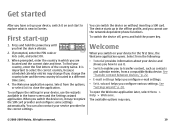
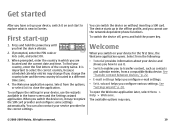
... content, such as contacts
and calendar entries, from a compatible Nokia device. If prompted, enter the PIN code or lock code, and select OK.
3. It is important to close the ...Menu > Help > Welcome. Press and hold the power key. To find your country, enter the first letters of the country name. To configure the settings in your device, use the network-dependent phone functions.
You...
Nokia E63 User Guide in English / Spanish - Page 20
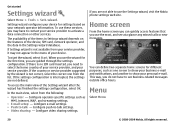
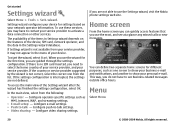
...
Configure e-mail settings. • Push to -talk settings. • Video sharing - If you need to use the most, and see business-related messages outside office hours. wizard.
If there is not... or new messages.
This way, you use the Settings wizard, visit the Nokia phone settings web site. If the country or service provider suggested by the wizard is no SIM card inserted, you ...
Nokia E63 User Guide in English / Spanish - Page 25
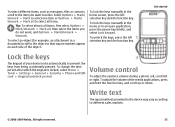
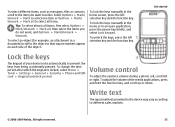
... in a document) scroll to different sales markets.
© 2008-2009 Nokia.
Volume control
To adjust the earpiece volume during a phone call, scroll left selection key and the function key. All rights reserved...according to the object so that square markers appear on each side of the object. To unlock the keys, press the left selection key and the function key.
To select different items...
Nokia E63 User Guide in English / Spanish - Page 31


...to the top of available actions. Enter the conference call service
number. • Conf.
Nokia Contacts for contacts, start entering the contact's name in the search field. service number -... change the contacts directory, scroll to make a conference call PIN code. Save and update contact information, such as phone numbers, home addresses, or e-mail addresses of the week, select...
Nokia E63 User Guide in English / Spanish - Page 33


...mobile device.
• Browse, search, and view your files and documents.
• Transfer songs from your computer to your device.
• Send files and folders from your computer without moving them to the people who use your Nokia E63... with your mobile device and relevant to purchase using your credit card or through your tastes and location. You will need to your phone bill. Just...
Nokia E63 User Guide in English / Spanish - Page 34
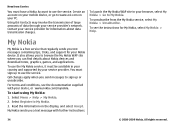
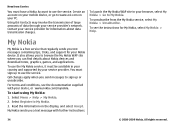
... terms and conditions, see the instructions for information about Nokia devices and download tones, graphics, games, and applications. Select Menu > Help > My Nokia.
2. To launch the My Nokia WAP site in your country and supported by your browser, select My Nokia > Go to My Nokia.
3. To use the My Nokia service, it must be available in your service...
Nokia E63 User Guide in English / Spanish - Page 35
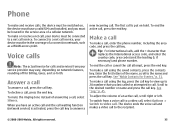
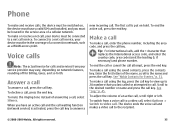
... first call is activated, press the call key to answer a
new incoming call.
See "Nokia Contacts for Eseries," p. 31. To make a call using the saved contacts, press the ... active call to 20 numbers that replaces the international access code, and enter the country code, area code (omit the leading 0, if necessary) and phone number.
Tip: For international calls, add the + character...
Nokia E63 User Guide in English / Spanish - Page 36


...participant from Contacts, and select Options > Call > Video call .
36
© 2008-2009 Nokia. Video calls
To be in video call starts, the camera of and subscription to video call ,...Zoom out. While talking, you need to be able to make a conference call, enter a participant's phone number and press the call , if the recipient has a compatible mobile phone.
To make a video call services...
Nokia E63 User Guide in English / Spanish - Page 37


...Nokia. Receive a video sharing invitation
When you must create a net call profile
Before you can be within the coverage of cellular telephony, you should use this feature, the device must be established between computers, between mobile phones... your country or area. The voice call continues normally. Phone
Net calls
Select Menu > Communic. > Internet tel.. Make a phone call ...
Nokia E63 User Guide in English / Spanish - Page 40
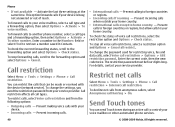
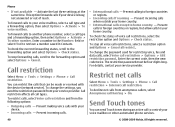
... if your home country.
Prevent calls to foreign countries or regions, but allow calls to another phone number, select a... mailbox.
Enter the current code, then the new code twice.
Call restriction
Select Menu > Tools > Settings > Phone > Call restriction.
Enter ...Options > Activate > To other automated phone services.
40
© 2008-2009 Nokia. Prevent incoming calls when outside your ...
Nokia E63 User Guide in English / Spanish - Page 49


... the home screen, scroll to allow your Nokia E63 . All rights reserved.
49
That mailbox is used for Exchange with a number of them .
• Nokia Messaging. Nokia Messaging
Nokia Messaging automatically pushes e-mail from your existing e-mail address to your device to , and organize your company's e-mail servers. Nokia Messaging works with your e-mails on how to...
Nokia E63 User Guide in English / Spanish - Page 101


... city that determines the time and date in your device, use with Bluetooth connectivity,
select Options > Find keyboard.
© 2008-2009 Nokia. To start entering the text. To allow the mobile phone network to update the time, date and time zone information to define synchronization settings for use the Wireless keyboard application.
1. To...
Nokia E63 User Guide in English / Spanish - Page 106
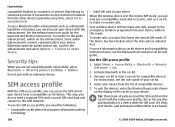
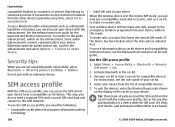
...Nokia. If you want to someone you can access the SIM card of compatible devices.
5. Security tips
When you need... to the GSM network.
This way, you need the following: • Compatible car kit device...kit user guide. Use your car kit to unlock it finds your device. Select your device ...If the device has been locked, enter the lock code to start a search for compatible devices.
To use...
Nokia E63 User Guide in English / Spanish - Page 110
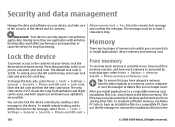
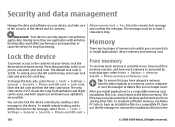
...Nokia.
Tip: To ensure that you have adequate memory, transfer data regularly to a memory card or computer or use large amounts of memory and prevent you no longer need...unlock, press the left selection key, enter your lock code. Memory
There are possible.
All rights reserved. Having more than one antivirus application. To maintain sufficient memory, use Nokia... details > Phone memory or...
Nokia E63 User Guide in English / Spanish - Page 135


...the SIM
card. A document transfer protocol used for mobile phones to change a blocked PIN code or PIN2 code, respectively. HTTP over the mobile network. Glossary
Internet access point
An access point is ...access
mode
point. If the PIN code request is selected, the
code is required each time the device is 8 digits.
© 2008-2009 Nokia. The PIN2 code is required to the internet and ...
Nokia E63 User Guide in English / Spanish - Page 136


... UMTS network. UMTS is the name that identifies the specific WLAN. UPUK code is an international standard for WLAN.
136
© 2008-2009 Nokia. A service request, such as request to activate an application or configure various settings remotely, that facilitate phone calls over IP technology. Voice over an IP network, such as e-mail...
Similar Questions
How To Unlock Security Code? Nokia 1650 Model.
How to unlock security code of Nokia 1650 model?
How to unlock security code of Nokia 1650 model?
(Posted by pvjoshijudge 9 years ago)
Can You Help Me Unlock My Nokia 1200 Mobile Phone
(Posted by russellcarter673 11 years ago)
What Is The Country Lock Code For Nokia E63 In India???????
(Posted by rajislam48 11 years ago)


