Nokia E63 Support Question
Find answers below for this question about Nokia E63.Need a Nokia E63 manual? We have 1 online manual for this item!
Question posted by Majrhill on May 9th, 2014
How Can I Use Proxy In My Nokia E63 In Pakistan
The person who posted this question about this Nokia product did not include a detailed explanation. Please use the "Request More Information" button to the right if more details would help you to answer this question.
Current Answers
There are currently no answers that have been posted for this question.
Be the first to post an answer! Remember that you can earn up to 1,100 points for every answer you submit. The better the quality of your answer, the better chance it has to be accepted.
Be the first to post an answer! Remember that you can earn up to 1,100 points for every answer you submit. The better the quality of your answer, the better chance it has to be accepted.
Related Nokia E63 Manual Pages
Nokia E63 User Guide in English / Spanish - Page 2


... CORPORATION declares that related to promotional, internal, and commercial uses, may be trademarks or tradenames of their respective owners. Other product and company names mentioned herein may be found at http://www.nokia.com/phones/ declaration_of_conformity/.
© 2008-2009 Nokia. Portions of the Nokia Maps software are trademarks or registered trademarks of continuous development...
Nokia E63 User Guide in English / Spanish - Page 12


...select Options > Help. Select Menu > Help > Tutorial.
12
© 2008-2009 Nokia. You can select categories for all individuals, including those with disabilities. Select a category, ...topics in that category. The Nokia Software Updater application guides you how to use it. Accessibility solutions
Nokia is committed to making mobile phones easy to use for which you are available. ...
Nokia E63 User Guide in English / Spanish - Page 13


...:
Move your contact and calendar information from business to your Nokia E63 with the new Contacts application. All rights reserved.
13
Use your business and personal information. Make calls using voice over IP services with Maps. Your new Nokia E63 helps you manage your device as Nokia E63. Some of your company intranet with Modes.
© 2008-2009...
Nokia E63 User Guide in English / Spanish - Page 16


... Close the back cover, and lock the back cover release button.
16
© 2008-2009 Nokia. To open the back cover of the device, with the corresponding connectors on the device and ....
2. Align the contacts of the arrow to remove it.
5. Set up your device
Set up your Nokia E63 following these instructions.
Insert the SIM card. Ensure the contact area on the card is facing the connectors...
Nokia E63 User Guide in English / Spanish - Page 33


... Contacts, you can download mobile games, applications, videos, images, and ringing tones to your computer without moving them to the people who use your Nokia E63 to access content on your Nokia device and Ovi.com. ... access even when your computer is stored and kept up to -date both in your phone bill.
chat, share your location and presence, and easily follow what your friends are ...
Nokia E63 User Guide in English / Spanish - Page 34
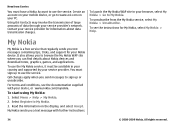
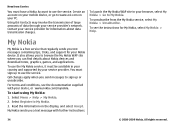
...
You must have a Nokia Account to use the My Nokia service, it must sign up or unsubscribe. To use the service. Select Register to sign up to My Nokia.
You must be available in your PC.
My Nokia
My Nokia is a free service that regularly sends you send messages to My Nokia.
3. To start using My Nokia: 1. Using Ovi Contacts may...
Nokia E63 User Guide in English / Spanish - Page 36


...your device during the call , if the recipient has a compatible mobile phone. To mute the loudspeaker and use the loudspeaker for receiving audio, select Options > Activate loudspeaker. To...shown to the video
call .
36
© 2008-2009 Nokia. A video call starts, the camera of and subscription to video call .
3. Phone
Make a conference call participant, scroll to the participant and select...
Nokia E63 User Guide in English / Spanish - Page 37


... emergency call to the recipient. The capability for an emergency call using internet telephony depends on and ready to make or receive a net call provider's implementation of a UMTS network.
1.
Contact your net call , your device must be established between computers, between mobile phones, and between a VoIP device and a traditional telephone. Create a net call...
Nokia E63 User Guide in English / Spanish - Page 38
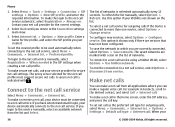
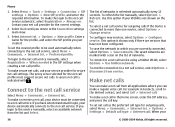
... that have selected automatic login, your
38
© 2008-2009 Nokia. Select Menu > Tools > Settings > Connection > SIP settings ...
The proxy server selected for the profile, and select the SIP profile you are marked with . The list of networks. Use this .... To save the network to the net call from service. Phone
1. To set the created profile to be connected to a net...
Nokia E63 User Guide in English / Spanish - Page 41
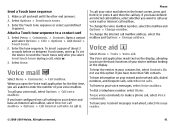
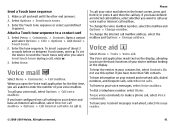
...Change number.
To use this option if you want to make a phone call mailbox, select... whether you have your voice mail, select Options > Call voice mailbox.
To insert a pause of your contacts list, select Contacts. To dial a telephone number, select Dialer. Make a call your received messages read aloud, select Message reader.
© 2008-2009 Nokia...
Nokia E63 User Guide in English / Spanish - Page 42
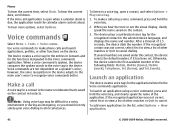
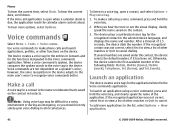
...> Play voice tag.
1. To make phone calls and launch applications, profiles, or other functions on a speaker's voice; After a timeout of the following fields: Mobile, Mobile (home), Mobile (work), Telephone, Tel. (home),... a voice tag for the entries in the Voice commands application. Make a call using a voice command, press and hold the voice key.
2. If the recognized contact...-2009 Nokia.
Nokia E63 User Guide in English / Spanish - Page 49


... define the default mailbox in home screen
To select the mailbox that are often used for personal e-mail, such as your Nokia E63 .
Select Yes to install and use Mail for Exchange, select one of internet e-mail providers that is used with your company's e-mail servers. (revision 1), and POP3, and with different settings or features...
Nokia E63 User Guide in English / Spanish - Page 70
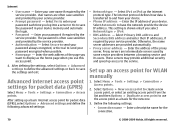
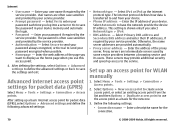
... - Otherwise, the name server addresses are intermediate servers used by some service providers between a browsing service and its... settings for the connection.
70
© 2008-2009 Nokia. After setting up a basic internet access point for WLAN...if required by your device.
• Phone IP address - Proxy servers are provided automatically.
• Proxy server address - Select Menu > Tools...
Nokia E63 User Guide in English / Spanish - Page 74


... better when more satellites are not available for all countries or regions.
With Maps, you may be possible to a compatible GPS receiver using Bluetooth.
74
© 2008-2009 Nokia. Some maps may need to connect your device to continue calculating the coordinates of your device, select Positioning methods. Downloading maps may be...
Nokia E63 User Guide in English / Spanish - Page 96
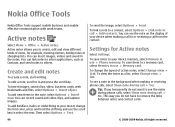
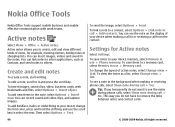
... > Insert new. To add boldface, italics or underlining to see the notes during phone calls, select Show note during call > No.
To save notes to a memory card, select Memory in use > Memory card. Nokia Office Tools
Nokia Office Tools support mobile business and enable effective communication with work teams.
Active notes
Select Menu > Office > Active...
Nokia E63 User Guide in English / Spanish - Page 101


...) to define the synchronization settings for devices with your device, use with Bluetooth connectivity,
select Options > Find keyboard.
© 2008-2009 Nokia. Select Start to initialize synchronization or Settings to Notes.
Switch ... Options > Set as separate enhancements. To allow the mobile phone network to update the time, date and time zone information to the city selected.
Select Menu ...
Nokia E63 User Guide in English / Spanish - Page 129
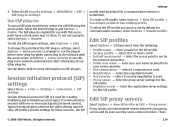
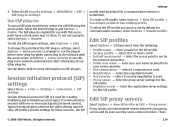
... are intermediate servers between a browsing service and its users used . • Proxy server -
To select the SIP profile you connect to the network with this plug-in , select Options > Disable. Select IETF or Nokia 3GPP. • Default access point - Select the registration mode. • Use security - Enter the registration server settings
for more participants...
Nokia E63 User Guide in English / Spanish - Page 135


... supports dual transfer mode.
GPRS uses packet data technology where information is supplied with some SIM cards. GPRS
GPS HTTP HTTPS IMAP4
General packet radio service. The PIN code
protects your service provider. The PIN code is sent in the web. GPRS enables wireless access for mobile phones to 8 digits. PIN2
The PIN2...
Nokia E63 User Guide in English / Spanish - Page 141


... look like metal strips on the type of batteries according to keep the battery between 59°F and 77°F (15°C and 25°C). Use only Nokia approved batteries, and recharge your pocket or purse. Avoid extreme temperatures.
Unplug the charger from the following : E, EB, X, AR, U, A, C, K, or UB. Dispose of plug...
Nokia E63 User Guide in English / Spanish - Page 142


... you angle the hologram left, right, down and up, you are getting an original Nokia battery, purchase it . When you should see the Nokia connecting hands symbol from one angle and the Nokia Original Enhancements logo when looking from using the following steps:
Authenticate hologram
1. Successful completion of the steps is not an authentic...
Similar Questions
How Can I Use Aircel Internet In Mobile Phone Nokia C101?
(Posted by tsavidor 9 years ago)
Plz Let Me I Cant Download Skype In My Nokia E63 .before I Used
(Posted by sandunihm 10 years ago)
How To Turn Off Gps In Nokia E63 ?
i am using nokia e63 , but i am not getting how to turn off gps , when it is not required !
i am using nokia e63 , but i am not getting how to turn off gps , when it is not required !
(Posted by sharathsvc 10 years ago)
Sir How To Fix Auto Restart Of My Mobile Phone N5220/..?
(Posted by arostique20 11 years ago)

