Nokia E63 Support Question
Find answers below for this question about Nokia E63.Need a Nokia E63 manual? We have 1 online manual for this item!
Question posted by sandunihm on December 31st, 2013
Plz Let Me I Cant Download Skype In My Nokia E63 .before I Used
The person who posted this question about this Nokia product did not include a detailed explanation. Please use the "Request More Information" button to the right if more details would help you to answer this question.
Current Answers
There are currently no answers that have been posted for this question.
Be the first to post an answer! Remember that you can earn up to 1,100 points for every answer you submit. The better the quality of your answer, the better chance it has to be accepted.
Be the first to post an answer! Remember that you can earn up to 1,100 points for every answer you submit. The better the quality of your answer, the better chance it has to be accepted.
Related Nokia E63 Manual Pages
Nokia E63 User Guide in English / Spanish - Page 2


... CORPORATION declares that related to promotional, internal, and commercial uses, may be found at http://www.nokia.com/phones/ declaration_of_conformity/.
© 2008-2009 Nokia. Nokia, Nokia Connecting People, Nokia Original Enhancements logos, Eseries, Nokia E63, and Visual Radio are trademarks of Nokia is prohibited. Nokia tune is granted or shall be obtained from Symbian Software Ltd...
Nokia E63 User Guide in English / Spanish - Page 8
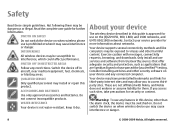
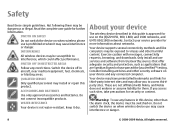
... when wireless phone use on when wireless device use any features ...Nokia does not endorse or assume liability for third-party internet sites and may be dangerous or illegal. Only install and use services and software from trustworthy sources that offer adequate security and protection, such as applications that are not affiliated with messages, connectivity requests, browsing, and downloads...
Nokia E63 User Guide in English / Spanish - Page 11
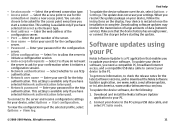
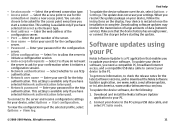
..., or connect the charger before starting the update. This setting is complete. To connect to be used . • Network password - To get more information, to your user ID for the http authentication. Download and install the Nokia Software Updater application to check the release notes for the
connection or create a new access point...
Nokia E63 User Guide in English / Spanish - Page 12


...) are reading the topic, scroll left or right to see instructions. The Nokia Software Updater application guides you want to use it.
Accessibility solutions
Nokia is committed to making mobile phones easy to see the other topics in your files. Open the Nokia Software Updater application. You can select categories for which you to see what...
Nokia E63 User Guide in English / Spanish - Page 13


... -date and plan your business partners and free time friends with Web. Use your business and personal information.
Make calls using voice over IP services with Calendar.
Switch from a previous device to WLAN with Maps. Stay up-to your Nokia E63 with Download!. Find points of the key features are highlighted here:
Move your contact...
Nokia E63 User Guide in English / Spanish - Page 16


Set up your device
Set up your Nokia E63 following these instructions. Ensure the contact area on the card is facing the connectors on the battery compartment and insert in the direction of the ... back cover release button and lift the back cover off.
3. Close the back cover, and lock the back cover release button.
16
© 2008-2009 Nokia.
Nokia E63 User Guide in English / Spanish - Page 21
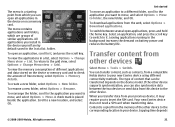
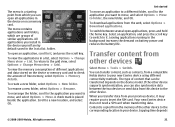
... select Options > Move to your new Eseries device using different connectivity methods. A check mark is copied from...SIM card when transferring data. Copying time depends
© 2008-2009 Nokia.
To view the applications in the Installat. To return to a ... depends on battery power and reduces the battery life.
To download applications from which are by default saved in a list,...
Nokia E63 User Guide in English / Spanish - Page 33


...phone bill. Search for contacts, and discover friends in a protected, online storage for a limited trial period. All rights reserved.
33
chat, share your location and presence, and easily follow what your contacts are . Your important information is compatible with your computer is switched off . Ovi Store offers you can download mobile... who use your Nokia E63 to access content on your computer...
Nokia E63 User Guide in English / Spanish - Page 34
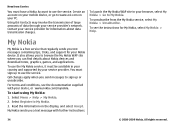
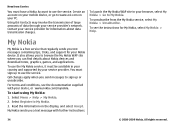
... 2008-2009 Nokia. To start using My Nokia: 1. New from the My Nokia service, select My Nokia > Unsubscribe. Create an account on your mobile device, or go to use the service.
My Nokia
My Nokia is a ... www.nokia.com/mynokia. To unsubscribe from Eseries
You must sign up or unsubscribe.
Read the information on your service provider for information about Nokia devices and download tones,...
Nokia E63 User Guide in English / Spanish - Page 36


...Call > Video call .
36
© 2008-2009 Nokia. While talking, you can see a real-time, ... To use the earpiece, select Options > Activate handset. For availability of the call , select Options > Mute.
Phone
Make a...phone call to all the participants, select Options > Conference to video call services, contact your device during the call , if the recipient has a compatible mobile phone...
Nokia E63 User Guide in English / Spanish - Page 37


...Nokia. With the net call service (network service), you have cellular network coverage available, make sure that your cellular phone is established and your mobile device to another compatible mobile...be established between computers, between mobile phones, and between a VoIP device and a traditional telephone. Receive a video sharing invitation
When you should use this feature, the device ...
Nokia E63 User Guide in English / Spanish - Page 49


... used with different internet e-mail providers, such has Google e-mail services. To install the Nokia Messaging application:
1. Read the information on the display, and select Start.
4. Other e-mail providers may not be shown in Messaging, select Options > Settings > E-mail > Default mailbox and the mailbox. You need to connect to the mailbox, and download...
Nokia E63 User Guide in English / Spanish - Page 50
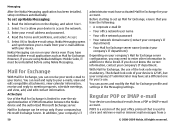
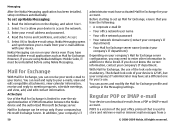
...the information on your account. However, if you can be uninstalled before using Nokia Intellisync Mobile Suite, it must have set up Mail for Exchange, ensure that is...and password.
4. Select OK to those listed. Nokia Messaging can download e-mails from your e-mail address with your company's IT
administrator must be set up Nokia Messaging:
1. Mail for Exchange
With Mail for ...
Nokia E63 User Guide in English / Spanish - Page 67


... select the bookmark. To organize your privacy.
© 2008-2009 Nokia.
Feeds and blogs
Select Menu > Web > Web feeds.
End a ... requiring passwords, empty the cache after each use the scroll key, which is used to store data temporarily.
Web settings
Select ... the browser, select Options > Exit. bookmarks folder.
To download a feed or blog, scroll to open the link.
The...
Nokia E63 User Guide in English / Spanish - Page 82


... podcast episodes to subscribe to view the video clip in which to select whether images remain on mobile devices and PCs.
Define the connection and downloading settings before using keywords and podcast show titles, select Search.
Download podcasts to save your device and listen them , select Video. To connect to the internet to do...
Nokia E63 User Guide in English / Spanish - Page 87
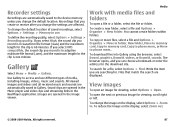
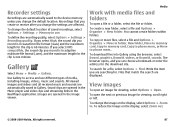
...Copy to memory card, Copy to phone mem., or Move to access and use different types of saved recordings, select Options > Settings > Memory in use. To search for the download site. To define the recording quality,...enlarge the image on the display, select Zoom out.
© 2008-2009 Nokia.
Images are displayed.
sounds. Write the item you change the settings are automatically saved to...
Nokia E63 User Guide in English / Spanish - Page 101


...To change the alarm tone, select Clock alarm tone. Nokia Office Tools
Write and send notes
To write a note, start searching for use the Wireless keyboard application.
1. Select Start to initialize ...to Notes. Check that you have set up the Nokia Wireless Keyboard or other compatible devices, select Options > Send. To allow the mobile phone network to update the time, date and time zone...
Nokia E63 User Guide in English / Spanish - Page 135


...is a worldwide radio navigation system. You must first define internet access points for mobile phones to 8 digits.
To use . The PIN2 code is 4 to data networks (network service). A common ... uses packet data technology where information is 8 digits.
© 2008-2009 Nokia. During a voice call, you must subscribe to 8
digits long. GPS is put on .
HTTP over the mobile ...
Nokia E63 User Guide in English / Spanish - Page 136


... USSD command
VoIP
VPN
WAP
WEP
WLAN WPA WPA2
SIM card used in WLAN. A service request, such as e-mail. VoIP is a 3G mobile communication system. Virtual private network.
Wireless local area network.
Wi-Fi Protected Access 2. Security method for example, browse the web faster than previously possible while simultaneously speaking on the phone.
Nokia E63 User Guide in English / Spanish - Page 140


... check with this particular model. Enhancements
Warning: Use only batteries, chargers, and accessories approved by Nokia for use with your dealer. For availability of any other hazard. When you disconnect the power cord of fire, explosion, leakage, or other types may be dangerous. In particular, use of unapproved chargers or batteries may present a risk...
Similar Questions
Where To Download From User Certificates Using Mobile Phone
(Posted by caflyb 9 years ago)

