Nokia E63 Support Question
Find answers below for this question about Nokia E63.Need a Nokia E63 manual? We have 1 online manual for this item!
Question posted by 127fdtamm on October 31st, 2013
How Can I Make Skype Video Call From Nokia E63
The person who posted this question about this Nokia product did not include a detailed explanation. Please use the "Request More Information" button to the right if more details would help you to answer this question.
Current Answers
There are currently no answers that have been posted for this question.
Be the first to post an answer! Remember that you can earn up to 1,100 points for every answer you submit. The better the quality of your answer, the better chance it has to be accepted.
Be the first to post an answer! Remember that you can earn up to 1,100 points for every answer you submit. The better the quality of your answer, the better chance it has to be accepted.
Related Nokia E63 Manual Pages
Nokia E63 User Guide in English / Spanish - Page 2


...Nokia reserves the right to make...NOKIA RESERVES THE RIGHT TO REVISE THIS DOCUMENT OR WITHDRAW IT AT ANY TIME WITHOUT PRIOR NOTICE. Nokia, Nokia Connecting People, Nokia Original Enhancements logos, Eseries, Nokia E63...nokia.com/phones/ declaration_of_conformity/.
© 2008-2009 Nokia. Nokia tune is prohibited to the extent permitted by a licensed video provider. Nokia operates a policy of Nokia...
Nokia E63 User Guide in English / Spanish - Page 4
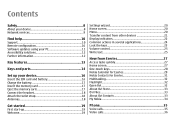
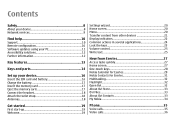
... keys 25 Volume control 25 Write text 25
New from Eseries 27 Access tasks quickly 27 Home screen 27 One-touch keys 28 Nokia Calendar for Eseries 29 Nokia Contacts for Eseries 31 Multitasking 32 Flashlight 32 Open Ovi 32 About Ovi Store 33 Ovi Files 33 About Ovi Contacts 33 My...
Nokia E63 User Guide in English / Spanish - Page 12


... software, and restore your device and shows you want to use it. For more information, visit the Nokia website at www.nokiaaccessibility.com.
Open the Nokia Software Updater application. Accessibility solutions
Nokia is committed to making mobile phones easy to see instructions. You can select categories for which you how to see what instructions (help , press...
Nokia E63 User Guide in English / Spanish - Page 13


.... Stay up-to your business partners and free time friends with Modes.
© 2008-2009 Nokia. Manage your Nokia E63 with Maps.
Edit the appearance and setup of your Nokia E63 with Internet tel..
Add new applications to as a flashlight. Make calls using voice over IP services with Download!. All rights reserved.
13 Hereinafter referred to...
Nokia E63 User Guide in English / Spanish - Page 16


... in the direction of the device.
4. Close the back cover, and lock the back cover release button.
16
© 2008-2009 Nokia. Set up your device
Set up your Nokia E63 following these instructions. Ensure the contact area on the card is facing the top of the arrow.
2. Insert the SIM card. All...
Nokia E63 User Guide in English / Spanish - Page 33


... location. About Ovi Store
In Ovi Store, you can download mobile games, applications, videos, images, and ringing tones to your Nokia E63 to and where they are free of the items are . For support, see www.ovi.com. With Ovi Contacts, you can make your contacts list dynamic and be available, and Ovi Files automatically...
Nokia E63 User Guide in English / Spanish - Page 35
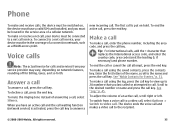
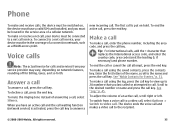
...," p. 45.
Voice calls
Note: The actual invoice for calls and services from a voice call to a video call, select Options > Switch to a net call service, your device must be in the service area of...attempted to call. To end the active call key.
See "Nokia Contacts for billing, taxes, and so forth. Phone
To make and receive calls, the device must be switched on, the device...
Nokia E63 User Guide in English / Spanish - Page 36


... the recipient has a compatible mobile phone. If the camera is already in the coverage of the call , scroll right or left. To disable the sending of the device is disabled. To make a video call starts, the camera of audio, video, or video and audio, select Options > Disable > Sending audio, Sending video, or Sending aud. & video.
Phone
Make a conference call .
3. When...
Nokia E63 User Guide in English / Spanish - Page 37


...make net calls, you must be established between computers, between mobile phones, and between a VoIP device and a traditional telephone.
Create a net call profile
Before you can start sharing a video once the phone.... The capability for example. With the net call profile.
© 2008-2009 Nokia. The availability of cellular telephony, you can be within the coverage of emergency call...
Nokia E63 User Guide in English / Spanish - Page 42
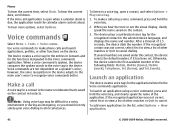
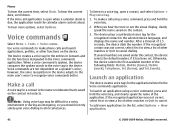
... the spoken words to the list, select Options > New application.
42
© 2008-2009 Nokia.
When you should not rely solely upon voice dialing in the Voice commands application.
Voice commands
Select Menu > Tools > Voice comm.. To make phone calls and launch applications, profiles, or other matches or Quit to view a list of...
Nokia E63 User Guide in English / Spanish - Page 49


... servers. Read the information on the display, and select Start.
4.
You need to connect to the mailbox, and download the e-mails to access the network.
5.
Nokia Messaging works with your Nokia E63 . E-mail in home screen
To select the mailbox that you start composing a new e-mail message. To install the...
Nokia E63 User Guide in English / Spanish - Page 50
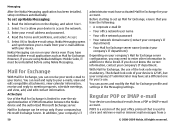
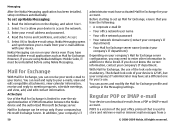
...add, and edit contact information. All rights reserved.
You can receive your device.
Nokia Messaging can download e-mails from your e-mail address with your device to finalize e-...Select OK to access the network.
3. Before starting to set up Nokia Messaging:
1.
You can be uninstalled before using Nokia Intellisync Mobile Suite, it must have the following:
• A corporate e-...
Nokia E63 User Guide in English / Spanish - Page 55
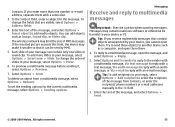
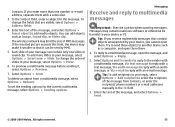
If the inserted picture exceeds this limit, the device may make it smaller so that it , select Options > Preview.
7. To preview a multimedia ...of the message, and select Options > Send.
© 2008-2009 Nokia. To add more than one video or sound clip. To delete an object from Contacts, or enter the recipients' phone numbers or e-mail addresses manually in your message, select Options > ...
Nokia E63 User Guide in English / Spanish - Page 56
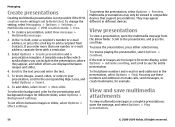
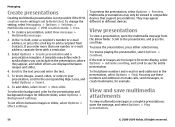
...and a presentation template. To insert images, sound, video, or notes in the presentation, select Options > Find... select Insert > New slide. To set to make calls, send messages, or create bookmarks, for ...Options > Play presentation.
56
© 2008-2009 Nokia. All rights reserved. Scroll to the text area... with a semicolon.
3.
To find phone numbers and e-mail or web addresses ...
Nokia E63 User Guide in English / Spanish - Page 82


... to save them, select Video. With the Nokia Podcasting application, you do this, select Options > View comments.
To search for playback on the display after capturing them .
The device saves the clip in Gallery, or in the RealPlayer application. Select Options > Play to select whether images remain on mobile devices and PCs. Define...
Nokia E63 User Guide in English / Spanish - Page 96
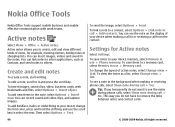
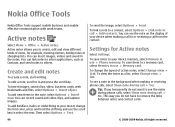
Nokia Office Tools
Nokia Office Tools support mobile business and enable effective communication with work teams.
Active notes
Select Menu... or underlining to your device when making or receiving phone calls, select Show note during call > Add contacts. Tip: If you to see a note in the background when making a call > Yes. You can record sound and video clips, and capture images.
Nokia E63 User Guide in English / Spanish - Page 101


... Network operator time > Auto-update. To allow the mobile phone network to update the time, date and time zone... To change the time or date, select Time or Date.
Nokia Wireless Keyboard
Wireless keyboards are available as current city. Select Menu....
101 To change the alarm tone, select Clock alarm tone. Make sure that the time is changed according to the city selected. To...
Nokia E63 User Guide in English / Spanish - Page 104
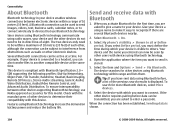
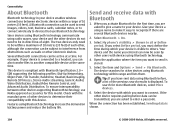
...are asked to devices that use Nokia approved accessories for this device....10 metres (33 feet). Select My phone's visibility > Shown to interference from... Audio streaming, Generic Audio/ Video Distribution, Audio/Video Remote Control, and Advanced Audio...104
© 2008-2009 Nokia.
Your device and the ...connection can be used to send images, videos, text, business cards, calendar notes,...
Nokia E63 User Guide in English / Spanish - Page 135


...© 2008-2009 Nokia. A common mail protocol that the network is
switched on hold unless the network supports dual transfer mode. As GPRS uses the network efficiently, it allows for mobile phones to a network. ...access point
An access point is supplied with the SIM
card. HTTP over the mobile network. PIN2
The PIN2 code is where your device from unauthorized
use e-mail...
Nokia E63 User Guide in English / Spanish - Page 136


...Nokia.
Besides voice and data, UMTS enables audio and video delivery to change a blocked UPIN code or PIN2 code.
You can, for WLAN. UPIN Unblocking Key.
WEP is an encryption method that facilitate phone...connections remain active during voice calls. Wi-Fi Protected Access 2.
Universal Mobile Telecommunications System. Virtual private network. Wi-Fi Protected Access. VPN ...
Similar Questions
Plz Let Me I Cant Download Skype In My Nokia E63 .before I Used
(Posted by sandunihm 10 years ago)
Can I Make Skype Video Call With Nokia 5800 Expressmusic And How
how i make skype video call with nokia 5800 expressmusic
how i make skype video call with nokia 5800 expressmusic
(Posted by rajguru1980 11 years ago)

