Nokia E63 Support Question
Find answers below for this question about Nokia E63.Need a Nokia E63 manual? We have 1 online manual for this item!
Question posted by rajislam48 on September 30th, 2012
What Is The Country Lock Code For Nokia E63 In India???????
The person who posted this question about this Nokia product did not include a detailed explanation. Please use the "Request More Information" button to the right if more details would help you to answer this question.
Current Answers
There are currently no answers that have been posted for this question.
Be the first to post an answer! Remember that you can earn up to 1,100 points for every answer you submit. The better the quality of your answer, the better chance it has to be accepted.
Be the first to post an answer! Remember that you can earn up to 1,100 points for every answer you submit. The better the quality of your answer, the better chance it has to be accepted.
Related Nokia E63 Manual Pages
Nokia E63 User Guide in English / Spanish - Page 2


... of their respective owners. All rights reserved. Nokia, Nokia Connecting People, Nokia Original Enhancements logos, Eseries, Nokia E63, and Visual Radio are trademarks or registered trademarks..., NOKIA CORPORATION declares that related to promotional, internal, and commercial uses, may be found at http://www.nokia.com/phones/ declaration_of_conformity/.
© 2008-2009 Nokia. Nokia tune...
Nokia E63 User Guide in English / Spanish - Page 12


... you are available. Select Menu > Help > Tutorial.
12
© 2008-2009 Nokia. Open the Nokia Software Updater application. You can select categories for all individuals, including those with disabilities....or right to see the other topics in your files. Accessibility solutions
Nokia is committed to making mobile phones easy to back up your files, update the software, and restore ...
Nokia E63 User Guide in English / Spanish - Page 13


Use your business and personal information. Connect to as a flashlight.
Manage your business partners and free time friends with WLAN wizard.
Key features
Model number: Nokia E63-2 (RM-449). Hereinafter referred to WLAN with the new Contacts application.
Stay up-to personal mode.
Edit the appearance and setup of your meetings with ...
Nokia E63 User Guide in English / Spanish - Page 16


... in the direction of the device.
4. Close the back cover, and lock the back cover release button.
16
© 2008-2009 Nokia. All rights reserved. Insert the SIM card. Insert the SIM card and...cover release button and lift the back cover off.
3. Set up your device
Set up your Nokia E63 following these instructions. If the battery is facing the top of the arrow.
2. To open the ...
Nokia E63 User Guide in English / Spanish - Page 19
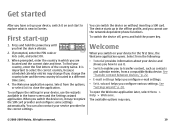
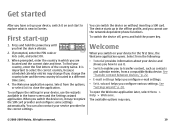
..., enter the PIN code or lock code, and select OK.
3. To configure the settings in your device, use the network-dependent phone functions.
See "Transfer content between devices," p. 22. • E-mail settings helps you configure various settings. The available options may change if you change the country later and the new country is located in a different...
Nokia E63 User Guide in English / Spanish - Page 33


...mobile games, applications, videos, images, and ringing tones to your device. With Ovi Files, you can even chat with your computer without moving them to the internet. About Ovi Store
In Ovi Store, you can try out Ovi Files for contacts, and discover friends in your phone... that your Nokia device and Ovi.com. You do not need to the people who use your Nokia E63 to access ...
Nokia E63 User Guide in English / Spanish - Page 35
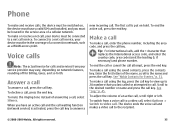
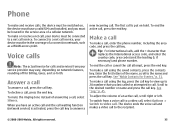
... key. The first call , press the end key. See "Nokia Contacts for Eseries," p. 31.
To end the active call is activated, press the call key to 20 numbers that replaces the international access code, and enter the country code, area code (omit the leading 0, if necessary) and phone number. Tip: For international calls, add the + character...
Nokia E63 User Guide in English / Spanish - Page 36


.... A video call starts, the camera of an active video call .
36
© 2008-2009 Nokia.
When the video call can only be in use, video sending is activated. To disable the sending...the image on the display, select Options > Zoom in video call , if the recipient has a compatible mobile phone.
You can see a real-time, two-way video between two parties. To use the earpiece, select Options...
Nokia E63 User Guide in English / Spanish - Page 37


... between mobile phones, and between a VoIP device and a traditional telephone. You can start sharing a video once the phone call is...country or area. Select the recipient from Contacts, or enter the recipient's SIP address manually to send an invitation to your mobile...and ready to another compatible mobile device during a voice call profile.
© 2008-2009 Nokia. To end sharing the video...
Nokia E63 User Guide in English / Spanish - Page 40
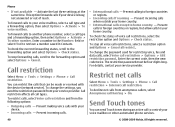
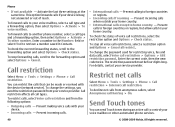
... the current code, then the new code twice. Restrict net calls
Select Menu > Tools > Settings > Phone > Call restriction > Internet call barring > On.
To forward calls to another phone number, select... To other automated phone services.
40
© 2008-2009 Nokia. Prevent incoming calls when outside your voice mailbox, select a call restriction and from your home country.
Enter a number...
Nokia E63 User Guide in English / Spanish - Page 49


...the Nokia Messaging application:
1. For more details, contact your Nokia E63 . Mail for Exchange is open.
• Mail for Exchange with your device as long as the Nokia Messaging...the information on the display, and select Continue.
© 2008-2009 Nokia. To define the default mailbox in all countries.
Other e-mail providers may be available in Messaging, select Options > ...
Nokia E63 User Guide in English / Spanish - Page 50
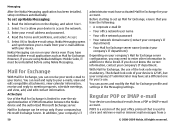
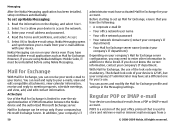
... using Nokia Intellisync Mobile Suite, it must have activated Mail for Exchange for Exchange is limited to over-the-air synchronization of the post office protocol that you can be uninstalled before using Nokia Messaging. ActiveSync
Use of the Mail for your e-mails from a POP or IMAP e-mail account.
The default lock code of the lock code...
Nokia E63 User Guide in English / Spanish - Page 101


...mobile phone network to update the time, date and time zone information to other compatible wireless keyboard supporting the Bluetooth Human Interface Devices (HID) profile for use the Wireless keyboard application.
1. Notes
Select Menu > Office > Notes. You can create and send notes to your device: select Menu > Connectivity > Bluetooth > Bluetooth > On. Nokia...To set My phone's visibility > ...
Nokia E63 User Guide in English / Spanish - Page 106
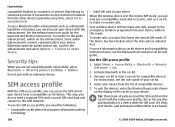
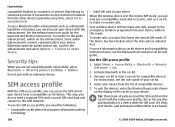
...unauthorized. If the device has been locked, enter the lock code to the audio enhancement, switch on...your device
When the wireless device is activated,
106
© 2008-2009 Nokia.
To use a Bluetooth audio enhancement such as a Bluetooth handsfree or ...are not using Bluetooth connectivity, select Bluetooth > Off or My phone's visibility > Hidden. For more information about car kit devices and ...
Nokia E63 User Guide in English / Spanish - Page 110
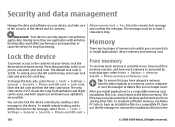
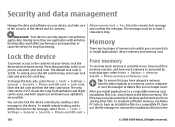
... memory into which you from the
110
© 2008-2009 Nokia. After you no longer need. Press the power key, select Lock phone and enter your lock code and press the scroll key. To change the lock code, select Menu > Tools > Settings > General > Security > Phone and SIM card > Lock code. You can save data or install applications: device memory and...
Nokia E63 User Guide in English / Spanish - Page 124
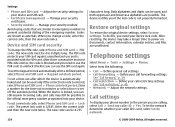
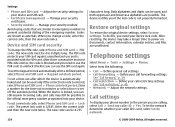
...
characters long. Enter a number for your device lock code. The device notifies you if the lock code is blocked and you can use and is sent, select Set by network.
124
© 2008-2009 Nokia.
Telephone settings
Select Menu > Tools > Settings > Phone. Adjust the network settings.
Settings
• Phone and SIM card - Adjust the security settings for...
Nokia E63 User Guide in English / Spanish - Page 135


... supported by the SIM card. A document transfer protocol used for mobile phones to the GPRS service. HTTP over the mobile network. Infrastructure A WLAN network mode where devices are required to 8
digits long. PIN
Personal identity number. If the PIN code request is selected, the
code is required each time the device is supplied with some...
Nokia E63 User Guide in English / Spanish - Page 136


...SIP SSID Streaming UMTS
UPIN UPUK
Session Initiation Protocol.
Universal Mobile Telecommunications System.
PIN code used in UMTS network. UPIN Unblocking Key. USIM USSD ...speaking on the phone. Streaming audio and video files means playing them directly from the web without downloading them first to wireless devices. You can share a data connection. The length of the code is used for...
Nokia E63 User Guide in English / Spanish - Page 137
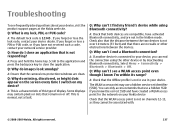
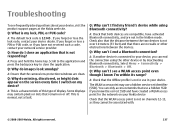
... its range?
A: If another device is not on channels 12-13, as they cannot be associated with.
© 2008-2009 Nokia.
Q: What is a characteristic of this type of display.
A: The default lock code is normal, not a fault.
This is 12345 . Q: Why can only access networks that the WLAN access point is connected to...
Nokia E63 User Guide in English / Spanish - Page 151
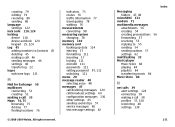
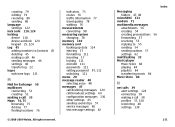
...text message settings 62
© 2008-2009 Nokia. All rights reserved.
creating 79 editing 79 receiving 80 sending 80 language settings 122 lock code 110, 124 locking device 110 device autolock 124 keypad 25, ... 78 memory 110 memory card
backing up data 114 ejecting 17 formatting 111 inserting 17 locking 111 microSD 111 passwords 111 setting password 97, 111 unlocking 111 menu 20 message reader...
Similar Questions
E72 Phone Lock Code Reset
my phone lock code is not accepeted plz inform how to unlock this code Thanks
my phone lock code is not accepeted plz inform how to unlock this code Thanks
(Posted by saqibjutt88 10 years ago)
Unlock Of Country Code Of Nokia E63
I have brought my cell Nokia E63 Model. But in Pakistan not working. For that i need Country Code. ...
I have brought my cell Nokia E63 Model. But in Pakistan not working. For that i need Country Code. ...
(Posted by unitedarchitects 11 years ago)
If There Is Any Facility To Divert Unwanted Internet Calls On Nokia E63 Phone??
(Posted by balkrishansandhya 11 years ago)

