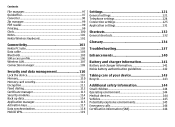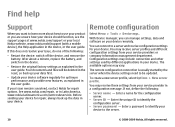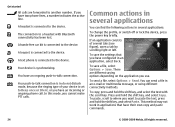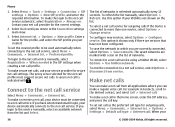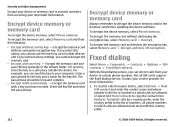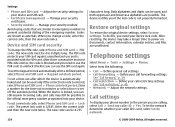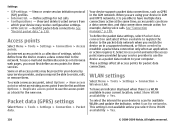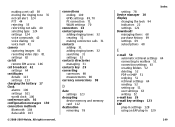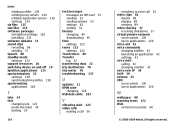Nokia E63 Support Question
Find answers below for this question about Nokia E63.Need a Nokia E63 manual? We have 1 online manual for this item!
Question posted by vikas1512decm on May 17th, 2013
E63 Server Profile Setting For Device Manager
The person who posted this question about this Nokia product did not include a detailed explanation. Please use the "Request More Information" button to the right if more details would help you to answer this question.
Current Answers
Answer #1: Posted by TommyKervz on May 17th, 2013 1:40 AM
Greetings - Please download and refer to page 10 of your phone's User Guide avalaible for free download on the link below in pdf as Server Profiles are therein discussed (sometimes one may need to contact ones' service provider as the settings may be Operator-specific at times -
http://www.helpowl.com/manuals/Nokia/E63/61245
Hope this helps
Related Nokia E63 Manual Pages
Similar Questions
Plz Send Me How To Configure Server Profile Of Nokia 6120c S60v3
Plz send me how to configure server profile settings in nokia 6120c
Plz send me how to configure server profile settings in nokia 6120c
(Posted by Khanjabiulla 10 years ago)
Nokia E5 Server Profile Setting For Device Update. Please Help.
(Posted by Lunchongthu 10 years ago)
What Is The Configuration For Device Manager In Nokia E63?
(Posted by Anonymous-106573 11 years ago)