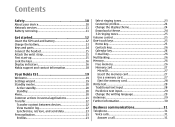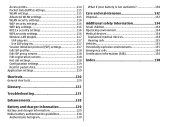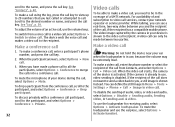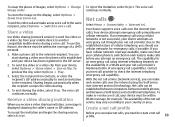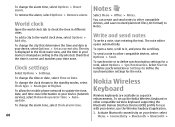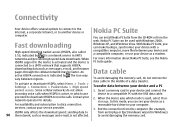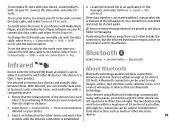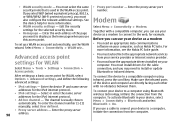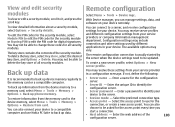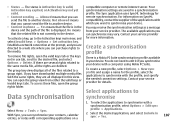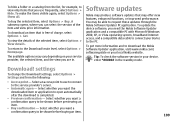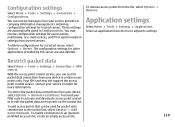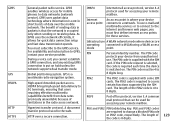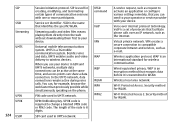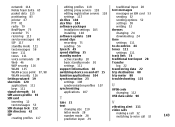Nokia E51 Black Steel Support Question
Find answers below for this question about Nokia E51 Black Steel.Need a Nokia E51 Black Steel manual? We have 1 online manual for this item!
Question posted by Lunchongthu on June 4th, 2013
Nokia E5 Server Profile Setting For Device Update. Please Help.
The person who posted this question about this Nokia product did not include a detailed explanation. Please use the "Request More Information" button to the right if more details would help you to answer this question.
Current Answers
Related Nokia E51 Black Steel Manual Pages
Similar Questions
Plz Send Me How To Configure Server Profile Of Nokia 6120c S60v3
Plz send me how to configure server profile settings in nokia 6120c
Plz send me how to configure server profile settings in nokia 6120c
(Posted by Khanjabiulla 10 years ago)
How To Nokia N72 Software Update Server Profile
how to nokia n72 software update server profile way?
how to nokia n72 software update server profile way?
(Posted by microtec44 10 years ago)
Nokia E5.
I have forgot the password of my nokia E5 phone.how to unlock the screen ?
I have forgot the password of my nokia E5 phone.how to unlock the screen ?
(Posted by singh75 10 years ago)