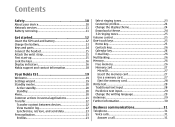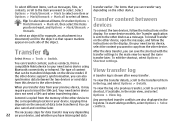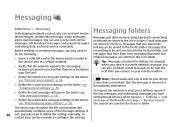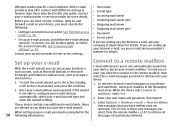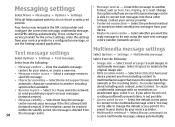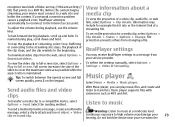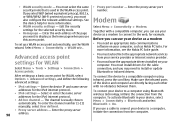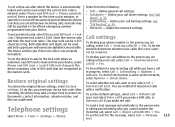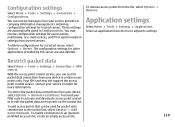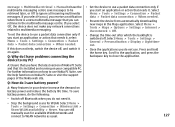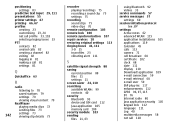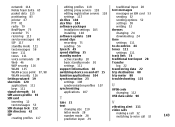Nokia E51 Black Steel Support and Manuals
Get Help and Manuals for this Nokia item

View All Support Options Below
Free Nokia E51 Black Steel manuals!
Problems with Nokia E51 Black Steel?
Ask a Question
Free Nokia E51 Black Steel manuals!
Problems with Nokia E51 Black Steel?
Ask a Question
Most Recent Nokia E51 Black Steel Questions
Can I Install The Viber And Skype On Nokia E51 (without Camera) Whose Operating
(Posted by sharaijaz 10 years ago)
Lossing The E-5 Locking Code....
I have lost my E-5 locking code.I want to reset my phone. How can I do.....?
I have lost my E-5 locking code.I want to reset my phone. How can I do.....?
(Posted by SaudSheikh 10 years ago)
Nokia E5.
I have forgot the password of my nokia E5 phone.how to unlock the screen ?
I have forgot the password of my nokia E5 phone.how to unlock the screen ?
(Posted by singh75 10 years ago)
Nokia E5 Server Profile Setting For Device Update. Please Help.
(Posted by Lunchongthu 10 years ago)
About To Change Front View In Nokia E51
(Posted by shile95 11 years ago)
Popular Nokia E51 Black Steel Manual Pages
Nokia E51 Black Steel Reviews
We have not received any reviews for Nokia yet.