Nokia 6120 Support Question
Find answers below for this question about Nokia 6120.Need a Nokia 6120 manual? We have 1 online manual for this item!
Question posted by Khanjabiulla on November 10th, 2013
Plz Send Me How To Configure Server Profile Of Nokia 6120c S60v3
Plz send me how to configure server profile settings in nokia 6120c
Current Answers
There are currently no answers that have been posted for this question.
Be the first to post an answer! Remember that you can earn up to 1,100 points for every answer you submit. The better the quality of your answer, the better chance it has to be accepted.
Be the first to post an answer! Remember that you can earn up to 1,100 points for every answer you submit. The better the quality of your answer, the better chance it has to be accepted.
Related Nokia 6120 Manual Pages
Nokia 6120 User Guide in English - Page 3
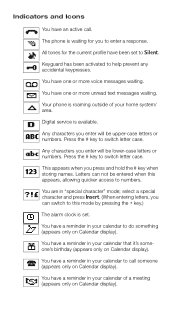
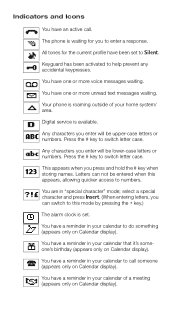
...a reminder in your calendar that it's someone (appears only on Calendar display). The phone is roaming outside of a meeting (appears only on Calendar display). All tones for ...a reminder in your calendar to call . ii
Digital service is set to numbers. Your phone is waiting for the current profile have been set . You have a reminder in "special character" mode; Keyguard ...
Nokia 6120 User Guide in English - Page 6
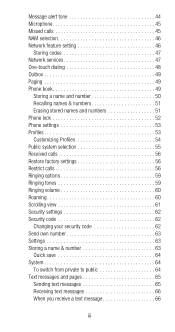
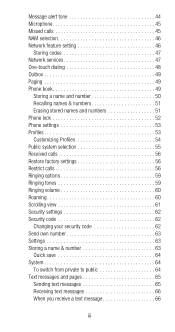
... 52 Phone settings 53 Profiles 53 Customizing Profiles 54 Public system selection 55 Received calls 56 Restore factory settings 56 Restrict calls 56 Ringing options 59 Ringing tones 59 Ringing volume 60 Roaming 60 Scrolling view 61 Security settings 62 Security code 62 Changing your security code 62 Send own number 63 Settings 63 Storing a name & number 63...
Nokia 6120 User Guide in English - Page 7
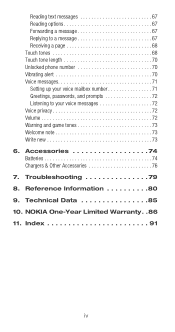
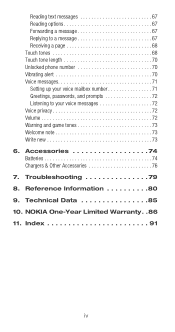
...
iv Technical Data 85 10. NOKIA One-Year Limited Warranty. .86 11. Reading text messages 67 Reading options 67 Forwarding a message 67 Replying to a message 67 Receiving a page 68 Touch tones 68 Touch tone length 70 Unlocked phone number 70 Vibrating alert 70 Voice messages 71 Setting up your voice mailbox number 71...
Nokia 6120 User Guide in English - Page 9


.... They are called Network Services. If you to get step-by wireless service providers.
Interactive manual Now, Nokia has a great new way for use all wireless systems. Please see your phone features.
Using this Guide The wireless phone described in this device does not cause harmful interference. Updates The latest version of your...
Nokia 6120 User Guide in English - Page 14
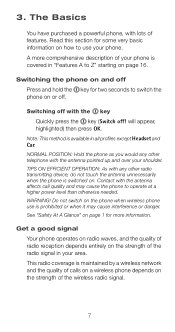
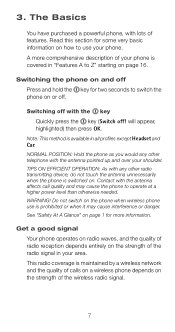
.... A more information.
WARNING! Do not switch on the strength of the radio signal in your phone. See "Safety At A Glance" on page 1 for some very basic information on the strength of...wireless radio signal.
7
Note: This method is covered in all profiles except Headset and Car. Get a good signal Your phone operates on radio waves, and the quality of radio reception depends ...
Nokia 6120 User Guide in English - Page 21


Summary of Menu Items
1 Messages 1 1 Text Messages 1 1 1 Inbox 1 1 2 Saved 1 1 3 Write new * 1 1 4 Outbox * 1 1 5 Erase all profiles) 3 1 1 Select 3 1 2 Customize 3 1 2 1 Ringing options 3 1 2 2 Ringing volume 3 1 2 3 Ringing tone 3 1 2 4 Vibrating alert (w/vibrating battery only) 3 1 2 5 Keypad tones 3 1 2 6 Warning and game tones 3 1 2 7 Message alert tone 3 2 Silent 3 3 Meeting 3 4 Outdoor 3...
Nokia 6120 User Guide in English - Page 22
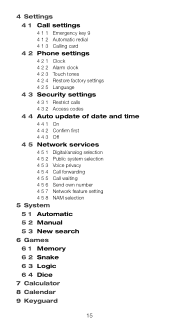
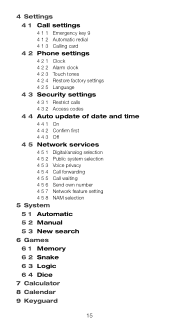
...Automatic redial 4 1 3 Calling card
4 2 Phone settings
4 2 1 4 2 2 4 2 3 4 2 4 4 2 5
Clock Alarm clock Touch tones Restore factory settings Language
4 3 Security settings
4 3 1 Restrict calls 4 3 2 ...
Digital/analog selection Public system selection Voice privacy Call forwarding Call waiting Send own number Network feature setting NAM selection
5 System
5 1 Automatic
5 2 Manual
5 3 New...
Nokia 6120 User Guide in English - Page 24


... Customize and press OK.
Activating automatic answer 1. Turning the alarm clock off again in your phone is Normal or Outdoor, unless these have been modified from their original settings. Note: This can only be used when your phone's Profiles (see page 53. Use W to
Automatic answer, then press Select again. 4. If you have spent...
Nokia 6120 User Guide in English - Page 40


...customer care operator in the area. Press to dial the number you wish to customize individual Profiles. See "Profiles" on page 24. Current call timer This feature displays the running elapsed time on your... home area.
Activating the current call is active.
Dialed calls Your phone automatically ...
Nokia 6120 User Guide in English - Page 45


...games to reveal pictures. Move the cursor with the 2 (up), 4 (left to your phone book (see page 49). Simply press the * key once or repeatedly, and the following games...dialed.
ó The "w" makes your phone wait for you to press
Send or , then it may cause interference or danger.
Your phone must be switched on the phone when wireless phone use this function.
Once found, pairs ...
Nokia 6120 User Guide in English - Page 48


Keypad tones This is one of the tone you hear when you press your phone's keys. It sets the volume of the settings in your phone's Profiles (see page 53). Press Menu 3 (Profiles) 2. Use W to highlight the
one you choose the Silent profile, keypad tones will be turned off. Last call .
Language), scroll to the language you to...
Nokia 6120 User Guide in English - Page 49


...whether the lights are on only when you use your phone's Car Profile (see "Call timers" on at least once. 3. Press Menu 3 (Profiles) 2. Highlight Customize and press OK. Last number redial
... settings in hours and minutes only). Use W to highlight Car
and press Options. This setting works only when your phone is selected, then the lights will not appear in conjunction with your phone's...
Nokia 6120 User Guide in English - Page 51


....
Press Menu 1 (Messages) 2. Highlight Customize and press OK. Press Menu 3 (Profiles) 2. Your phone lists each profile.
Using messages 1. Message alert tone This is one of how long you to access your voice and text messages, as well as composing your directory. Use W to set the message alert tone for and press Options. 3. Press W to...
Nokia 6120 User Guide in English - Page 53
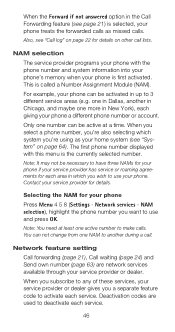
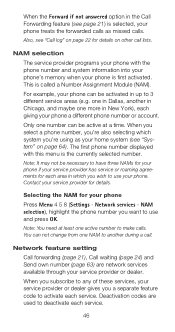
...: It may not be necessary to have three NAMs for your phone if your service provider has service or roaming agreements for each giving your phone a different phone number or account. Network feature setting
Call forwarding (page 21), Call waiting (page 24) and Send own number (page 63) are used to deactivate each service. Note...
Nokia 6120 User Guide in English - Page 54
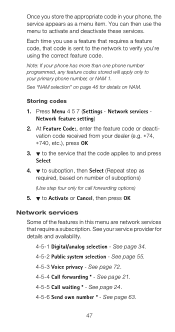
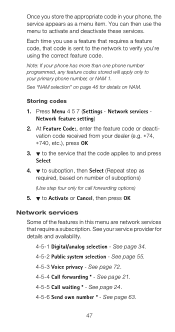
... services that require a subscription. Network feature setting) 2. See page 21. 4-5-5 Call waiting * - At Feature Code:, enter the feature code or deacti- Storing codes 1.
See your primary phone number, or NAM 1. Each time you use...these services. See page 63.
47 See page 24. 4-5-6 Send own number * - See page 72. 4-5-4 Call forwarding * - See "NAM selection" on NAM. Press Menu...
Nokia 6120 User Guide in English - Page 60


... then press Select:
4-2-1 Clock - Accessing Profiles Press Menu 3
53 The default setting is Normal. With phone lock off phone lock Press Menu 4 3 2 1 (Settings - Using phone settings Press Menu 4 2 (Settings - Security settings - Note: Restore factory settings (see page 56) will reset any changes made in (i.e. Access codes - Phone settings Phone settings allow you access to other...
Nokia 6120 User Guide in English - Page 61
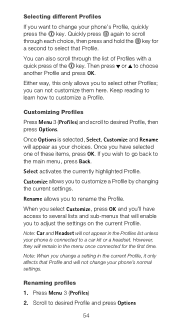
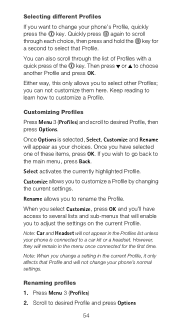
... allows you want to a car kit or a headset. Note: Car and Headset will remain in the current Profile, it only affects that Profile.
Once Options is selected, Select, Customize and Rename will not change your phone's normal settings.
When you select Customize, press OK and you'll have selected one of the key.
Renaming...
Nokia 6120 User Guide in English - Page 62


...-type" systems; 3. Home type The phone searches for a home-type system). Press Menu 4 5 2 (Settings - Scroll to one of the same type as your phone looks for available systems. Note: Using ...the following choices:
Any system The phone searches for a non-home type system. Public
system selection). 2. Enter new name and press OK again Note: Some profiles can also request the order in ...
Nokia 6120 User Guide in English - Page 66


... is one of an incoming call. Press Menu 3 (Profiles) 2.
Selecting ringing options 1. Your phone lists each profile. Highlight either Ring, Ascending, Ring once, Beep once, Caller groups, or Silent, and press OK Caller groups sets the phone to Silent except for calls from people in your phone notifies you want to erase, press OK 6. If you...
Nokia 6120 User Guide in English - Page 77
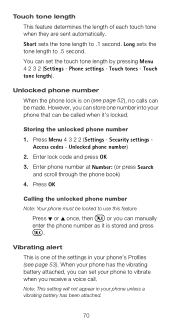
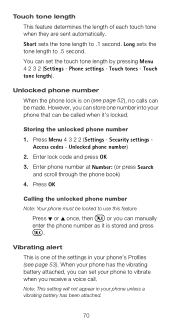
... press Search
and scroll through the phone book) 4. However, you receive a voice call.
Access codes - Press Menu 4 3 2 2 (Settings - When your phone has the vibrating battery attached, you can set the touch tone length by pressing Menu 4 2 3 2 (Settings -
Touch tone length This feature determines the length of the settings in your phone's Profiles (see page 52), no calls can...
Similar Questions
Nokia E5 Server Profile Setting For Device Update. Please Help.
(Posted by Lunchongthu 10 years ago)
How To Unlock A Nokia 6120c-1 Type Rm243 Mobile Phone?
The phone has been connected via USB to a charger and is fitted with a BL-5B Li-ion basttery. I l...
The phone has been connected via USB to a charger and is fitted with a BL-5B Li-ion basttery. I l...
(Posted by carlpj1 11 years ago)
How I Can Change Picture Resolution In Nokia C5 03 Mobile Phone
HOW I CAN CHANGE PICTURE RESOLUTION IN NOKIA C5-03 MOBILE PHONE
HOW I CAN CHANGE PICTURE RESOLUTION IN NOKIA C5-03 MOBILE PHONE
(Posted by josekp 11 years ago)

