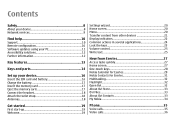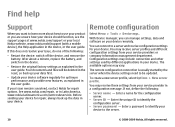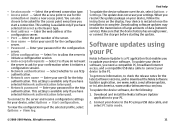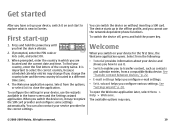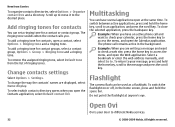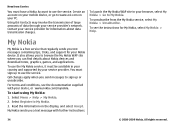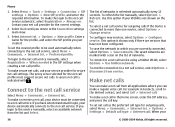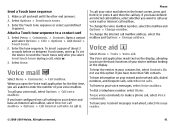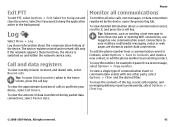Nokia E63 Support Question
Find answers below for this question about Nokia E63.Need a Nokia E63 manual? We have 1 online manual for this item!
Question posted by mamackhim on September 4th, 2013
How Do I Find Wifi Address In My Nokis E63 Series ? Please Help
The person who posted this question about this Nokia product did not include a detailed explanation. Please use the "Request More Information" button to the right if more details would help you to answer this question.
Current Answers
Answer #1: Posted by TommyKervz on September 4th, 2013 12:49 AM
Greetings - I suggest you select your location from the webpage linked to below to be able to initiate a Live Chat to obtain a live walk through from one of Nokia's Customer Service reps. http://www.nokia.com/global/support/contact-us/
Related Nokia E63 Manual Pages
Similar Questions
If There Is Any Facility To Divert Unwanted Internet Calls On Nokia E63 Phone??
(Posted by balkrishansandhya 11 years ago)
How I Can Change Picture Resolution In Nokia C5 03 Mobile Phone
HOW I CAN CHANGE PICTURE RESOLUTION IN NOKIA C5-03 MOBILE PHONE
HOW I CAN CHANGE PICTURE RESOLUTION IN NOKIA C5-03 MOBILE PHONE
(Posted by josekp 11 years ago)
Problem Of Mobile Phone
I have a problem with my mobile phone he wrote contact Serves
I have a problem with my mobile phone he wrote contact Serves
(Posted by compta2011 12 years ago)