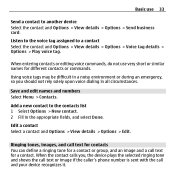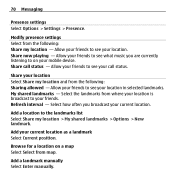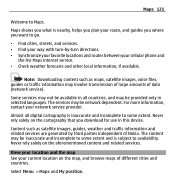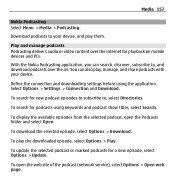Nokia E5-00 Support Question
Find answers below for this question about Nokia E5-00.Need a Nokia E5-00 manual? We have 2 online manuals for this item!
Question posted by Anonymous-168904 on August 1st, 2021
My Mobile Not Showing Network And Calls Not Going
The person who posted this question about this Nokia product did not include a detailed explanation. Please use the "Request More Information" button to the right if more details would help you to answer this question.
Current Answers
Answer #1: Posted by SonuKumar on August 2nd, 2021 10:16 AM
https://answers.microsoft.com/en-us/mobiledevices/forum/all/nokia-e5-serious-network-problem-solve-it-if-you/8baa60ad-7d53-4a65-bbbb-b6b016c9a2c3
https://www.askmefast.com/I_need_nokia_e5_no_network_oprator_found_solution-qna6799582.html
Please respond to my effort to provide you with the best possible solution by using the "Acceptable Solution" and/or the "Helpful" buttons when the answer has proven to be helpful.
Regards,
Sonu
Your search handyman for all e-support needs!!
Related Nokia E5-00 Manual Pages
Similar Questions
When I Download Skype After Download Mobile E5 Is Showing Certificste Expare, W
when i download skype after download e 5 mobile showing certificate expare, why. how can i s...
when i download skype after download e 5 mobile showing certificate expare, why. how can i s...
(Posted by baby2532 10 years ago)
How I Can Change Picture Resolution In Nokia C5 03 Mobile Phone
HOW I CAN CHANGE PICTURE RESOLUTION IN NOKIA C5-03 MOBILE PHONE
HOW I CAN CHANGE PICTURE RESOLUTION IN NOKIA C5-03 MOBILE PHONE
(Posted by josekp 11 years ago)
Camera Sound Turning Off
i want to turn off my mobile Nokia E5-00 camera sound. how can i turn it off?
i want to turn off my mobile Nokia E5-00 camera sound. how can i turn it off?
(Posted by mriyazmd 12 years ago)
Problem Of Mobile Phone
I have a problem with my mobile phone he wrote contact Serves
I have a problem with my mobile phone he wrote contact Serves
(Posted by compta2011 12 years ago)