Nokia E5-00 Support Question
Find answers below for this question about Nokia E5-00.Need a Nokia E5-00 manual? We have 2 online manuals for this item!
Question posted by baby2532 on June 6th, 2013
When I Download Skype After Download Mobile E5 Is Showing Certificste Expare, W
when i download skype after download e 5 mobile showing certificate expare, why. how can i solve that
Current Answers
There are currently no answers that have been posted for this question.
Be the first to post an answer! Remember that you can earn up to 1,100 points for every answer you submit. The better the quality of your answer, the better chance it has to be accepted.
Be the first to post an answer! Remember that you can earn up to 1,100 points for every answer you submit. The better the quality of your answer, the better chance it has to be accepted.
Related Nokia E5-00 Manual Pages
Nokia E5-00 User Guide in US English - Page 3
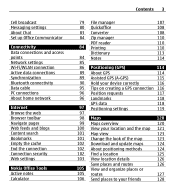
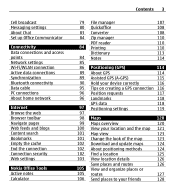
...
99 Maps overview
120
100 View your location and the map 121
101 Map view
123
101 Change the look of the map
123
102 Download and update maps
124
102 About positioning methods
124
102 Find a location
125
103 View location details
126
Save places and routes
126
105 View...
Nokia E5-00 User Guide in US English - Page 4


...dialing
172
Get voice guidance
130 Certificate manager
172
Drive to your ...destination
133 Licenses
180
Plan a route
134 Synchronization
183
Mobile VPN
183
Personalization
135
Profiles
136 Settings
185
Select ringing...Telephone settings
191
Change the display theme
138 Connection settings
193
Download a theme
139 Application settings
206
3-D ringing tones
139
Shortcuts...
Nokia E5-00 User Guide in US English - Page 7
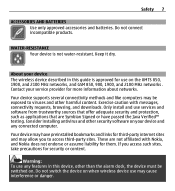
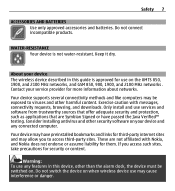
... services and software from trustworthy sources that offer adequate security and protection, such as applications that are not affiliated with messages, connectivity requests, browsing, and downloads.
Consider installing antivirus and other than the alarm clock, the device must be exposed to access third-party sites. Do not connect incompatible products. Only...
Nokia E5-00 User Guide in US English - Page 24


Install Nokia Ovi Suite 1 Ensure the memory card is inserted in your Nokia E5-00. 2 Connect the USB cable. This can do, for example, the following:
• Download games, applications, videos, and ringing tones to your PC, and install from the memory card, copy the installation file to your device • Find your ...
Nokia E5-00 User Guide in US English - Page 25


...provider. Ovi Store offers content that is 12345.
Personal identification number (PIN) code - You can download mobile games, applications, videos, images,
themes, and ringing tones to pay for with some SIM cards...in your device. Access codes 25
The available services may also vary by 3G cellular phones. To access Nokia's Ovi services, go to protect your device will require service ...
Nokia E5-00 User Guide in US English - Page 59
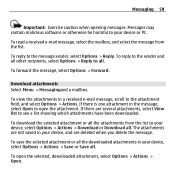
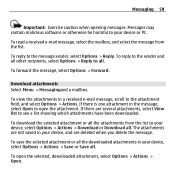
... sender and all other recipients, select Options > Reply to see a list showing which attachments have been downloaded. If there is one attachment in a received e-mail message, scroll to your device, select Options > Actions > Download or Download all .
To open the attachment. To download the selected attachment or all the attachments from the list.
To read...
Nokia E5-00 User Guide in US English - Page 62


...and password.
The Nokia Messaging service can read, respond to the internet. 4 Select your Nokia E5-00. Home screen - Define how many lines of e-mail messages, select On. Nokia Messaging The...your network and may not be able to display a notification when an e-mail attachment has been downloaded. 62 Messaging
Message list layout - Title dividers - You can run on the display, and ...
Nokia E5-00 User Guide in US English - Page 72
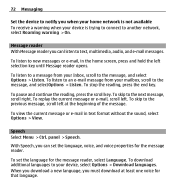
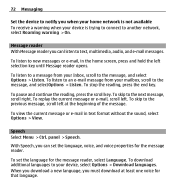
... home screen, press and hold the left . With Speech, you must download at the beginning of the message. When you download a new language, you can listen to text, multimedia, audio, and ... reading, press the scroll key. To listen to a message from your device, select Options > Download languages. To skip to your mailbox, scroll to the message, and selectOptions > Listen.
To skip...
Nokia E5-00 User Guide in US English - Page 78


...save the contents of an attachment, select the message and Options > Objects.
You can be downloaded. To view the name and size of these numbers and addresses to your device by service ...view or play a multimedia object in the presentation, select Options > Find. 78 Messaging
To find phone numbers and e-mail or web addresses in a multimedia message, select View image, Play sound clip,...
Nokia E5-00 User Guide in US English - Page 79
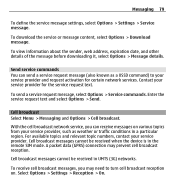
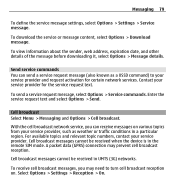
... on various topics from your service provider for certain network services. Messaging 79
To define the service message settings, select Options > Settings > Service message.
To download the service or message content, select Options > Download message. To view information about the sender, web address, expiration date, and other details of the message before...
Nokia E5-00 User Guide in US English - Page 82
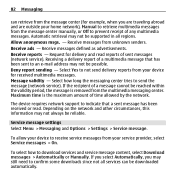
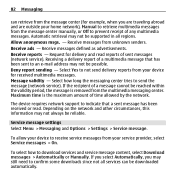
... the multimedia messaging center. If the recipient of sent messages (network service). Receive reports - Select how long the messaging center tries to download services and service message content, select Download messages > Automatically or Manually. Maximum time is removed from your service provider, select Service messages > On.
Receive messages from your device for...
Nokia E5-00 User Guide in US English - Page 84
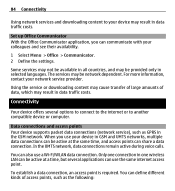
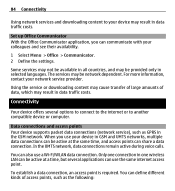
...Communicator. 2 Define the settings.
The services may result in data traffic costs. Using the service or downloading content may cause transfer of large amounts of access points, such as GPRS in one wireless LAN ... share a data connection. 84 Connectivity
Using network services and downloading content to another compatible device or computer. When you can define different kinds of data,...
Nokia E5-00 User Guide in US English - Page 98
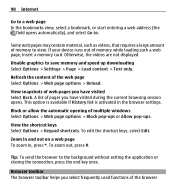
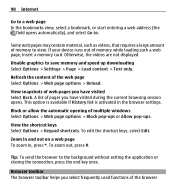
... pages you have visited Select Back. View the shortcut keys Select Options > Keypad shortcuts. Tip: To send the browser to save memory and speed up downloading Select Options > Settings > Page > Load content > Text only.
Some web pages may contain material, such as videos, that requires a large amount of the web page...
Nokia E5-00 User Guide in US English - Page 121
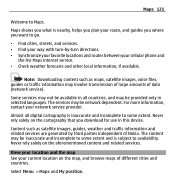
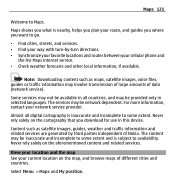
... and incomplete to go.
• Find cities, streets, and services. • Find your cellular phone and
the Ovi Maps internet service. • Check weather forecasts and other local information, if available....the map See your network service provider. Maps shows you what is nearby, helps you plan your route, and guides you where you download for use in all digital cartography is inaccurate...
Nokia E5-00 User Guide in US English - Page 157
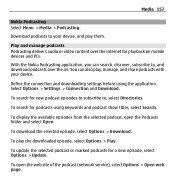
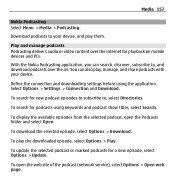
...downloaded episode, select Options > Play. To download the selected episode, select Options > Download. To open the Podcasts folder and select Open. Download podcasts to your device. Define the connection and downloading settings before using keywords and podcast show...marked podcasts for playback on mobile devices and PCs.
You can search, discover, subscribe to , select Directories. Select...
Nokia E5-00 User Guide in US English - Page 179
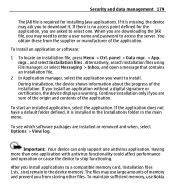
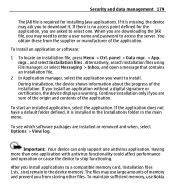
... Menu > Ctrl. During installation, the device shows information about the progress of the application.
To... the Installations folder in the device memory. If you are downloading the JAR file, you may use Nokia Having more than ...installation only if you install an application without a digital signature or certification, the device displays a warning.
The files may need to enter ...
Nokia E5-00 User Guide in US English - Page 212


...the web faster than previously possible while simultaneously speaking on the phone.
VPN creates a secure connection to compatible corporate intranet and ... video files means playing them directly from the web without downloading them first to your operator or service provider with your ... length of the code is a 3G mobile communication system.
Besides voice and data, UMTS enables audio and video delivery...
Nokia E5-00 User Guide in US English - Page 217
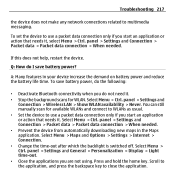
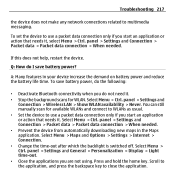
...does not help, restart the device. panel > Settings and
Connection > Wireless LAN > Show WLAN availability > Never.
You can still manually scan for WLAN. panel > Settings and...> Packet data > Packet data connection > When needed . • Prevent the device from automatically downloading new maps in your device increase the demand on battery power and reduce the battery life time. Select...
Nokia E5-00 User Guide in US English - Page 221


...use for all individuals, including those with your local Nokia website.
To find and download applications, visit the Ovi Store at www.nokiaaccessibility.com. You can change the general... life Many features in the background, select Options > Show open apps.
Accessibility solutions Nokia is committed to making mobile phones easy to switch between help texts and the application that...
Nokia E5-00 User Guide in US English - Page 241
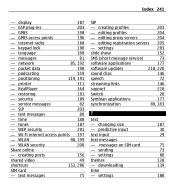
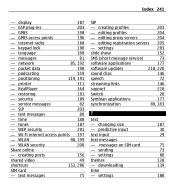
...access points 197
- WLAN security
200
Share online
- settings
203
slide show
152
SMS (short message service)
73
software applications
177
software updates
218...- tones
187
- editing profiles
204
- editing proxy servers
204
- settings
80
themes
138
- downloading
139
time
- creating posts
156
shared video
49
shortcuts
153, 206
SIM card
- settings
188...
Similar Questions
My Mobile Not Showing Network And Calls Not Going
(Posted by Anonymous-168904 2 years ago)
How Can I Get Back My Nokia X2-01 Mobile Authority Certificates Free Download
(Posted by iroPop 10 years ago)
My E5 Is Showing Certificate Expired When I Install Skype How Can I Solve This P
Kidly solve my problem
Kidly solve my problem
(Posted by Rifaqatkhan99 10 years ago)
Why It Is Showing Certificate Not On Sim Or Phone While Downloading Games Or App
(Posted by Suhasmessi7 11 years ago)

