Nokia E5-00 Support Question
Find answers below for this question about Nokia E5-00.Need a Nokia E5-00 manual? We have 2 online manuals for this item!
Question posted by mriyazmd on December 9th, 2011
Camera Sound Turning Off
i want to turn off my mobile Nokia E5-00 camera sound. how can i turn it off?
Current Answers
There are currently no answers that have been posted for this question.
Be the first to post an answer! Remember that you can earn up to 1,100 points for every answer you submit. The better the quality of your answer, the better chance it has to be accepted.
Be the first to post an answer! Remember that you can earn up to 1,100 points for every answer you submit. The better the quality of your answer, the better chance it has to be accepted.
Related Nokia E5-00 Manual Pages
Nokia E5-00 User Guide in US English - Page 4


...Walk to your destination
133 Licenses
180
Plan a route
134 Synchronization
183
Mobile VPN
183
Personalization
135
Profiles
136 Settings
185
Select ringing tones
137 General...Media
140 General shortcuts
206
Camera Gallery
140
145 Glossary
209
Photos Create a post
147
156 Troubleshooting
213
Nokia Podcasting Music player RealPlayer Recorder Nokia Internet Radio
157
159 Find...
Nokia E5-00 User Guide in US English - Page 24


...or go to your PC, and install from the memory card, copy the installation file to www.nokia.com/ support. Ovi by Nokia With Ovi by Nokia, you can find new places and services, and stay in touch
with Apple Macintosh computers. For further...the following:
• Download games, applications, videos, and ringing tones to your device • Find your Nokia E5-00. 2 Connect the USB cable.
Nokia E5-00 User Guide in US English - Page 25


...and location. The PIN code (4 - 8 digits) is compatible with some functions in your phone bill. The preset code is supported by country or region, and not all languages are free...card and is 12345. To access Nokia's Ovi services, go to request the code. The USIM card is an enhanced version of charge; You can download mobile games, applications, videos, images,
...
Nokia E5-00 User Guide in US English - Page 37


...Options > Change view and the desired view.
Tip: To define the time period after which the alarm sounds again when you set a new alarm, select Options > New alarm. To change the default view, ...active, is switched off the sounding alarm, select Stop. If your device switches itself on and starts sounding the alarm tone.
Define the repetition, if needed. To turn off when an alarm is due...
Nokia E5-00 User Guide in US English - Page 39
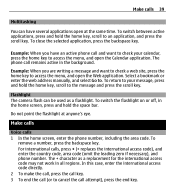
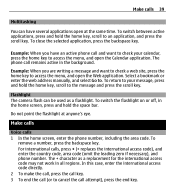
... a message and want to check your message, press and hold the home key, scroll to access the menu, and open the Web application. Flashlight The camera flash can have an active phone call remains active in... key. Make calls
Voice calls 1 In the home screen, enter the phone number, including the area code. The phone call and want to check a web site, press the home key to the message and...
Nokia E5-00 User Guide in US English - Page 47


...video image captured by the camera in your service provider.
1 To start a video call, enter the phone number in the coverage ...of the call recipient.
The video call . Even if you and the recipient of a 3G network. You have a USIM card and be made to a compatible mobile... you make a video call, you do not want to cancel, select Quit. Video calls cannot be...
Nokia E5-00 User Guide in US English - Page 49


...> Ctrl. The loudspeaker is active when you only hear the sound of the caller.
panel > Settings and Phone > Call > Image in your mobile device to use the loudspeaker for the voice call while you...image to be sent to send live video image, select Yes. If you do not want to another compatible mobile device during a voice call , you activate video sharing.
Answer or decline a video ...
Nokia E5-00 User Guide in US English - Page 62


..., such as Mail for personal e-mail, such as e-mail address and password. Nokia Messaging The Nokia Messaging service automatically pushes e-mail from your existing e-mail address to your e-mail ... network and may not be able to the internet. 4 Select your Nokia E5-00.
Home screen -
Install the Nokia Messaging application 1 Select Menu > Messaging and New mailbox. 2 Read the information...
Nokia E5-00 User Guide in US English - Page 74
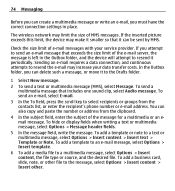
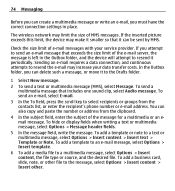
... also copy and paste the number or address from the contacts list, or enter the recipient's phone number or e-mail address. Sending an e-mail requires a data connection, and continuous attempts to ... wireless network may make it periodically. If you attempt to resend it smaller so that includes one sound clip, select Audio message. To send an e-mail, select E-mail. 3 In the To field...
Nokia E5-00 User Guide in US English - Page 78


78 Messaging
To find phone numbers and e-mail or web addresses in a multimedia message, select View image, Play sound clip, or Play video clip. To view the name and size of these numbers and addresses to your device by service providers. To save the ...
Nokia E5-00 User Guide in US English - Page 85
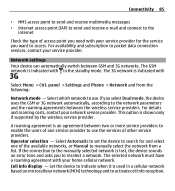
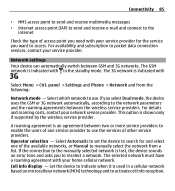
...the wireless service provider. panel > Settings and Phone > Network and from a list. Operator ... the wireless service providers. A roaming agreement is lost, the device sounds an error tone and asks you select Dual mode, the device uses.... Select Automatic to set the device to search for the service you want to access. Select Menu > Ctrl. For details and roaming costs, contact...
Nokia E5-00 User Guide in US English - Page 90


...to interference from obstructions, such as mobile phones, computers, headsets, and car kits... Transfer, Generic Access, Handsfree, Headset, Human Interface Device, Object Push, Phone Book Access, SIM Access, Serial Port, Service Discovery Application, Generic Object ... images, video clips, music and sound clips, and notes; Synchronize data Select Options > Synchronize. Bluetooth connectivity About Bluetooth...
Nokia E5-00 User Guide in US English - Page 96


...for the mode each time you can use your cellular phone with other compatible devices. Your device is compatible with ...You can share and synchronize media files in your mobile device with a variety of compatible PC connectivity and ...
To synchronize the music in your device with Nokia Ovi Player, install the Nokia Ovi Player software on your device. To change...sound system, or television.
Nokia E5-00 User Guide in US English - Page 97


...internet as originally designed. You can also browse web pages that are designed specifically for mobile devices, and use the WLAN function of your device.
Select Menu > Internet > ... compatible devices • Cellular phone • Compatible computer • Television • Sound system • Compatible wireless multimedia receiver, connected to a sound system
You can also store ...
Nokia E5-00 User Guide in US English - Page 137
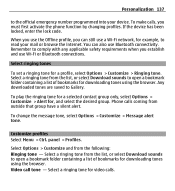
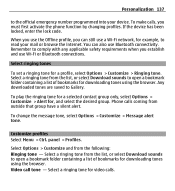
...the ringing tone for a selected contact group only, select Options > Customize > Alert for video calls. Phone calls coming from the following: Ringing tone - panel > Profiles. Select a ringing tone for , and...requirements when you must first activate the phone function by changing profiles. Select a ringing tone from the list, or select Download sounds to read your device. Personalization 137
...
Nokia E5-00 User Guide in US English - Page 142


...an active call, select Options > Send to it and press the scroll key.
View captured image Select Menu > Media > Camera. If you captured is shown on the display. Select from the toolbar.
To add the image to a contact, select ...image, select Delete from the following toolbar items: Send - To turn off sequence mode, select Sequence mode > Single shot in Gallery.
The image you do not...
Nokia E5-00 User Guide in US English - Page 144


... to 300 kB (approximately 20 seconds). Set the tone that sounds when you want to store your images. The clip is limited to the default values. Restore camera settings -
Select where to record sound. Memory in a multimedia message. Video settings Select Menu > Media > Camera. Set the quality of the recorded video after the capture, select...
Nokia E5-00 User Guide in US English - Page 154


... with Image print, select the image you want to print, and the print option in Photos, scroll to the beginning or the end of the selected video clip Change sound - to add text to a video clip..., select Options > Edit, and from the following:
Merge - To edit video clips in Photos, camera, image editor or image viewer. ...
Nokia E5-00 User Guide in US English - Page 230


... accurately as propane or butane) to radio waves.
Certification information (SAR) This mobile device meets guidelines for adequate signal strength. Emergency calls
Important: This device operates ... recommended by international guidelines. chemical plants; Your wireless device may also need to turn off your device uses one. • Remove certain call key.
or where ...cellular phone.
Nokia E5-00 User Guide in US English - Page 231


... properly worn on the body is a sound mark of Nokia Corporation.
Nokia reserves the right to make changes and improvements to any form without prior notice.
Nokia tune is 1.12 W/kg . Nokia operates a policy of the device at www.nokia.com. Copyright and other notices 231
The exposure guidelines for mobile devices employ a unit of measurement known...
Similar Questions
My Phone Nokia C1-01 ,i Want To Know How I Can Use My Mobile Brightness.
(Posted by Vadiego 9 years ago)
Can We Search Nokia E5 Via Blue Tooth, While Mobile Is Turned Off.
I LOST MY MOBILE SOMEWHERE FEW DAY'S BEFORE BUT SOMETIME'SIT CONNECT'S SOMETIME'S WITH MY LAPTOP. RE...
I LOST MY MOBILE SOMEWHERE FEW DAY'S BEFORE BUT SOMETIME'SIT CONNECT'S SOMETIME'S WITH MY LAPTOP. RE...
(Posted by deepwardhandhyani 11 years ago)

