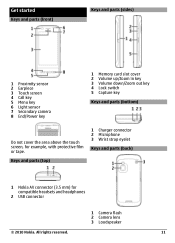Nokia C6-00 Support Question
Find answers below for this question about Nokia C6-00.Need a Nokia C6-00 manual? We have 2 online manuals for this item!
Question posted by chLove on January 12th, 2014
Is Nokia C600 Camera Sound Be Switched Of
The person who posted this question about this Nokia product did not include a detailed explanation. Please use the "Request More Information" button to the right if more details would help you to answer this question.
Current Answers
Answer #1: Posted by NDJay on February 2nd, 2014 12:15 PM
I just go to Options > Settings > Capture Tone > Camera 4
or
Enter this exceedingly small patch (under 1KB) that you can install to get rid of the annoying sound.
- Download the patch.
- Sign it using open signed or with your own certificate. (Here’s how to get a certificate and then sign the application on the phone).
- Install it and turn off the ‘Warning tones’ from the profiles menu. (If the warning tones are already set to off, then turn them on and then off).
- If the camera sound is still not off, restart the phone once.
Hope that help.
Hope it will helpful.
NDJay
Related Nokia C6-00 Manual Pages
Similar Questions
Hai Sir .my Mobile( Nokia C6 ) I Need Line Free Call Massanger Soft Wear ?
(Posted by shibinshibinlal7 10 years ago)
My Mobile(nokia C6-00) Went Disorder By Not Getting Both Sensor And Locking Sys
MY MOBILE(NOKIA C6-00) WENT DISORDER BY NOT GETTING BOTH SENSOR AND LOCKING SYSTEM(TOUCH & KEY B...
MY MOBILE(NOKIA C6-00) WENT DISORDER BY NOT GETTING BOTH SENSOR AND LOCKING SYSTEM(TOUCH & KEY B...
(Posted by 2010sauhardyaricky 11 years ago)
Camera Sound Turning Off
i want to turn off my mobile Nokia E5-00 camera sound. how can i turn it off?
i want to turn off my mobile Nokia E5-00 camera sound. how can i turn it off?
(Posted by mriyazmd 12 years ago)