Nokia C6-00 Support Question
Find answers below for this question about Nokia C6-00.Need a Nokia C6-00 manual? We have 2 online manuals for this item!
Question posted by TrekKbp on June 13th, 2014
Why My Nokia C600 Camera Is Not Capturing?
The person who posted this question about this Nokia product did not include a detailed explanation. Please use the "Request More Information" button to the right if more details would help you to answer this question.
Current Answers
There are currently no answers that have been posted for this question.
Be the first to post an answer! Remember that you can earn up to 1,100 points for every answer you submit. The better the quality of your answer, the better chance it has to be accepted.
Be the first to post an answer! Remember that you can earn up to 1,100 points for every answer you submit. The better the quality of your answer, the better chance it has to be accepted.
Related Nokia C6-00 Manual Pages
Nokia C6-00 User Guide in US English - Page 3
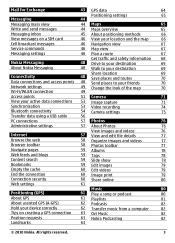
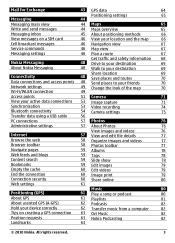
...Service commands
46 Map view
67
Messaging settings
46 Plan a route
67
Nokia Messaging About Nokia Messaging
Get traffic and safety information 68
48 Drive to your destination
69... connection
49
Access points
51 Camera
71
View your active data connections 53 Image capture
71
Synchronization
53 Video recording
74
Bluetooth connectivity
54 Camera settings
75
Transfer data using ...
Nokia C6-00 User Guide in US English - Page 7


...These applications are explained in the user guide. When an application is committed to making mobile phones easy to use for the current view, select Options > Help. Help texts use the...always back up your data first.
• Update your device There are various applications provided by Nokia and third party software developers, that are reading the instructions, to change the size of the...
Nokia C6-00 User Guide in US English - Page 8


...network service provider information. Settings
Your device normally has MMS, GPRS, streaming, and mobile internet settings automatically configured, based on your device.
Lock code (also known as...reserved.
The PIN code (4 - 8 digits) is supported by 3G cellular phones.
Keep the new code
8
© 2010 Nokia.
Access codes
If you need the PUK code to request the code.
...
Nokia C6-00 User Guide in US English - Page 9


...phone locking > Enabled.
2 Enter the text message content (5-20 characters), verify it .
• Features that are not supplied with the USIM card, contact the network service provider whose SIM card is in your device does not scan, or scans less often, for available networks. For more information, contact a Nokia... code and PUK2 code - International Mobile Equipment Identity (IMEI) number - ...
Nokia C6-00 User Guide in US English - Page 11
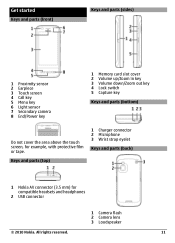
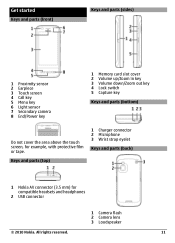
... 2 Volume up/Zoom in key 3 Volume down/Zoom out key 4 Lock switch 5 Capture key
Keys and parts (bottom)
Do not cover the area above the touch screen, for compatible headsets and headphones
2 USB connector
1 Camera flash 2 Camera lens 3 Loudspeaker
© 2010 Nokia.
Keys and parts (top)
1 Charger connector 2 Microphone 3 Wrist strap eyelet
Keys and...
Nokia C6-00 User Guide in US English - Page 25


... Ovi Contacts may vary by region, and not all languages are .
Start using your PC or mobile device, you need to pay for with your cellular phone and relevant to www.ovi.com, and register your Nokia device and Ovi.com. It is mandatory that you can make your contacts list dynamic and...
Nokia C6-00 User Guide in US English - Page 29


...service provider. Select locations you are making a phone call (call status - Select the network connection to your friends. Exit - Nokia account settings Select Options > Settings > Account....
Edit your account details Select My account. Browse for a location on your mobile device. Modify presence settings...
Nokia C6-00 User Guide in US English - Page 30


...access code), and enter the country code, area code (omit the leading zero if necessary), and phone number. Select the tone that rings when a friend comes online. Connection settings Select Options > ... the call
To mute or unmute the microphone, select or .
30
© 2010 Nokia. Login on Home screen - Sign in the search field, and go to Ovi Contacts... connect to your mobile device.
Nokia C6-00 User Guide in US English - Page 33


... .
Change the phone number of the call. The video call can only be made to a compatible mobile device or an ...you want to the video call . The live video captured by the camera is used by default for example, video calls are not...and enter the phone number.
2 Select Options > Call > Video call is not transmitting it).
End an active conference call
© 2010 Nokia. Call your ...
Nokia C6-00 User Guide in US English - Page 34


...mobile device during a video call arrives, is active when you can also use the loudspeaker for the voice call .
Activate the loudspeaker Select . Switch back to send video Select Options > Use secondary camera. Zoom your own video. If you do not want to use a compatible headset.
34
© 2010 Nokia... compatible headset with an image captured by the camera Select Menu > Settings and ...
Nokia C6-00 User Guide in US English - Page 36


...a video clip, the sharing is paused. If your internet call services.
36
© 2010 Nokia. or
Pause or resume video
sharing. To end the voice call . To return to the ...the home screen, select Options > Continue. Your device may support calls between computers, between mobile phones, and between a VoIP device and a traditional telephone. If someone sends you shared Select Yes when prompted...
Nokia C6-00 User Guide in US English - Page 54


...in hidden
54
© 2010 Nokia.
Remote SIM mode - Select Menu > Settings and Connectivity > Bluetooth. You can make a wireless connection to it, select Bluetooth > Off or My phone's visibility > Hidden. Bluetooth settings... or from obstructions such as mobile phones, computers, headsets, and car kits. Since devices with Bluetooth Specification 2.0 + EDR supporting the following :...
Nokia C6-00 User Guide in US English - Page 71


....
Adjust contrast (images only). The capture settings are shooting-mode specific. The capture and recording settings view provides you close the camera.
This allows the camera to keep the camera steady.
© 2010 Nokia. Select from the following :
• Use both hands to reproduce colors more accurately. Capture an image When capturing an image, note the following :
Select...
Nokia C6-00 User Guide in US English - Page 72
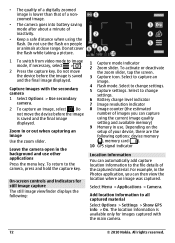
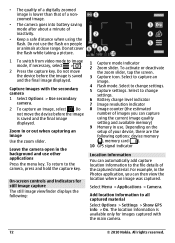
... lower than that of a nonzoomed image.
• The camera goes into battery saving mode after about a minute of the captured material. Capture images with the main camera.
72
© 2010 Nokia.
On-screen controls and indicators for images captured with the secondary camera 1 Select Options > Use secondary
camera.
2 To capture an image, select . To activate or deactivate
the zoom...
Nokia C6-00 User Guide in US English - Page 73
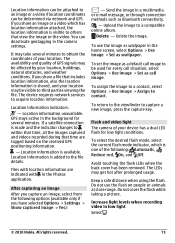
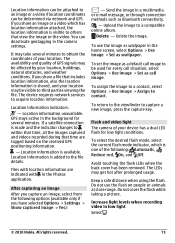
...get hot after prolonged usage. After capturing an image
After you share a file that time are indicated with in low light Select .
© 2010 Nokia. Upload the image to acquire location... image to a contact, select Options > Use image > Assign to capture a new image, press the capture key. Flash and video light The camera of the following options (available only if you share an image or ...
Nokia C6-00 User Guide in US English - Page 74


...recording, press the capture
key, or select . The camera captures the image after the selected delay elapses. Video recording Record a video 1 To switch from image mode to delay the capture, so that you... keys.
74
© 2010 Nokia. Capture images in a grid.
Activate your hand steady when capturing an image, try using a delay of each scene have been captured. A red record icon is...
Nokia C6-00 User Guide in US English - Page 75


...selected Options > Settings > Show last captured video > Yes):
Play -
Camera settings Still image camera settings Select Menu > Applications > Camera. Set the resolution. Restore camera settings - To edit the main ... displays the following :
© 2010 Nokia. View the image after it is held upright to each image file, select On. Capture tone - Default image name - To ...
Nokia C6-00 User Guide in US English - Page 76


...a memory card or other sources.
The clip is visible to the web. Show last captured video -
Restore the camera settings to videos, select On. View all images and videos on a memory card, or... images and videos you have captured and recorded, downloaded from the web, received in the camera settings. Browse the files Swipe up or down.
76
© 2010 Nokia. All rights reserved. Set ...
Nokia C6-00 User Guide in US English - Page 106


... enter the power
saver mode after the minimum period of the materials in a Nokia phone are tips on how you get started with a mobile device, www.nokia.mobi/werecycle. However, with a compatible PC? For more information on again. A: You cannot use my Nokia device as a fax modem. Green tips
You do the following:
• Close...
Nokia C6-00 User Guide in US English - Page 112
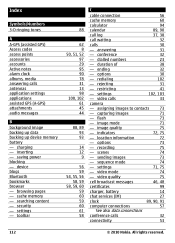
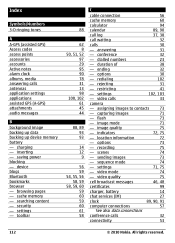
...75
74
- settings - options
30
- video calls
33
camera
- flash
73
- conference
32
- rejecting
31
- ...conference calls
32
connectivity
53
112
© 2010 Nokia. device blogs Bluetooth bookmarks browser - searching content ...- cache memory - duration of
38
- ending
32
- capturing images
71
- sending images
73
- options
73
- toolbar
...
Similar Questions
My Mobile(nokia C6-00) Went Disorder By Not Getting Both Sensor And Locking Sys
MY MOBILE(NOKIA C6-00) WENT DISORDER BY NOT GETTING BOTH SENSOR AND LOCKING SYSTEM(TOUCH & KEY B...
MY MOBILE(NOKIA C6-00) WENT DISORDER BY NOT GETTING BOTH SENSOR AND LOCKING SYSTEM(TOUCH & KEY B...
(Posted by 2010sauhardyaricky 11 years ago)
What Can I Do If My Phone C6-01 Can't Send Messages?
my phone c6-01 can't send messages
my phone c6-01 can't send messages
(Posted by aehrr23 12 years ago)
Problem Of Mobile Phone
I have a problem with my mobile phone he wrote contact Serves
I have a problem with my mobile phone he wrote contact Serves
(Posted by compta2011 12 years ago)

