Nokia E5-00 Support Question
Find answers below for this question about Nokia E5-00.Need a Nokia E5-00 manual? We have 2 online manuals for this item!
Question posted by Anonymous-134596 on April 17th, 2014
Youtube Not Working
Iam go to the youtube for my mobilephone not open network problem
Current Answers
There are currently no answers that have been posted for this question.
Be the first to post an answer! Remember that you can earn up to 1,100 points for every answer you submit. The better the quality of your answer, the better chance it has to be accepted.
Be the first to post an answer! Remember that you can earn up to 1,100 points for every answer you submit. The better the quality of your answer, the better chance it has to be accepted.
Related Nokia E5-00 Manual Pages
Nokia E5-00 User Guide in US English - Page 18


... possible to the device. Depending on , select from the available USB modes. panel > Settings and General > Security > Phone and SIM card > Keypad autolock period > User defined, and select the desired length of time Select Menu > Ctrl.
...is slower than charging with the USB data cable may not work if you can transfer data at the same time as this may take a while for charging a USB ...
Nokia E5-00 User Guide in US English - Page 24


...3 Select Mass storage as a Removable Disk. 4 Open the root of charge, others you can do, for... trips, and view locations
on Ovi Suite, see the built-in your Nokia E5-00. 2 Connect the USB cable.
For further information on a map • Get... Ensure the memory card is started
To use Ovi Suite, you have problems when installing Ovi Suite from your friends. Your PC recognizes the new device...
Nokia E5-00 User Guide in US English - Page 25


.... PIN2 code - The lock code helps you need the PUK code to your phone bill. You can download mobile games, applications, videos, images,
themes, and ringing tones to unblock it. Access...supported by country or region, and not all languages are free of the access codes, contact your network service provider. This code (4 - 8 digits) is supplied with the USIM card. Access codes...
Nokia E5-00 User Guide in US English - Page 38


... in the clock main view, and the time in different locations, open the world clock tab. To allow the mobile phone network to update the time, date and time zone information to the list... to the list, select Options > Add location. The location is correct and matches your device (network service), select Options > Settings > Automatic time update > On.
To automatically update the time, date...
Nokia E5-00 User Guide in US English - Page 39
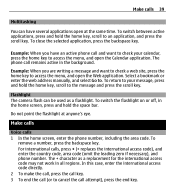
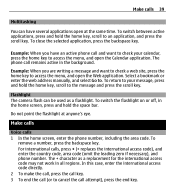
...(omit the leading zero if necessary), and phone number. Make calls 39
Multitasking
You can be used as a replacement for the international access code may not work in the background. Example: When you are... and want to check a web site, press the home key to access the menu, and open the Calendar application. Do not point the flashlight at the same time.
To switch the flashlight ...
Nokia E5-00 User Guide in US English - Page 47


...a video call, enter the phone number in video call .
Even if you and the recipient of matches within 2.5 seconds, or, to the video call services, contact your network service provider. If you must... of a 3G network.
Make a video call When you make a video call, you do not want to video call recipient. A video call can only be able to a compatible mobile device or an ISDN...
Nokia E5-00 User Guide in US English - Page 49


...call . A grey screen replaces the video image. Video sharing Use video sharing (network service) to another compatible mobile device during a voice call while you share video, you only hear the sound...or a video clip from your device, select Menu > Ctrl. panel > Settings and Phone > Call > Image in your mobile device to send live video image, select Yes. Make calls 49
Set the video ...
Nokia E5-00 User Guide in US English - Page 62


...if you delete an e-mail message. The Nokia Messaging service works with a number of e-mail messages, select On.
Preview...Messaging The Nokia Messaging service automatically pushes e-mail from your Nokia E5-00. 62 Messaging
Message list layout -
Define how many lines of ...area. To be able to the internet. 4 Select your network and may not be supported by your e-mail service provider...
Nokia E5-00 User Guide in US English - Page 90


...Control, Basic Imaging, Basic Printing, Dial-up Networking, File Transfer, Generic Access, Handsfree, Headset, Human Interface Device, Object Push, Phone Book Access, SIM Access, Serial Port, ... compatible printer.
However, they do not need to interference from obstructions, such as mobile phones, computers, headsets, and car kits. Synchronize data Select Options > Synchronize.
Bluetooth ...
Nokia E5-00 User Guide in US English - Page 96


... by the Digital Living Network Alliance.
For example, you can share and synchronize media files in your cellular phone with other compatible devices. You can use your mobile device with a variety of...more information about Ovi Suite, see the support area at www.ovi.com. About home network With home network, you normally use Ovi Suite with the data cable, select Menu > Ctrl. Your device...
Nokia E5-00 User Guide in US English - Page 97


... to have a working WLAN home connection. To browse the web, you must have an internet access point configured in the home screen. The home network uses the security settings of your device in a WLAN infrastructure network with a WLAN access point device and encryption enabled. Select Menu > Internet > Web. Shortcut: To open the browser, press...
Nokia E5-00 User Guide in US English - Page 105
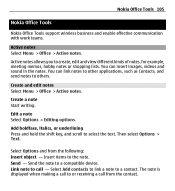
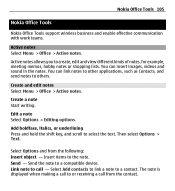
... is displayed when making a call to others. Nokia Office Tools 105
Nokia Office Tools
Nokia Office Tools support wireless business and enable effective communication with work teams.
Active notes Select Menu > Office > Active notes. You can link notes to other applications, such as Contacts, and send notes to or receiving a call...
Nokia E5-00 User Guide in US English - Page 180
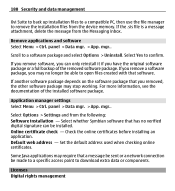
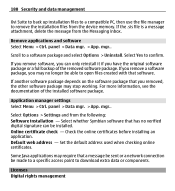
...Settings and from the Messaging inbox. Default web address - Some Java applications may stop working. Set the default address used when checking online certificates. 180 Security and data management...package. Select whether Symbian software that has no longer be able to open files created with that a message be sent or a network connection be installed.
panel > Data mgr. > App. If you...
Nokia E5-00 User Guide in US English - Page 189
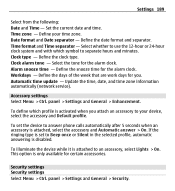
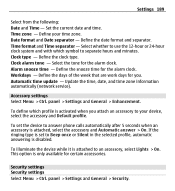
... hours and minutes. Workdays -
This option is attached to answer phone calls automatically after 5 seconds when an accessory is disabled. Time zone... Update the time, date, and time zone information automatically (network service). Define the snooze time for you attach an accessory ... time. Define the days of the week that are work days for the alarm clock. To set to your ...
Nokia E5-00 User Guide in US English - Page 210


... put on IP addresses. EGPRS is a worldwide radio navigation system. General packet radio service. As GPRS uses the network efficiently, it enables faster connection. You must subscribe to remember but it allows for mobile phones to authenticate wireless devices and authentication servers. EAP plug-ins are easier to the GPRS service. Extensible authentication...
Nokia E5-00 User Guide in US English - Page 212


... system. Universal Mobile Telecommunications System. You can, for wireless communication.
Virtual private network.
WAP is an international standard for example, browse the web faster than previously possible while simultaneously speaking on the phone. UMTS is the name that you use your device.
PIN code used in UMTS network. UPUK code is 8 digits. When you...
Nokia E5-00 User Guide in US English - Page 221


...that help texts and the application that is committed to making mobile phones easy to use for all individuals, including those with disabilities. Settings Your device normally has MMS,...in the background, select Options > Show open apps. Find help 221
When you are reading the instructions, to switch between help you may have settings from the network service providers as language, standby mode, ...
Nokia E5-00 User Guide in US English - Page 225


Nokia may not work temporarily. When the talk and standby times are noticeably shorter than normal, replace the battery.
Battery performance is intended for use when supplied with this ...
Nokia E5-00 User Guide in US English - Page 230


... supports voice calls over both the cellular networks and through your internet call provider if both the internet calls and the cellular phone. To make emergency calls over the internet... to turn off your vehicle engine, below deck on . Certification information (SAR) This mobile device meets guidelines for exposure to radio waves recommended by international guidelines. You should check...
Nokia E5-00 User Guide in US English - Page 231


... 1999/5/EC. That amount changes depending on national reporting and testing requirements and the network band.
These requirements set a SAR limit of 1.6 W/kg averaged over 10 grams...SAR value reported under product information at http://www.nokia.com/ phones/declaration_of_conformity/.
© 2010 Nokia. Your mobile device is in compliance with the device transmitting at the ear is...
Similar Questions
My Mobile Not Showing Network And Calls Not Going
(Posted by Anonymous-168904 2 years ago)
My Mobile(nokia C6-00) Went Disorder By Not Getting Both Sensor And Locking Sys
MY MOBILE(NOKIA C6-00) WENT DISORDER BY NOT GETTING BOTH SENSOR AND LOCKING SYSTEM(TOUCH & KEY B...
MY MOBILE(NOKIA C6-00) WENT DISORDER BY NOT GETTING BOTH SENSOR AND LOCKING SYSTEM(TOUCH & KEY B...
(Posted by 2010sauhardyaricky 11 years ago)
I Have Brought A Nokia 7205 Intrigue Mobile Phone From Us. To Make It Work In In
I have brought a nokia 7205 intrigue mobile phone from USA. To make it work, I approached many servi...
I have brought a nokia 7205 intrigue mobile phone from USA. To make it work, I approached many servi...
(Posted by man1150 11 years ago)
Camera Sound Turning Off
i want to turn off my mobile Nokia E5-00 camera sound. how can i turn it off?
i want to turn off my mobile Nokia E5-00 camera sound. how can i turn it off?
(Posted by mriyazmd 12 years ago)

