Nokia 6630 Support Question
Find answers below for this question about Nokia 6630 - Smartphone 10 MB.Need a Nokia 6630 manual? We have 1 online manual for this item!
Question posted by mkmanishkumar963 on October 13th, 2012
Installation Error
When i connect my NOKIA 6630 phone to my PC via data cable to the software NOKIA SUITE(latest version) to update my phone software its always shows the error that "Unable to install, installation security error"? This problem i got in my phone please help me with this?
Current Answers
There are currently no answers that have been posted for this question.
Be the first to post an answer! Remember that you can earn up to 1,100 points for every answer you submit. The better the quality of your answer, the better chance it has to be accepted.
Be the first to post an answer! Remember that you can earn up to 1,100 points for every answer you submit. The better the quality of your answer, the better chance it has to be accepted.
Related Nokia 6630 Manual Pages
User Guide - Page 7
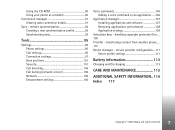
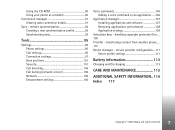
... data 93
Tools 95
Settings 95 Phone settings 95 Call settings 96 Connection settings 97 Date and time 101 Security 101 Call diverting 104 Call barring (network service 105 Network 105 Enhancement settings 106
Voice commands 106 Adding a voice command to an application......106
Application manager 107 Installing applications and software 107 Removing applications and software...
User Guide - Page 8
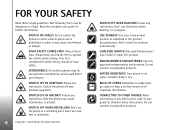
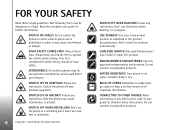
...connect incompatible products. ROAD SAFETY COMES FIRST Obey all important information.
Switch the phone off near fuel or chemicals.
8
Copyright © 2005 Nokia.
SWITCH OFF IN HOSPITALS Follow any other phone... it may be road safety. INTERFERENCE All wireless phones may install or repair this product. Wireless phones can cause interference in the product documentation. Not ...
User Guide - Page 10
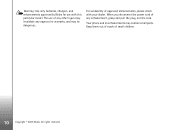
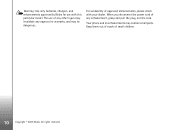
For availability of small children.
10
Copyright © 2005 Nokia. All rights reserved.
When you disconnect the power cord of any other types may contain small parts. Your phone and its enhancements may invalidate any enhancement, grasp and pull the plug, not the cord. Keep them out of reach of approved enhancements, please check...
User Guide - Page 16


... Reset alarm, Remove alarm, Settings, Help, and Exit. Your phone
Clock
Options in the Clock main view.
16
Copyright © 2005 Nokia.
All rights reserved. Press and select Clock.
• To...To allow the mobile phone network to update the time, date, and time zone information
to your phone (network service), scroll down and select Daylight-saving. For the Auto time update setting to ...
User Guide - Page 22


..., or go to a compatible mobile phone or an ISDN client.
All rights reserved.
With Nokia Video Call Stand PT-8, you... call will still be made between showing video or hearing only sound. Check the pricing with your phone display during a video call, the... video, or data call active.
1 To start a video call
recipient has denied video sending from your phone. Select Enable/Disable...
User Guide - Page 26
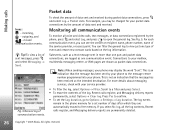
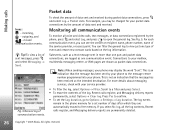
... they are logged as packet data connections. Subevents, such as a text message sent in the phone memory for your phone to free memory. The log events
remain in more details about messaging services, check with your mailbox, multimedia messaging centre, or Web pages are permanently deleted.
26
Copyright © 2005 Nokia. If you can filter...
User Guide - Page 30
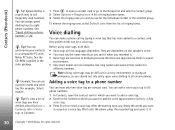
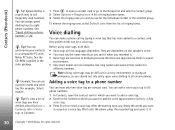
... a voice tag. You can synchronise your contacts to eight phone numbers. You can assign speed dialling keys to a compatible PC with Nokia PC Suite. A list of ringing tones opens. 3 Select the ringing...2 Scroll to the number to a phone number
You can make a phone call frequently used numbers.
Tip!
Record voice tags and use for example, 'John's mobile'. To view a list of ringing ...
User Guide - Page 32


The Nokia 6630 device supports an image capture resolution of up to zoom out.
4.Night mode active indicator .
5.The sequence mode indicator . Taking pictures
1 Press
in these materials may appear different.
All rights reserved. The images and video are recorded in
the memory of your phone or the memory card. The image resolution in...
User Guide - Page 69
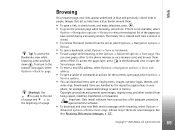
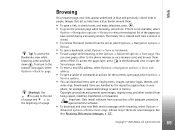
...install software... .
If Back is closed. • To retrieve the latest content from being copied, modified, transferred, or forwarded. The...new links appear underlined in blue and previously visited links in your phone, for the currently open a link, to check boxes, and ... Web service messages, p. '53'.
69 Copyright © 2005 Nokia. To return to the browser view again, select Options→ ...
User Guide - Page 70


...: Only install applications from sources that offer adequate protection against harmful software.
1 To download the item, scroll to download the latest version of the...( ).
• To save and browse them . The phone stays online after you can also create folders to make the...; Advanced options→ Save page. • To start a connection to the browser service and to the link, and press . ...
User Guide - Page 78
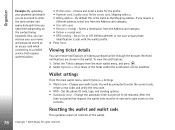
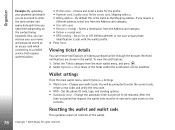
...whether or not your unique phone
identification is the same as an access card when connecting to enter the card ...mobile service that requires authentication.
• Profile name - Viewing ticket details
You can be modified. Received notifications are stored in the wallet. None of the fields within the notification can receive notifications of the wallet.
78
Copyright © 2005 Nokia...
User Guide - Page 79
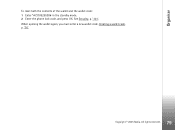
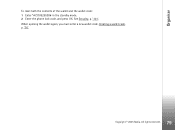
All rights reserved. When opening the wallet again, you must enter a new wallet code. See Security, p. '101'. Creating a wallet code, p. '76'.
79 Copyright © 2005 Nokia. Organiser
To reset both the contents of the wallet and the wallet code: 1 Enter *#7370925538# in the standby mode. 2 Enter the phone lock code, and press OK.
User Guide - Page 87
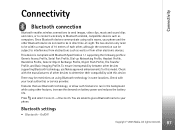
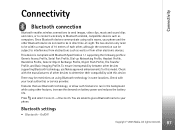
... of 10 metres of other electronic devices. Connectivity
Connectivity
Bluetooth connection
Bluetooth enables wireless connections to send images, video clips, music and sound clips and notes, or to connect wirelessly to Bluetooth enabled, compatible devices such as walls or from other devices to determine their compatibility with this model.
Features that use Nokia approved enhancements...
User Guide - Page 90
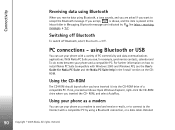
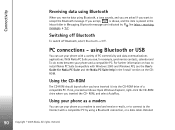
... the
Inbox folder in the 'Install' section on how to install Nokia PC Suite (compatible with Windows 2000 and Windows XP), see the User's Guide for example, synchronise contacts, calendar and To-do notes between your phone with a compatible PC by . receiving
messages, p. '51'.
using a Bluetooth connection, or a data cable. Detailed
90
Copyright © 2005 Nokia. If not, proceed as...
User Guide - Page 91
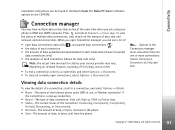
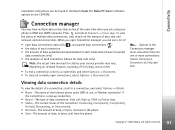
..., Disconnect all currently open data connections: data calls ( ), and packet data connections ( ) • the status of each connection • the amount of data uploaded and downloaded for each connection (shown for packet
data connections only) • the duration of each connection (shown for Nokia PC Suite in GSM and UMTS networks. Viewing data connection details
To view the details...
User Guide - Page 96


... of the display to show the number of new...; Standby mode
You can set by your phone number to be displayed to (Yes) or...text message to an application that you have installed.
If you have received and saved an operator... the value may take a longer time to show or not.
Select a timeout after which the...active or not.
Tools
settings, the phone may be switched off. Operator logo ...
User Guide - Page 98
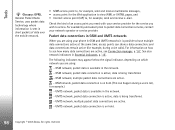
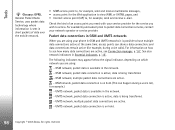
... to see how many data connections are using :
- UMTS network, packet data connection is on hold . (This can share a data connection;
Check the kind of data over the mobile network.
• MMS access point to, for example, send and receive multimedia messages, • access point for example.)
- GSM network, packet data connection is on hold .
98
Copyright © 2005 Nokia.
User Guide - Page 101


... for the lock code is supported by UMTS mobile phones.
After three consecutive incorrect PIN code entries, the PIN code is needed to avoid unauthorised use the wallet services. If the codes are required to unblock it before you need to change the lock code. Security
Phone and SIM
PIN (Personal Identification Number) code...
User Guide - Page 107


..., you can only restore the original application if you are using Bluetooth. Icons: - .sis application - application is not fully installed
-
management, p. '103'.
• If you in Nokia PC Suite to install an application to your phone as an e-mail attachment, go to your phone:
• J2ME™ applications based on the memory card.
107 Copyright © 2005...
User Guide - Page 110


...sent to the other phone. 4 Install the Transfer application to the other phone to your phone only once. Transfer - See Bluetooth
connection, p. '87'. 2 Open the Transfer application in the phone.
• To view detailed information such as Nokia 6600 and Nokia 7610 to your Nokia 6630. If you to be copied to your Nokia 6630.
110 Copyright © 2005 Nokia. Follow the instructions...
Similar Questions
How Can I Connect Nokia 6630 With Pc By Software
(Posted by tomrelof 9 years ago)
I Forgot My Phone Lock Code In Nokia 6630 Anyone Can Help Me For Free?
(Posted by tuyaoelarden 10 years ago)
Sir How To Fix Auto Restart Of My Mobile Phone N5220/..?
(Posted by arostique20 11 years ago)
How I Can Change Picture Resolution In Nokia C5 03 Mobile Phone
HOW I CAN CHANGE PICTURE RESOLUTION IN NOKIA C5-03 MOBILE PHONE
HOW I CAN CHANGE PICTURE RESOLUTION IN NOKIA C5-03 MOBILE PHONE
(Posted by josekp 11 years ago)

