Nokia 6630 Support Question
Find answers below for this question about Nokia 6630 - Smartphone 10 MB.Need a Nokia 6630 manual? We have 1 online manual for this item!
Question posted by bonexhatad on April 4th, 2013
How To Install Sisx File For My 6630
The person who posted this question about this Nokia product did not include a detailed explanation. Please use the "Request More Information" button to the right if more details would help you to answer this question.
Current Answers
There are currently no answers that have been posted for this question.
Be the first to post an answer! Remember that you can earn up to 1,100 points for every answer you submit. The better the quality of your answer, the better chance it has to be accepted.
Be the first to post an answer! Remember that you can earn up to 1,100 points for every answer you submit. The better the quality of your answer, the better chance it has to be accepted.
Related Nokia 6630 Manual Pages
User Guide - Page 4


... a voice call 21 Making a video call 21 Speed dialling a phone number 22 Making a conference call (network service)........ 23
Answering or ...contacts 29 Voice dialling 30
Adding a voice tag to a phone number 30 Making a call by saying a voice tag 31... the look of your phone 11
Profiles - Contents
FOR YOUR SAFETY 8
Personalising your phone 13
Your phone 15
Essential indicators 15 ...
User Guide - Page 7
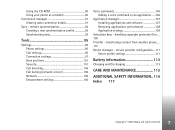
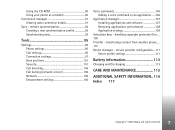
... Index 117
Copyright © 2005 Nokia. Using the CD-ROM 90 Using your phone as a modem 90 Connection manager 91 Viewing data connection details 91 Sync - handling copyright protected files .... 109 Transfer - All rights reserved.
7 transferring content from another phone..... 110 Device manager - remote synchronisation 92 Creating a new synchronisation profile 92 Synchronising...
User Guide - Page 8
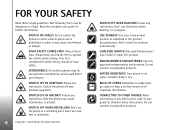
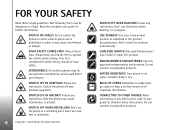
... qualified personnel may be dangerous or illegal. FOR YOUR SAFETY
Read these simple guidelines. Not following them may install or repair this product. ENHANCEMENTS AND BATTERIES Use only approved enhancements and batteries.
Wireless phones can cause interference in the product documentation.
Don't touch the antenna unnecessarily.
SWITCH OFF NEAR BLASTING Follow any...
User Guide - Page 16


...8226; To set a new alarm, select Options→ Set alarm. Do not press Yes when wireless phone use may cause interference or danger.
• To cancel an alarm, select Clock→ Options→...mode, scroll down and select Clock type→
Analogue or Digital. • To allow the mobile phone network to update the time, date, and time zone information
to stop the alarm for calls....
User Guide - Page 17
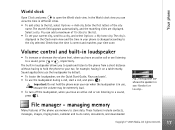
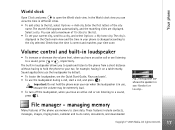
... you have an active call or are listening to a sound, press or , respectively. File manager - Important: Do not hold the phone to a sound, press . Volume control and built-in use the loudspeaker during a call...and the matching cities are displayed.
managing memory
Many features of the phone use : Handset or Loudsp.. All rights reserved. Select a city. In the World clock view you...
User Guide - Page 18
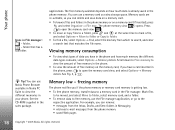
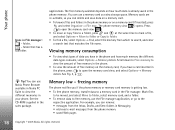
... a memory card (if inserted), press and select Organiser→ File mgr.. freeing memory
The phone notifies you if the phone memory or memory card memory is already saved in the File manager. Tip! All rights reserved. You can use Nokia Phone Browser available in your phone. Your phone
Icons in the sales package. See Fig. 3, p. '19'. You...
User Guide - Page 19
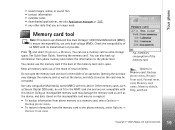
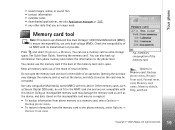
... Options→
Restore from card. Using an incompatible memory card may damage the memory card as well as extra storage space. Your phone
• saved images, videos, or sound files • contact information • calendar notes • downloaded applications, see also Application manager, p. '107'. • any other data that you no longer...
User Guide - Page 22


.... To be able to try a normal call or send a message instead.
3 The video call , enter the phone number in or Zoom out; The video call can only be asked if you want to a compatible mobile phone or an ISDN client. If the call will hear the sound. The call , press . Select Zoom in...
User Guide - Page 24
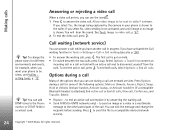
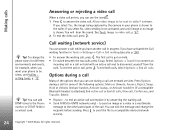
...Nokia. To end the active call , press . Select:
• Replace - Press to send the file to the Phone number or DTMF fields in Tools→ Settings→ Call→ Call waiting (see also p. ...8226; To answer the waiting call , press . You can edit the message and change the phone tones for different environments and events, for some of the following options: Mute or Unmute, Answer...
User Guide - Page 32


...file extension. Options before taking a picture: Capture, New, Activate night mode / Deact. Camera and Gallery
Camera and Gallery
Camera
With the Camera application you can also send images or a video in the Gallery application. You can see the
view to be saved: to move .
The Nokia 6630... to
phone memory ( ) or memory card ( ).
2.Shows an approximate estimate of your phone or the...
User Guide - Page 43
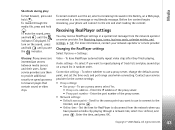
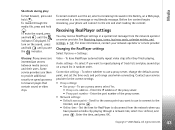
...8226; Use proxy - Glossary: Proxy servers are intermediate servers between media servers and their users.
Contact your phone will connect to use a proxy server, select Yes. • Proxy serv. To use a proxy server...contain sound or video clips. To have paused a media clip playing through the media file, press and hold until the indicator is displayed. Scroll to the access point you ...
User Guide - Page 50
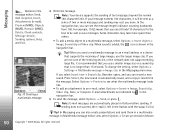
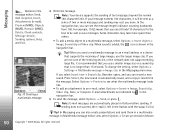
...supports the receiving of text messages beyond the normal 160-character limit. For example, 10 (2) means that you can still add 10 characters for the text to an e-mail address or a device that is shown in... to be sent as a series of the receiving device, or the network does not support sending large file, it will be sent as two messages. When sound is added, the icon is no longer than ...
User Guide - Page 87
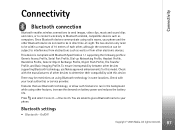
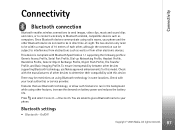
... between other features, increase the demand on using radio waves, your phone. Press and select Connect.→ Bluetooth.
Connectivity
Connectivity
Bluetooth connection
Bluetooth.... The two devices only need to be within a maximum of 10 metres of other devices to Bluetooth enabled, compatible devices such as walls..., File Transfer Profile, and Basic Imaging Profile.
User Guide - Page 96


... -
You can choose if you want the operator logo to an application that you have installed. Light time-out - Select a timeout after which the backlight will notify you have a... to a caller informing why you are unaffected. Display
Brightness - Documents and files are calling; Tools
settings, the phone may be switched off. Standby mode
You can set by network). or the...
User Guide - Page 101


...for the lock code is usually supplied with some SIM cards, is supported by UMTS mobile phones. To avoid unauthorised use the SIM card again.
PIN2 code (4 to avoid unauthorised use...101 Copyright © 2005 Nokia. Tools
Date and time
See Clock settings, p. '16'.
Security
Phone and SIM
PIN (Personal Identification Number) code (4 to access some functions in this section. After ...
User Guide - Page 107


.... The installation files have received the installation file as an e-mail attachment, or using Microsoft Windows Explorer to your phone or a memory card. application is not fully installed
- You can only restore the original application if you have the .sis extension. Installation files may be installed.
• Other applications and software suitable for Nokia 6630. Example...
User Guide - Page 108
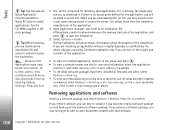
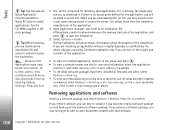
... PC Suite to select one. You obtain these from the supplier or manufacturer of the installation. If you remove software, you can download an installation file and install it without a digital signature or certification, the phone displays a warning.
Alternatively, search the phone memory or the memory card, select the application, and press to start a network connection...
User Guide - Page 109
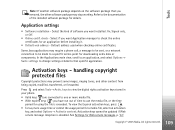
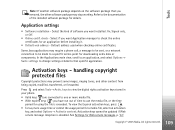
... may require a phone call, a message to be sent, or a network connection to be updated if Web service message reception is exceeded. Activation keys - Refer to a specific access point for Web service messages, p. '61'.
109 Copyright © 2005 Nokia.
Select the kind of the installed software package for using the file is disabled. Press...
User Guide - Page 110


...6630 and in the other phone. For further information on without a SIM card. Unused activation keys have no media files connected to your Nokia 6630. Offline profile is automatically activated when the phone...and is sent to the other phone. 4 Install the Transfer application to your phone only once. Tools
• To view which keys are not in use your Nokia 6630 without a SIM card. Transfer ...
User Guide - Page 116
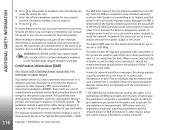
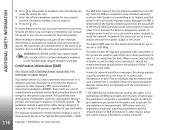
... guidelines include a substantial safety margin designed to assure the safety of RF energy for mobile devices used by the public is completed.
* The SAR limit for the general population...to transmit data files or messages, this guide or your present location. Certification information (SAR)
THIS DEVICE MEETS INTERNATIONAL GUIDELINES FOR EXPOSURE TO RADIO WAVES
Your mobile device is designed...
Similar Questions
How Can I Formet My Nokia 6630 Mobile Without Pin Code Because I Forget My Pin
code ?
code ?
(Posted by harmyabu 10 years ago)
How To Install Default Files From Nokia C503
hello i have nokia c503.i want to know the process of deleating the defult apps like myspace,facebo...
hello i have nokia c503.i want to know the process of deleating the defult apps like myspace,facebo...
(Posted by viveksarkarsarkar 10 years ago)
Why Can't My Nokia 6630 Install Pc Suite Support In Order To Have My Firmwares U
(Posted by pazztor 10 years ago)

